
- Wired
- 7 different RGB Lighting modes
- High-Precision Sensor

- 87 Keys, Black
- Lighting: Rainbow RGB
- 100% Anti-Ghosting

- 104 Keys
- Durable braided cord
- Micro switches provide crisp

- Switch Type: Membrane
- Backlight: RGB (5 Zones)
- USB Pass-Through: No

- 7 Color Mode LED Backlit
- Adjustable DPI
- Ergonomic Styling
Choose the Best Gaming Keyboard Under $50
Customer’s Choice: the Best Rated Gaming Keyboards Under $50
4 users answered this survey. Please help us improve this review!
Gaming keyboards come in all shapes and sizes, with a wide range of prices to match. So, which one should you buy if you’re on a budget? In this blog post, we will take a look at some of the best gaming keyboards that are available for under $50. We’ll discuss what makes them great for gaming, and we’ll also provide links to where you can buy them online. So, whether you’re looking for your first gaming keyboard or you’re just looking to upgrade your old one, read on for some great recommendations!
Table of Contents
Redragon S101 Keyboard and Mouse Combo
The built-in wrist rest ensures comfort during marathon gaming sessions, while the 10 multimedia keys make it easy to access your favorite audio and video playback controls. With 7 different lighting modes and effects, as well as 4 backlight brightness levels, you can customize the look of your keyboard to match your gaming setup. And if you’re looking for a keyboard that’s also great for office work, this one fits the bill perfectly. With its USB connectivity and plug-and-play design, it’s easy to use with any computer. It also comes with a mouse, which is great for gaming or general use.
Redragon K552 Mechanical Gaming Keyboard
The backlit RGB LED keyboard has 19 different lighting effects and game modes, including two user-defined modes. You can choose from six colors and multiple brightness levels to create the perfect look for your gaming setup. The ergonomic design of the steel series keys and switches ensures durability and comfort during even the most intense marathon gaming sessions. And with anti-ghosting technology, you can be sure that all your keystrokes will register, no matter how fast you’re gaming. So don’t settle for anything less than the best — order your Redragon K552 today!
Havit Gaming Keyboard and Mouse Combo
The key caps are made of high-quality ABS plastic material and are comfortable for long-time use. The RGB gaming mouse is perfect for any type of game. Moreover, the keyboard and mouse combo are very affordable, making it a great option for budget-conscious gamers.
There are 19 non-conflict keys and 12 multimedia keys. The keyboard has a keystroke life of up to 50 million times. You can also adjust the backlight brightness according to your preference. If you’re looking for a durable and affordable gaming keyboard, the Havit Keyboard is the way to go.
HyperX Alloy Core RGB Keyboard
The HyperX Alloy Core is a battle station that you can personalize and bring to life with its signature light bar, and dynamic RGB color effects that change based on your preference or how well they’re performing. The durable solid frame will last for years while still being able enough in today’s high demands society; it also has quiet key anti-ghosting technology so every keystroke registers perfectly whether during gaming sessions at home alone – or even Public Internet gamer battles! There are dedicated media controls where one button press suffices everything needed when listening to YouTube clips or playing songs on Spotify. The keyboard also comes with a handy USB passthrough port so gamers can easily connect their favorite devices without having to search for another open slot on the back of their computers.
Cooler Master Devastator 3 Gaming Keyboard & Mouse Combo
The Avago 3050 optical gaming sensor provides four DPI settings for precision gaming, and the six multimedia keys give you quick access to the features you need. The laser etched and grip-coated keycaps provide durability and comfort, while the anti-slide rubber pads on the bottom ensure that your keyboard stays in place during intense gaming sessions.
Buyer’s Guide
Is 50 dollars enough to buy a good gaming keyboard?
The simple answer is: yes. In fact, you can find some great gaming keyboards for under $50. However, it is important to keep in mind that not all gaming keyboards are created equal. There are a lot of factors that go into making a good gaming keyboard, such as build quality, key feel, RGB lighting, and more.
Inexpensive keyboards often come with great software. This means that you can customize the keyboard to your liking and get the most out of it. Yeah, more expensive keyboards might have better software, but for the most part, the difference is not that big.
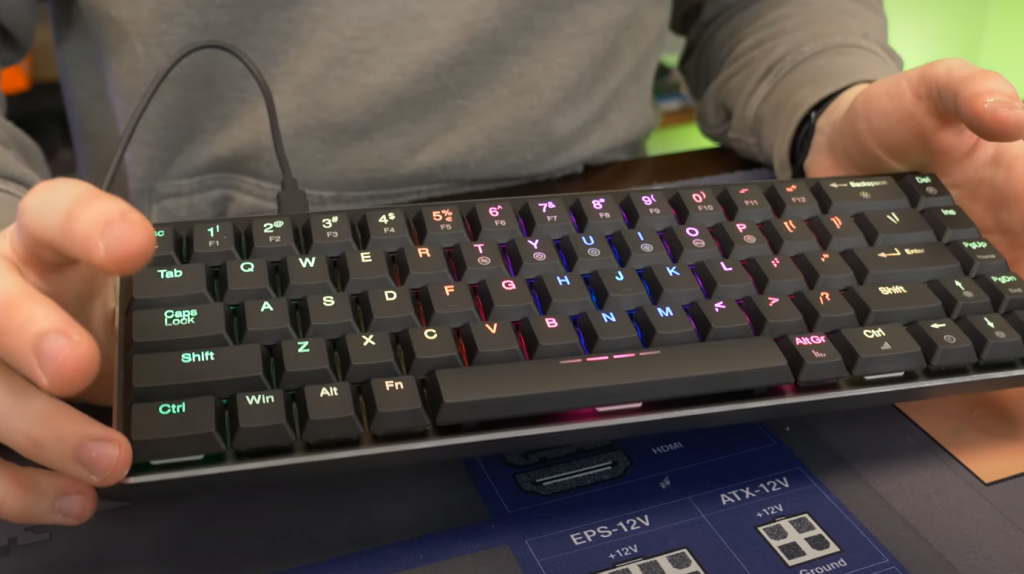
It is not obvious, but cheap gaming keyboards usually have great build quality. This means that they are built to last and can take a lot of abuse. Even if you’re not a heavy gamer, a gaming keyboard can still last you for years.
Just because a keyboard is cheap, doesn’t mean it’s not good. In fact, you can find some great keyboards for under $50. So, if you’re on a budget, don’t worry, there are still some great options out there for you.
You have to make sure that the keyboard you’re buying is comfortable to use. After all, you’re going to be spending a lot of time with it. A good way to test this is by going to a store and trying it out for yourself.
Will a gaming keyboard improve my gameplay?
This is a common question, and the answer is not as simple as you might think. A gaming keyboard can improve your gameplay in some specific situations, but it’s not going to magically make you better at every game.
- For example, a gaming keyboard can be beneficial in games that require a lot of keystrokes, such as MMOs or MOBAs. In these types of games, having a keyboard with macro keys can give you an edge over your opponents.
- Macro keys are programmable buttons that can be mapped to specific in-game actions. This means you can perform complex actions with a single button press, which can be extremely helpful in fast-paced games.
- Another way a gaming keyboard can improve your gameplay is by providing better key feedback. Some gaming keyboards come with special switches that provide a tactile or audible click when you press them. This feedback can help you know if you’ve pressed the button, which can be useful in games where timing is important.
- In addition, gaming keyboards often come with a range of features that can be helpful in certain games. For example, some keyboards have built-in lighting that can be used to indicate health status in games like CS:GO or to help you find specific keys in the dark.
Finally, it’s worth noting that not all games will benefit from a gaming keyboard. If you only play casual games, chances are you won’t need a gaming keyboard. In fact, in some cases, a gaming keyboard can even be a hindrance. For example, if you play a lot of first-person shooters, having a keyboard with macro keys can actually make it harder to aim.
So, should you buy a gaming keyboard? If you play a lot of fast-paced games that require a lot of keystrokes, then a gaming keyboard can be beneficial. But if you’re just playing casual games or you’re not sure if you’ll use all the features, then you might want to stick with a standard keyboard.
Things to consider when buying a gaming keyboard
Gaming keyboards are not created equal. Some gaming keyboards are better than others in different ways.
When it comes to choosing a keyboard, there are several important factors to consider. Below are some of the most important things to look for when shopping for a gaming keyboard.
Tenkeyless vs. Full Sized
The very first thing you need to decide on is whether you want a Tenkeyless (TKL) or full-sized keyboard. It is important because it will determine the size of your keyboard and how many keys it has.
- A TKL keyboard has no Numpad, which can save a lot of space on your desk and make your mouse setup more ergonomic. They’re also generally lighter and easier to transport if you’re a LAN party gamer or you travel a lot.
- Moreover, they tend to be less expensive than their full-sized counterparts. Finally, some people simply find them more comfortable to type on. Some people just do not need Numpad keys and prefer a more minimalistic approach.
- On the other hand, a full-sized keyboard has a Numpad which can come in handy for some games and number-heavy work. They also generally have more dedicated media keys and macro keys, which can give you an edge in certain games. Not to mention, they look a lot more badass.
This factor also affects your gaming style. If you’re someone who likes to game on the go or at LAN parties, then a TKL keyboard is probably your best bet. But if you’re more of a stay-at-home gamer who wants all the features and keys at their disposal, then a full-sized keyboard is the way to go.
Note that this decision is entirely personal and you should get whatever keyboard feels more comfortable for you.
Switches
The second most important aspect of a keyboard is the switches. Switches are what makes a keyboard click, and they come in three main varieties: mechanical, membrane, and scissor. It is critical to choose the right switch for the right application. For gaming, you want a switch that is both responsive and durable. [1]
- Mechanical switches are called so because they have a physical mechanism that activates the switch. They’re also the most durable, as they can withstand millions of presses. Moreover, they come in a variety of actuation forces and travel distances, so you can find the perfect switch for your needs. The main advantage of mechanical switches is that they’re the most responsive, which is perfect for gaming. However, they’re also the most expensive. The most common type of mechanical switch is the Cherry MX switch. There are many other types of mechanical switches, but they differ in actuation force, travel distance, and sound.
- Membrane switches are made of two layers of membrane, with the top layer having conductive material. When you press a key, the two layers come into contact and complete the circuit, which activates the switch. Membrane switches are not as responsive as mechanical switches, but they’re much cheaper. They’re also quieter, which is why they’re often used in office keyboards. Finally, they are more resistant to dust and liquids, which makes them ideal for use in industrial settings.
- Scissor switches are a type of membrane switch that uses two interlocking plastic pieces instead of two membranes. This gives the switch a more defined actuation point and makes it more responsive than a regular membrane switch. Scissor switches are often used in laptop keyboards because they’re more durable than membrane switches and don’t require as much force to press. Moreover, they’re quieter than mechanical switches. However, they’re more expensive than membrane switches.
Choosing the right switch is important, but it’s only half the battle. But, if you’re looking for the best gaming keyboard, you need to consider the switches. Mechanical switches are the best for gaming, as they’re the most responsive. However, they’re also the most expensive.
Ultimately, it’s up to you to decide which type of switch is best for your needs.Consider your needs and choose a keyboard with switches that will help you meet those needs.
Durability
The next thing you’ll want to consider is durability. How often do you plan on using your keyboard? If you’re a heavy gamer, you’ll want a keyboard that can withstand a lot of wear and tear. Some keyboards even come with replaceable keycaps, so you can easily swap out worn keys.

Durability is also important if you plan on taking your keyboard with you to LAN parties or other events. You’ll want a keyboard that can withstand being jostled around, and one with a detachable cable is always a plus.
There are a few things that affect a keyboard’s durability.
- The first is the material it’s made of. Plastic keyboards are usually the cheapest, but they’re also the most prone to wear and tear. Aluminum or steel keyboards are a bit more expensive, but they’re much more durable. There are also keyboards made of other materials, like carbon fiber, which is very durable but also very expensive. Material is something you’ll want to consider if durability is important to you.
- The second thing that affects a keyboard’s durability is its construction. A well-built keyboard will last longer than one that’s poorly constructed. Keyboards with metal backplates, for example, are usually more durable than those without them. The best way to judge a keyboard’s construction is to read reviews from people who have actually used it.
- The third thing that affects durability is the switches. Mechanical switches are usually more durable than membrane switches, but they’re also a lot more expensive. If you want a durable keyboard on a budget, look for one with mechanical switches. However, not all keyboards are created equal, even if they have the same switches. Some manufacturers use higher quality materials than others, so it’s still important to read reviews before you buy.
- Keyboards with double-shot keycaps are also more durable than those with single-shot keycaps. Double-shot keycaps are made of two pieces of plastic, one for the keycap and one for the legend. The legends will never wear off, even if you use the keyboard a lot. Single-shot keycaps are made of one piece of plastic, so the legends can wear off over time. If you want a keyboard that will last, look for one with double-shot keycaps.
- Additionally, frequency of use will affect how long your keyboard lasts. If you only game for a few hours a week, your keyboard will last much longer than if you’re gaming for 40 hours a week. And if you’re only using your keyboard for typing, it will last even longer.
- One final factor to consider is the warranty. Some manufacturers offer warranties of up to five years, while others don’t offer any warranty at all. If you’re looking for a durable keyboard, it’s worth paying a bit more for one with a good warranty. That way, if anything does go wrong, you’ll be covered.
Now that you know what to look for in a durable keyboard, so make sure to choose the best one for you!
Tactile Feedback
Another important factor to consider when choosing a gaming keyboard is the level of tactile feedback. This refers to how much resistance there is when you press a key, and how much of a “bump” you feel.
Some people prefer a softer keyboard with little resistance, while others prefer a more firm keyboard. There is no right or wrong answer here, it ultimately comes down to personal preference.
However, it is worth noting that some keyboards offer different levels of tactile feedback. This means that you can adjust the keyboard to your preferred level of resistance. This can be a great feature if you are unsure about which level you prefer, or if you want to be able to change things up depending on the game you are playing.
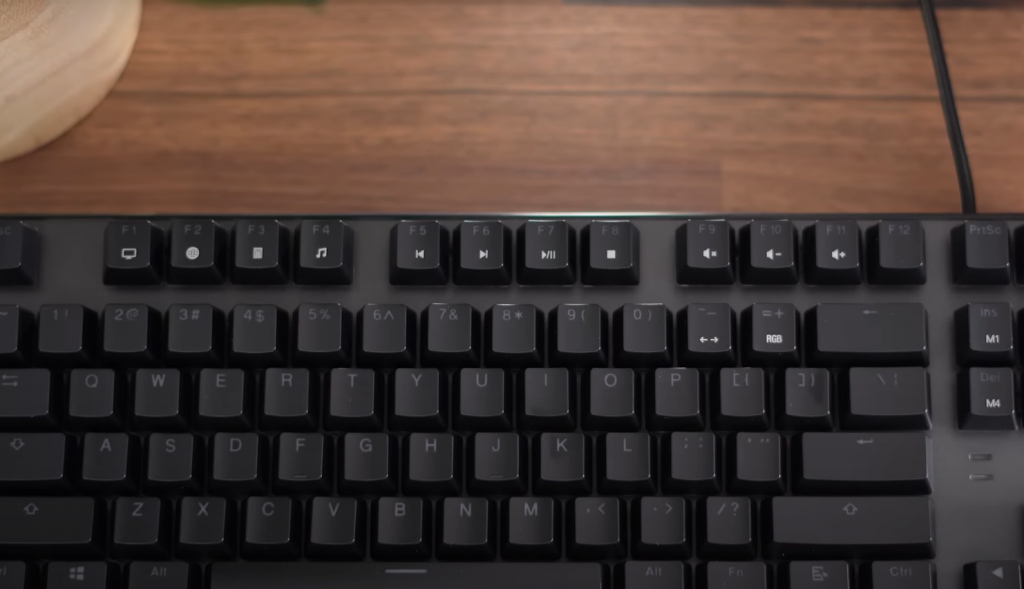
In addition, many keyboards also offer various levels of “bump” feedback. This refers to how much of a physical sensation you feel when you press a key. Again, this is purely a matter of personal preference.
Usually, the level of tactile feedback is not something that will make or break a gaming keyboard. However, it can be a nice bonus feature, and it is definitely something to keep in mind when making your decision.
Some keyboards also come with a feature called “n-key rollover”. This is a fancy way of saying that every key you press will be registered, no matter how many keys are being pressed at the same time.
This can be a useful feature for gamers who play fast-paced games, or who need to press multiple keys at the same time. However, it is important to note that this feature is not available on all gaming keyboards.
Tactile feedback is also important because it can help you avoid “ghosting”. Ghosting is when you press a key and nothing happens. This can be frustrating, and it can cause you to miss important in-game moments.
Most gaming keyboards will have some form of tactile feedback to help prevent ghosting. However, it is worth checking to make sure that the keyboard you are interested in has this feature.
Noise
One more important factor to consider is the sound that your keyboard makes. If you’re a fan of mechanical keyboards, then you’re probably used to the loud clicks that they make. But if you’re not, then you might want to look for a keyboard with more quiet keys.
Some gaming keyboards come with special “quiet” keys that are designed to be much quieter than regular keys. But even if a keyboard doesn’t have special quiet keys, you can usually find out how loud it is by reading online reviews.
Mechanical switches also provide different noise levels, with some being much louder than others.
One of the loudest switches is the Cherry MX Blue, while one of the quietest is the Razer Green Switch.Noise is important to consider because it can be very distracting. So if you’re looking for a quiet keyboard, make sure to read some reviews before you buy.
There are even some gaming keyboards that come with built-in sound effects. These can be fun if you’re into that sort of thing, but they can also be very distracting. For example, if you’re trying to concentrate on a game, the last thing you want is for your keyboard to start making machine gun noises every time you press a key.
If you’re looking for a gaming keyboard with built-in sound effects, look for one that has an “off” switch. That way, you can turn the sound effects off when you want to concentrate on a game and turn them back on when you’re just using the keyboard for normal typing.
Wired Vs Wireless
The debate between wired and wireless gaming keyboards is one that has been around for years. There are pros and cons to both, but it ultimately comes down to personal preference. All you need is to consider your needs and budget to make the best decision for you.
- Wired gaming keyboards are great because they offer a low-latency connection that is perfect for fast-paced games. They are also usually cheaper than their wireless counterparts. However, they can be a bit more cumbersome to set up and use, and they can be susceptible to interference from other devices. Moreover, if your computer does not have enough USB ports, you may need to purchase an adapter. Some gaming keyboards come with a braided USB cable that is designed to reduce interference. In addition, if you are a competitive gamer, wired gaming keyboards are often the preferred choice because of their reliability.
- Wireless gaming keyboards, on the other hand, offer a sleek and convenient design that is perfect for gamers who want to declutter their desk. They are also great for use with laptops or computers that have limited USB ports. They also tend to be more expensive than wired models, but they offer a lot of features that can justify the price tag. You can use them anywhere in your home without having to worry about cords getting in the way. They are also great for traveling since you can easily pack them up and take them with you. Just keep in mind that they require batteries, and the battery life can vary depending on the make and model. Some of them work with the help of Bluetooth while others use a separate wireless receiver.
As for me, I prefer using a wired gaming keyboard because of the low-latency connection and the fact that they are usually cheaper. However, if you have a laptop or a computer with limited USB ports, then a wireless keyboard might be a better option for you. It all comes down to personal preference in the end.
Price
Finally, we come to the price. You don’t have to spend a lot of money to get a great gaming keyboard. In fact, many of the best gaming keyboards are available for less than $50. We’ve rounded up some of our favorites below.
- Price usually depends on several factors such as features, build quality and brand.
- Features are probably the most important factor to look at when choosing a gaming keyboard. After all, it’s the features that make a keyboard great for gaming.
- Build quality is also important. A keyboard that’s built well will last longer and perform better than one that’s not.
- A brand is another consideration. Some brands are known for making high-quality keyboards, while others are known for making budget keyboards.
Generally speaking, the more money you spend, the better the keyboard will be. However, there are plenty of great keyboards available for less than $50.

You should also remember that a high price does not always mean better quality. There are many expensive keyboards that are not worth their price tag. To know if a keyboard is worth its price, you should read reviews from other users. There you can get a better idea of whether or not the keyboard is worth its price tag.
All in all, consider your budget and what you want from a gaming keyboard before making your purchase.
FAQ
Which switch is best for gaming?
There is no definitive answer to this question as it depends on personal preferences. Some people prefer mechanical switches for their responsiveness and durability, while others prefer membrane switches for their quieter operation. Ultimately, it comes down to what feels best for you.
In my opinion, what makes a good gaming keyboard is one that is responsive and comfortable to use. It should also have features that are specific to gaming, such as programmable keys and backlighting.
What are the best features of a gaming keyboard?
Some of the best features of a gaming keyboard include:
- Programmable keys
- Backlighting
- Macro recording
- Onboard memory
- USB pass-through
These features can give you an advantage in games, as well as make your gaming experience more enjoyable.
How do you make a Thocky keyboard?
A Thocky keyboard means it has the best switches for gaming.
There is no one-size-fits-all answer to this question, as the best way to make a Thocky keyboard will vary depending on your needs and preferences. However, some tips on how to make a Thocky keyboard include:
- Using a Dremel tool to create the perfect shape
- Applying multiple coats of paint to create a smooth finish
- Adding vinyl stickers for extra protection and style
- Applying a clear coat of polyurethane to protect the finish
By following these tips, you can create a Thocky keyboard that is both stylish and functional.
How long do Thocky keyboards last?
Thocky keyboard lifespan depends on how you use and care for it. With proper care, a Thocky keyboard can last for many years. However, if you use it heavily or do not clean it regularly, it may only last for a few months.
To extend the lifespan of your Thocky keyboard, be sure to:
- Keep it clean
- Use it gently
- Store it in a cool, dry place
By following these simple tips, you can ensure that your Thocky keyboard will last for many years.
Video Tutorial: Unboxing | Redragon S101 Gaming Keyboard & Mouse | 4K
Final Thoughts
If you’re looking for a great gaming keyboard on a budget, any of the keyboards on our list should be a great option. Just remember to keep your needs and preferences in mind when making your decision.
Make sure to consider all of the features that are important to you and compare them across different models. Such factors as build quality, keycaps, backlighting, and extra keys can all play a role in your decision. Moreover, don’t forget about the price tag.
While some of the keyboards on our list are more expensive than others, they all offer great value for the money. So, regardless of your budget, you should be able to find a keyboard that’s perfect for you.
Also, don’t forget to read online reviews from other gamers before making your purchase.
We hope this guide was helpful and that you were able to find the perfect gaming keyboard for you. If you have any questions or suggestions, feel free to leave them in the comments below. As always, happy gaming!
In addition, don’t forget to check out our other buying guides for all your gaming needs.
Thank you for reading! Come back soon!
References:
- https://www.ergopedia.ca/ergonomic_concepts/Mechanical_Keyswitches_Membrane_Keyswitches_and_Scissor_Switch_Membrane_Keyswitches_Ergonomic_Considerations.html


 This island-style chiclet keyboard is designed for longevity and provides precise tactile feedback with every keystroke.
This island-style chiclet keyboard is designed for longevity and provides precise tactile feedback with every keystroke.
 Introducing this gaming keyboard! This tenkeyless compact keyboard is perfect for gamers who want a small footprint keyboard without sacrificing performance. The K552 features dust-proof mechanical red switches with a linear design for fast, quiet action with minimal resistance.
Introducing this gaming keyboard! This tenkeyless compact keyboard is perfect for gamers who want a small footprint keyboard without sacrificing performance. The K552 features dust-proof mechanical red switches with a linear design for fast, quiet action with minimal resistance.
 Looking for a gaming keyboard that won’t distract you from your game? Look no further than the Havit Keyboard. This keyboard features an elegant backlight that won’t take away from your gameplay.
Looking for a gaming keyboard that won’t distract you from your game? Look no further than the Havit Keyboard. This keyboard features an elegant backlight that won’t take away from your gameplay.
 Welcome to the future of PC gaming with the HyperX Alloy Core RGB gaming keyboard. This keyboard is designed for gamers who demand the best in performance and style.
Welcome to the future of PC gaming with the HyperX Alloy Core RGB gaming keyboard. This keyboard is designed for gamers who demand the best in performance and style.
 This is the perfect keyboard for gamers who want the perfect mix of style and performance. The Cooler Master Mem-Chanical key switches provide a tactile feel that is perfect for gaming, and the seven-color LED backlighting gives you the ability to customize your look.
This is the perfect keyboard for gamers who want the perfect mix of style and performance. The Cooler Master Mem-Chanical key switches provide a tactile feel that is perfect for gaming, and the seven-color LED backlighting gives you the ability to customize your look.





Leave a Reply