Are you looking for an ultrawide monitor that will take your gaming experience to the next level? If so, the ASUS ROG Strix XG49VQ may be perfect for you. This monitor offers a 49-inch screen with a resolution of 3840×1080, making it the perfect size for immersive gameplay. It also features AMD FreeSync technology and a 144Hz refresh rate, ensuring smooth visuals and minimal lag. In this article, we will answer some of the most common questions about the ASUS ROG Strix XG49VQ gaming monitor. We will also provide product reviews and useful tips to help you decide if this is the right monitor for you!
Be it colorful visuals that pop or ultra-fast response times that unleash highest precision in even the most demanding action scenes, this monitor brings every moment vividly alive with intense sharpness and clarity. From customizing lighting effects with Aura Sync to fast clicking with Turbo key and Overstroke technology for responsive control, get ready for an exhilarating adventure in gaming possibilities.
Still, there are some downsides about the ASUS ROG Strix XG49VQ. It’s quite expensive, ranging from $800-$1000. For such price you’d expect a flawless performance. However, this monitor offers not the best image quality due to the native resolution and contrast ratio. Additionally, this monitor doesn’t have an USB-C port for data transfers and charging.
Table of Contents
Manual for ASUS ROG Strix XG49VQ
Pros and Cons of ASUS ROG Strix XG49VQ
Design and Features of ASUS ROG Strix XG49VQ
The ASUS ROG Strix XG49VQ is a 49-inch gaming monitor that features an ultra-wide 32:9 aspect ratio and a 3840 x 1080 resolution. It also boasts of a 144Hz refresh rate, AMD FreeSync technology, and HDMI 2.0 ports along with DisplayPort 1.2 compatibility. The monitor has thin bezels that measure just 8mm in thickness, which helps to make the viewing experience a lot more immersive.
The design of the ASUS ROG Strix XG49VQ includes adjustable height, tilt, swivel and pivot functions which allow you to adjust the monitor according to your seating position for optimal comfort. The stand itself is made from durable aluminum alloy, which is both lightweight and stylish. The back of the monitor also comes with a built-in LED light, making it easy to find your way in the dark.

In terms of features, the ASUS ROG Strix XG49VQ comes with several gaming-specific features, such as ASUS Extreme Low Motion Blur (ELMB) technology that reduces motion blur and supports up to a 144Hz refresh rate. It also has AMD FreeSync support, so you can enjoy smooth gameplay without screen tearing or stuttering. Furthermore, it is compatible with HDR 10 and has two 5W speakers for immersive audio experiences.
You’ll also find a number of ports on the back of the monitor including an HDMI 2.0 port, DisplayPort 1.2, USB 3.0 ports and a headphone jack. This makes it easy to connect your gaming rig or other peripherals directly to the monitor without having to buy any additional cables or adapters. [1],[2],[3],[4],[5]
Performance of ASUS ROG Strix XG49VQ
Let’s dive right in and affirm that the Asus ROG Strix XG49VQ is an astounding device to experience gaming on. Of course, like with any piece of hardware, it isn’t perfect; however, its visual display puts other 49-inch monitors to shame!
Nowadays, a lot of games have the capacity to cover up your entire screen neatly, no matter how big the resolution is. However, many games still don’t offer this feature which can look quite ugly at times.
Despite the large size of the monitor, its native resolution is relatively low and pixel density rather modest. Furthermore, Asus has employed image processing that further reduces picture clarity. This means that the desktop picture quality will be less than perfect, but more than adequate for gaming.
Unfortunately, this monitor also lacks G-Syns and HDR features; this is a bit of a drawback because these features are becoming increasingly popular in gaming monitors. [1],[2],[3],[4],[5]
Price
Now for the most important question, how much does the ASUS ROG Strix XG49VQ cost? The answer is not as straightforward as one might think. Prices vary depending on the retailer and region you are purchasing from, but generally it can be found for around $800-$1000 USD. This is quite a high price tag considering its features and performance, however, if you are a serious gamer looking for an excellent gaming monitor then the ASUS ROG Strix XG49VQ is definitely worth the investment.
The Asus ROG Strix XG49VQ offers an immersive experience with its ultra-wide aspect ratio and AMD FreeSync support. The monitor boasts of a 144Hz refresh rate and HDR 10 compatibility, giving you smooth visuals as well as vibrant colors. Despite its high price tag, it still makes for one of the best gaming monitors available in today’s market. [1],[2],[3],[4],[5]
What to Look For in Gaming Monitor
Gaming monitors come in a variety of shapes and sizes with unique features to accommodate different gaming styles. Some of the key features to look for when choosing a gaming monitor include:
Resolution
When it comes to gaming, the quality of a gaming monitor is integral in ensuring an enjoyable and immersive experience. The resolution of a gaming monitor refers to the number of pixels that make up its image, which affects the sharpness and clarity of what is displayed. High-resolution monitors are becoming increasingly popular among gamers due to their ability to display more detailed images, offering smoother gameplay and providing a more engaging experience overall.

The most common resolutions for gaming monitors include 1080p (Full HD) and 1440p (Quad HD). Although both offer good visuals, 1440p has become the preferred choice for avid gamers as it offers higher image detail and clarity. Many modern games also support higher resolutions such as 4K (Ultra HD) and 8K (Extreme HD). This makes it possible to enjoy vivid and sharp graphics, providing an even more immersive experience.
Refresh rate
Refresh rate is one of the most important features to consider when selecting a gaming monitor.
A higher refresh rate can result in smoother motion and gameplay, making it easier to spot enemies and track objects on screen.For gamers, having a higher refresh rate is advantageous as it helps reduce input lag or ‘ghosting’ which occurs when your monitor cannot keep up with what’s happening on screen. This can cause your movements to appear delayed or fuzzy as they happen too quickly for the monitor to process them properly. With a higher refresh rate, frames are displayed more quickly and accurately, allowing you to enjoy a better gaming experience.
Refresh rate is also important for competitive gaming where quick reactions and precise movements are essential.
Response time (detaield answer)
Another important factor to consider when buying a gaming monitor is its response time. Response time measures how quickly a pixel can go from black to white or vice-versa, and is measured in milliseconds (ms). A faster response time will result in less visible ghosting and blurring on fast-paced movement, making for more immersive gameplay.
The ideal response time for a gaming monitor should be around 1 ms or lower. Monitors with slower response times, such as 5ms or even 8ms, may still provide acceptable performance for casual gamers, but serious gamers should aim for monitors with 1ms or less.
Display size
The size of a gaming monitor is an important factor to consider when choosing a display. It can be the difference between an immersive and enjoyable gaming experience, or one that leaves something to be desired.
For starters, larger displays are generally better for multiplayer games. With more screen real estate, you can see more of what’s happening in a game and have an advantage over your opponents who may be using smaller displays. This applies especially for strategy and first-person shooter games where knowledge of your surroundings is key to winning matches.
Larger screens can also help reduce eyestrain since they require less focus than smaller ones. Eye strain is common among gamers who spend hours playing on small monitors with little breaks in between sessions. Looking at a larger display can help reduce this fatigue and make gaming more comfortable.
Also, bigger displays enable a better sense of immersion when playing games. With more screen space to fill with the game’s visuals, you get more “bang for your buck” as far as graphical quality is concerned. This heightened sense of realism can also lead to higher enjoyment levels and improved focus on the game itself.
Panel type
When it comes to a gaming monitor, the panel type is an important factor. The choice of panel type determines not only the price but also the features, performance, and overall look of your gaming experience.
TN (Twisted Nematic) panels are typically the cheapest option and offer some advantages such as low response time and high refresh rates for fluid gameplay but at the cost of viewing angles and color accuracy.
IPS (In-Plane Switching) panels have better viewing angles and color accuracy compared to TN panels, but come with higher prices and lower refresh rates.
Consider OLED (Organic Light-Emitting Diode), which is the latest technology offering superior black levels and color accuracy. The downside is that it can be expensive and not all games support it.
High Dynamic Range
High Dynamic Range (HDR) is the latest technology to revolutionize gaming monitors. It works by expanding the range of luminance levels that can be displayed on a monitor, allowing for more vibrant and detailed visuals. This improved contrast ratio allows for truer color representation than traditional displays. HDR also enables gamers to enjoy brighter highlights and deeper blacks, resulting in an incredibly realistic game experience.

Another benefit of HDR is that it helps reduce eye strain due to its ability to produce brighter and more accurate colors. This means gamers can stay comfortable for longer periods of time when playing their favorite games. Additionally, some gaming monitors come equipped with features like flicker-free technology and low blue light which further help reduce eye fatigue in extended sessions.
Finally, high dynamic range provides an incredibly immersive experience when combined with other advanced features such as G-Sync or FreeSync technology. These technologies synchronize the refresh rates of your monitor and GPU for a smoother gaming experience with reduced screen tearing. [6]
FAQ
How much does the ASUS ROG Strix XG49VQ cost?
The ASUS ROG Strix XG49VQ is a high-end gaming monitor that comes with a hefty price tag. The current retail price of this model is around $899.99-$1,000, making it one of the most expensive models in its category. While it may be pricey, you’re getting an excellent gaming experience due to its large 49-inch ultra-wide display, 144Hz refresh rate, 1ms response time and rich colors thanks to HDR400 certification. It also has a lot of features tailored specifically for gamers such as AMD FreeSync 2 support and Aura Sync lighting technology.
Does ASUS ROG Strix XG49VQ have speakers?
The ASUS ROG Strix XG49VQ has two built-in 5W stereo speakers that are located on the back of the monitor. These are suitable for basic sound needs, such as a gaming session or video conference, but they will not provide top-notch audio quality. It is recommended to use external speakers for better sound quality and more immersive gaming experience.
Is the Asus ROG Strix worth it?
The ASUS ROG Strix XG49VQ is a great gaming monitor that offers an impressive array of features and performance. The ultra-wide 49-inch display with its fast 144 Hz refresh rate, combined with AMD FreeSync 2 technology, allows for smooth and immersive gaming experiences. Additionally, the HDR support and various picture presets provide you with excellent image quality.
Furthermore, the design of the monitor is stylish and modern while also offering plenty of ergonomic adjustment options. The build quality feels solid as well. Finally, there are several ports available allowing you to easily connect all your devices to the monitor – making it suitable for both console gaming as well as PC gaming setups.
Is the Asus ROG Strix XG49VQ good?
The ASUS ROG Strix XG49VQ is a great choice for gamers looking for an immersive gaming experience. It offers excellent picture quality with its Super Ultra-Wide 49″ curved display and ultra-high resolutions of 3840 x 1080, 144 Hz refresh rate and HDR400 VESA certification. The 1800R curvature provides an even more impressive viewing angle, allowing the viewer to enjoy games at any point in the field of view. With its low latency input lag and AMD FreeSync technology, this monitor ensures smooth gameplay without any stuttering or tearing. Finally, the Asus Aura Sync RGB lighting adds extra flair to your setup.
Is ASUS Strix good for gaming?
The ASUS ROG Strix XG49VQ is a great gaming monitor for those who want an immersive experience with excellent image quality and performance. The wide 49″ screen, 144 Hz refresh rate, FreeSync support, and HDR400 certification make it the perfect choice for gamers who need a dependable and high-quality monitor.
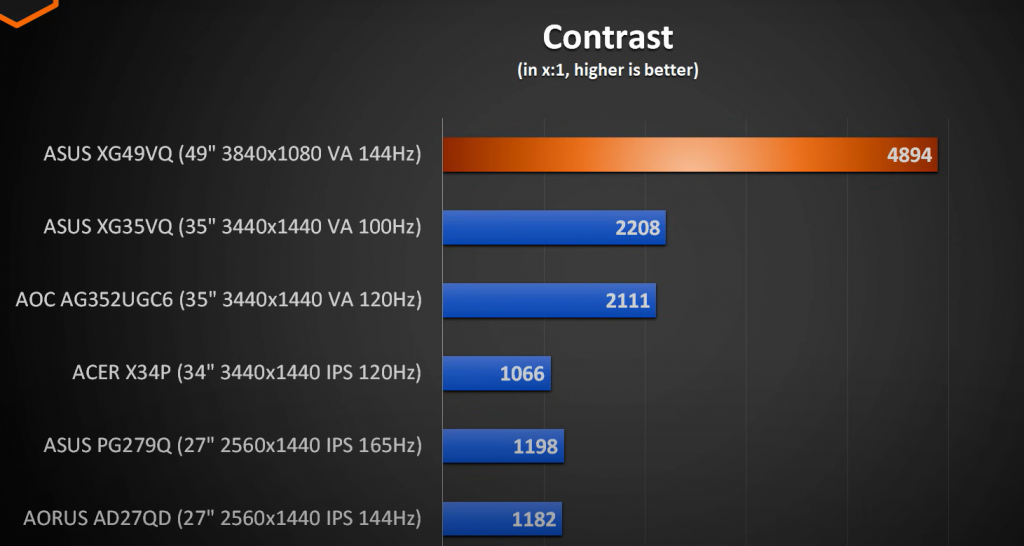
It also features a slim bezel design and Asus’ Shadow Boost technology that helps to eliminate motion blur and ghosting while playing fast-paced games. In addition, its Eye Care technologies reduce eye fatigue during long gaming sessions making it ideal for marathon play sessions. Overall, this monitor is an excellent option for gamers who are looking for an immersive display that offers great image quality and performance.
Related Video: ASUS ROG STRIX XG49VQ 49: il miglior monitor 32:9 ?
Conclusion
ASUS ROG Strix XG49VQ is an excellent gaming monitor that offers plenty of features and performance. The display is large, bright and vibrant with fantastic colors, wide viewing angles and great contrast ratio. It also has a high refresh rate of 144Hz, making it suitable for competitive gaming or just general use. With built-in FreeSync Premium Pro technology, it eliminates stutter and tearing from games, allowing you to enjoy smooth visuals without any glitches. Additionally, the ASUS Shadow Boost feature allows you to clearly see dark scenes in games for better accuracy in fast-paced games.
However, there are a plenty of things we wish you to consider prior to buying this monitor. First of all, the price of this monitor is rather steep and you should consider if the features are really worth it. Secondly, the native resolution looks extremely poor in the desktop mode and is definitely not ideal for productivity. Finally, if you are looking for a gaming monitor with G-Sync compatibility, this is not the one since it lacks it!
Overall, the ASUS ROG Strix XG49VQ is a great gaming monitor for gamers looking for a large display, vivid colors and fluid gameplay with minimal input lag.
References:
- https://www.amazon.com/XG49VQ-Curved-Gaming-FreeSync-Monitor/dp/B07PZR2YY4
- https://www.techradar.com/reviews/asus-rog-strix-xg49vq
- https://www.pcgamer.com/asus-xg49vq-ultrawide-gaming-monitor-review/
- https://www.trustedreviews.com/reviews/asus-rog-strix-xg49vq
- https://www.guru3d.com/articles-pages/asus-rog-strix-xg49vq-monitor-review,1.html
- https://www.pcworld.com/article/393747/what-to-look-for-in-a-gaming-monitor-specs-that-matter.html

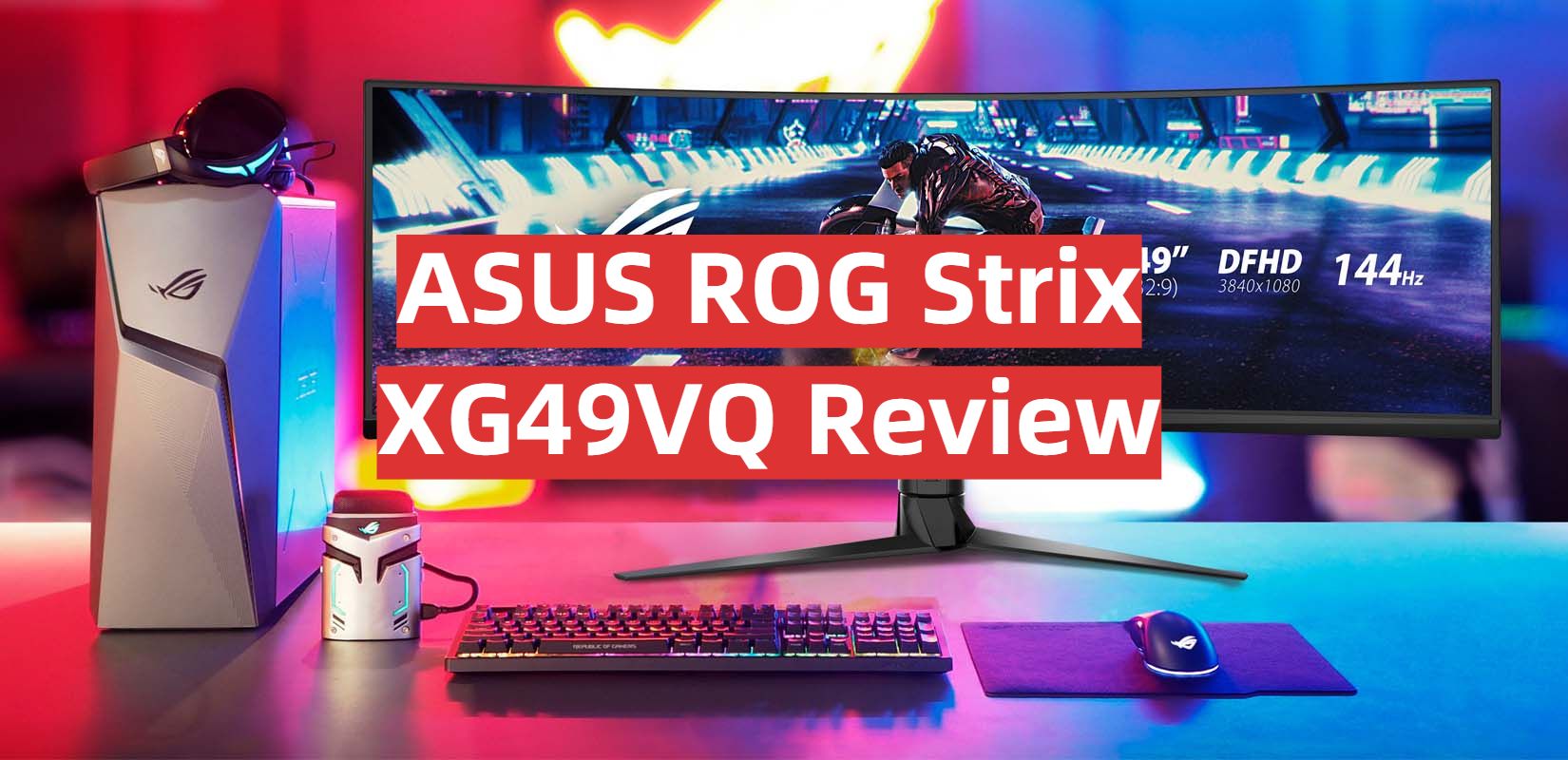
 This was one lengthy explaination, but the ASUS ROG Strix XG49VQ is a gaming monitor that ticks all the right boxes. Let’s sum everything up into both pros and cons.
This was one lengthy explaination, but the ASUS ROG Strix XG49VQ is a gaming monitor that ticks all the right boxes. Let’s sum everything up into both pros and cons.





Leave a Reply