Similar to guilds in MMOs, clubs are groupings of players, managed by players as well. They have a unique name as well as a permanent chat room (which remains if there is no one connected anyway). When the feature is launched clubs will be limited to 100 members including a chef. The leader has all the rights in the club, such as inviting and expelling a player, but a person can also delegate certain moderation rights to a special rank, the officers.
Table of Contents
Club Overview
Riot wants to put this novelty in place to facilitate interactions between players and enthusiasts. You are free to create a club on a more precise theme, for example, the worshipers of Teemo or the supporters of the Fnatic team. As a bonus, clubs will have a tag that you can display in part. Moreover, since you can be part of multiple clubs, the developers allow players to change the tag.
Team features that are common in online games. LOL has the name “Club”. However, it is not advantageous to enter like a social game or FPS / MMO.
Where to Find Clubs?
If you want to join or establish a club, you need to open the client. After that, you have two options to find clubs. In the beginning, you open the client and navigate to the upper-right corner. There you have a social bar where you press the right mouse button. After that, you get the option to “view club”. Another way is to navigate to the Profile section. There is a Clubs sub-menu.
Club recruitment is occasionally found on the community board on the official website. It will be an invitation from a friend such as Twitter or Discord channel.
What You Can Do When You Join The Club?
- Displaying club tags
- Club chat
- Setting messages in the chat
Joining a club does not mean that you have an advantage in gameplay, as you can interact with your peers. One of the biggest merits is the display of the club tag. The club tag will be attached after the summoner name during the game.
The rest is like a club chat group line. The last “message setting in chat” is like a comment that can be put out in the chat column.
Club Specifications
The club has a maximum of 100 members, which used to be 50 but was buffed in patch 7.24. You can join up to 3 clubs per player at the same time, but you can only create one club. If you belong to more than one club, the name and club tag of the club you have enabled will be displayed in the game on the profile page → club tab.
Creating Clubs
There is also an option to create personal clubs. You can find that feature in the same upper right corner. By clicking Create Club, you will have to come up with a unique name. After creating a club you cannot create another one. Nevertheless, you still can join others.
Another option to establish a club is via the Summoner profile. There is a Club page where you open the My Clubs section and select the Start a Club option. That is all you need to have a personal club.
The club itself can be created immediately by anyone regardless of BE payment. However, you cannot set a club tag unless you belong to 5 or more people.
Joining Clubs
In order to join a specific club, you need to receive an invitation. You cannot apply to a club just by yourself. The invitation can be received only from a club member. If you have found a club that you wish to join, the easiest way is to ask its members. It is highly recommended to be polite in conversation. However, certain clubs have some requirements and you need to match them in order to be accepted. Another way is to have good friends in a club that you want to join too.
Club Authority
The club has three authorities: owner, deputy administrator, and member. The owner is the greatest and the members are the bottom. Members cannot add or expel club members, only recommendations. Next great deputy admins can approve recommendations and add or expel members. You can also set today’s message. The greatest owner can do all the functions of the sub-administrator + set the sub-administrator, create a club tag, etc.
Club Tags
One of the reasons why people want to join clubs is their stylish and cool tags. In fact, they are a short form of club title. You can select any letters and numbers you want. It is necessary to mention that, there cannot be two same club tags. Moreover, there should not be any rude and swearing words. While making up a club tag you are not obligated to make it similar to your full club name. As club tag is a short form it does not have a large capacity of characters.
Activating Club Tags
After establishing a club and creating a tag you can activate it only after having five members. When you match this requirement, you need to go to the cog in the right upper corner you can select a club tag and use it. There can be only one tag per club.
Switching Tags
After joining the club, its tag will not appear above your name. You need to enable it by yourself. By going to the cog section you have the club tag that you can select. Moreover, every player can be a member of 3 clubs simultaneously. Thus, you can have up to three club tags to switch between.
Club Management
Establishing the club also means managing it. As an owner, you should be responsible for members and all club activities. In the beginning, clubs have goals. Some are focused on specific tactics while others like to talk about specific topics. Besides goals, you can even set schedules. In such a way, club members can follow your guidelines when you are offline. Moreover, you can set up officers who will be on duty. They can invite and manage members without you.
Transferring Ownership
In case you think that you wish to change club or plan to stop playing for a long time, you can always transfer the ownership. You simply need to select any member from the club. It is highly advised to choose friends or officers. They are often someone you can trust. After the promotion, you become a regular member. You can discuss in the advance your future role with a successor.
Promotions & Demotions
In clubs, there are different categories of members. All of them have tiers or ranks, which you can manage. Those who deserve promotion can become officers. You can also demote members if those have to be punished. That is how you can manage the ranks of members in the club.
Removing Members
There are always members who behave too inappropriate or have done something bad. If you do not want to see them again, as the club owner you can remove members. Sometimes some players may wish to quit by themselves. They can ask you to remove them or to do that by themselves.
Mobile Apps to Find Friends in the League of Legends
There are various LoL apps that support you in various ways in online battles and support you around the game.
League of Legends Friends
The League of Legends Friends app (or League Friends for short) comes from Riot Games, the developer of League of Legends, itself. It is available for iOS and Android and can be downloaded free of charge from the App Store or Google Play Store. After you have logged into your LoL account, you can access your friends list and use the chat function for individual contacts and clubs. In this way, you can arrange when you will meet for the next clan training on the way.
In addition, you can have invitations pushed directly to your smartphone so that you do not miss a game again. Moreover, the profiles give you an overview of how your friends are doing in the game. Among other things, you can see played champions, item combinations, VT, T / T / U, spells, playing time, and more.
Lolsumo
This app for iOS and Android is a powerful tool. It helps you to improve your LoL skills. For this, it shows you your statistics, replays, and items to be bought. Lolsumo analyzes which items you should ideally build during the upcoming fight. The calculations are based on your data, the ranking, and your team composition as well as the past games of the opponents and their team.
After the fight, the app shows you your performance. This is how you watch your performance change. You can also follow professional LoL players and view their statistics and ratings in detail. The download is free. However, there are optional premium features.
Ready Up for League of Legends
Ready Up is another companion app for League of Legends. The download for iOS and Android is free. Still, there is a lot on offer. Among other things, you get real-time statistics, game history, and an extensive champion and item database. The app is available in all countries and is suitable for both professionals and new players.
Related Review: Best Gaming Mouses for League of Legends
FAQs
Can I Change a Club Tag?
If you have joined a certain club, you receive its tag. As a member, you can use but do not change it. Only the club owner can make it another.
Can I Change the Club Name?
It is similar to the club tag. Only the owner can change it. Nevertheless, you can always offer your name option and discuss it with every member.
What If the Club is Inactive?
Clubs in League of Legends help players to communicate and interact with each other. After some time, the establishment of some clubs can become inactive. Not all players will keep playing all the time. Thus, there will be inactive clubs. If your club does not have active members, you should not worry as Riot Games will not delete or remove them. You can keep using it or join other clubs. There is always an option to find the most popular clubs.
What If a Club Owner is Banned?
It is not that common but still can happen. If the owner of your club has got banned, you should get in touch with the player support department. Its agents can help you to select another owner of the club.
Who It is Better to Invite to a Club?
There are plenty of League of Legends players that may want to join your club. You can have your personal requirements that players need to match. It is also recommended to invite friends and those who have similar interests as you.





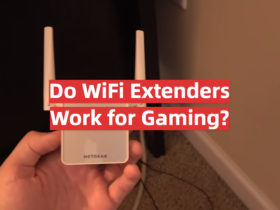

Leave a Reply