Table of Contents
Importance of Stable Ping
When you play online multiplayer games, reaction is very important. You can do it properly with a stable ping. However, most online video games require good internet connection as large packages of data are transmitted. Thus, while playing games, you definitely have experienced lags, when you have not received new data of the battle or scene around you. There are servers that are able to sustain connection with plenty of players. WIth a stable internet connection there are low chances that you will face that. However, you are located far away from the region server, it may increase the ping and delay you have. Moreover, the more players are around you in a video game, the more internet traffic you need for that.
As delays are a common thing, there are ways that developers use to improve the gaming experience. One of them is a lag compression. It makes delays not very noticeable that will not interfere with your gaming.
MMOG under the Hood
Most video games that are focused on multiplayer use client-server systems. They are beneficial as this technology allows connecting players from different parts of the world to compete and play together. Such games have clients and servers. Each of them play an important role. The task of a server is to transmit data status to all the game clients. Meanwhile, the last use it to show you image and allow you to play. Clients are used to make and develier your actions to the server.
This is solely the responsibility of the central server. The task of clients is to use the granted the rights to interact and send changes to the server. All of that sooner or later leads to cheaters that transmit fake data reports. However, servers check such data to prevent that from occurring.
Related Reviews:
Ping
When you play online video games or just connect with friends to beat the game with them, you want to receive a proper image without delays. This is where it is important to have a stable internet connection. Here where ping plays its role. It represents the time needed to receive and send data packages from server to computer. Thus, when delays are short you will have low ping. With a stable and low ping, you can enjoy online gaming. All those online multiplayer video games care about having good servers to provide a stable connection. Ping also depends on the speed of your internet connection.
Three Tips for a Better Ping
Focus
You can improve ping by closing all programs that use an internet connection, but you do not need them while playing games. Moreover, check if you download something in your browser. It greatly occupies internet traffic. Some software may run and download updates.
Another way is to have a good internet provider. A fast connection is a great advantage for online video games. Nevertheless, you will not eliminate small latency completely. It is due to the distance between you and the server. Players also like to make streams and listen to music in the background. It also can influence the ping you receive.
Invest
To be satisfied with an internet connection you can get a new and nice router. It can help you to deal with the ping you have. While selecting an internet provider, you may receive a cheap router that comes with the contract. However, its quality is not actually near the top. You should exchange standard devices that are provided by large providers free of charge or even to get some money for them. These devices are often not as enough powerful as new models. You can get from computer retailers without spending too much.
Wire up
A lot of gamers use a Wi-Fi connection to play games and enjoy other internet activities. The distance from a computer or to a router also influences the ping you receive. The shorter it is the lower ping you will have and the more stable online gaming will be. If there is a wall between, the latency can be higher.
However, you can reduce delays when you are very close to the router. The most effective way to reduce ping is to use a WLAN to connect your device to the router. It is much faster and the internet connection even will be more stable. Ethernet cable is very common that you can easily find in various electronics stores.
While starting using cables you receive another benefit. Direct connection prevents the internet connection to be interfered with by the environment. Various electronic devices in your room have magnetic fields that can increase the ping you receive while using wi-fi. You may also stop tethering (Internet connection sharing) via mobile devices. The resulting long connection paths ensure extremely long latencies.
Related Review: Best Gaming Mouses for League of Legends
Showing the FPS and Ping in League of Legends
The fps and ping values will be displayed below the scoreboard and the time panel, as shown in the figure, It will be displayed as xxx fps xxx ms. You can see the difference between on and off. Players need to press ESC and select the hotkey -> Display -> then you can find a frame number display switch. As shown in the figures, you can directly use the shortcut key ctrl+f to show or hide the FPS and with ping values.
How to Make League of Legends Display the Ping Value Permanently?
In the beginning, you need to find the game on the desktop, and click to log in to the game page to play a game. Then after starting the game, you should first open the settings page in the game and directly press the keyboard ESC key. After finding the hotkey setting on the setting page, you should find the frame number display switch in the right option. Finally, after you find it you simply switch it on. Then, you will see the FPS and ping values.
How to See the Ping Value in League of Legends?
If you press Ctrl+F you will get the ping value (game delay), or you can move the mouse under the FPS value in the upper right corner to display the PING value, and it will also be displayed when entering the game.
How to Send Ping Value in League of Legends?
To send ping value you should press and hold alt, move the mouse to the upper right corner of the screen where the ping value is displayed in the game, and by clicking the left mouse button, you send the ping value to teammates. The same principle, hold down Alt and click, you can also send your existing money under the money under your equipment bar.
Why Is the Ping Value Different In Each Area of League of Legends?
The location of the server in each district is different, and because the signal transmission is close to each other, it is normal for PING to be different. The ping value can be simply understood as the network speed. The higher the ping value, the faster the network speed. The unstable ping value also means the current network speed is unstable. Of course, this is just a general concept.





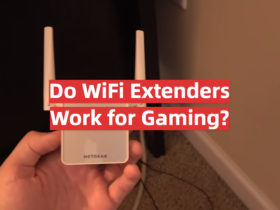

Leave a Reply