Are you in the market for a new gaming motherboard? If so, you may be wondering if the ASUS ROG Strix X570-F is the right one for you. In this detailed guide, we will answer all of your questions and help you decide if this is the right motherboard for your needs. We’ll take a look at its features, performance, and more. So, whether you’re just starting to build your own gaming PC or are looking to upgrade an existing one, read on for all the information you need about the ASUS ROG Strix X570-F!
This motherboard also has support for both 2.5GbE plus Gigabit Ethernet, as well as WiFi 6, so you won’t have to worry about having slow internet speeds or dropped connection while playing your favorite games or streaming video. Best of all, with an affordable price tag, nothing will stand between you and experiencing the powerful performance this motherboard offers!
Table of Contents
Manual for ASUS ROG Strix X570-F
Pros and Cons of ASUS ROG Strix X570-F
One thing we didn’t really like about this motherboard however was the presence of only two M.2 slots. This could be a limitation for some users looking to add more storage space or who require higher data transfer speeds. Efficiency also has room for improvement in this board, still this is completely up to the user. But otherwise, the ASUS ROG Strix X570-F gaming is an excellent choice for those looking to experience a powerful performance.Why the Choice of Motherboard is Important
The choice of motherboard is a very important decision for any PC builder. A motherboard is the foundation that all other components in the system are connected to and built upon. It is responsible for connecting all of your components together as well as providing power to them. The motherboard also determines what type of CPUs, RAM, and other features you can use with your computer so it is important to make sure your motherboard is compatible with everything you want to use.
Moreover, the size of your case will be determined by the form factor of your chosen motherboard so it’s important to make sure your case will fit the form factor before making any purchases. This also applies when choosing a CPU cooler or air cooling system as not all coolers will fit on all motherboards.

The features offered by your motherboard can also be an important factor in deciding which one to buy. Some motherboards offer more advanced features such as overclocking, SLI/CrossFire support, virtualization technology, and others that may not be available on other models. Additionally, some motherboards come with extra ports for adding additional components like Wi-Fi cards or sound cards later on down the line.
Asus ROG Strix X570-F Gaming Specs
Asus ROG Strix X570-F gaming motherboard brings a lot of these advanced features to the table while still remaining fairly affordable. In this section we will discuss what this board has to offer and why you may want to consider it for your next build.
Form factor
Let’s begin by discussing the form factor of this board. The form factor of a motherboard is an important part of determining the size and shape of your computer. It defines the number of expansion slots, power supply compatibility, and other physical characteristics.
There are several different types of form factors that you can choose from depending on what type of motherboard you are looking for. Some popular ones include ATX, microATX, Mini-ITX and BTX.
ATX (Advanced Technology eXtended) motherboards are the most commonly used form factor. They usually have seven expansion slots and require a standard ATX power supply unit. This makes them ideal for gaming computers as they offer plenty of room for upgrades and performance components such as extra RAM or graphics cards.
The ASUS ROG Strix X570-F gaming motherboard is an ATX form factor which means that it will fit in most mid-sized or larger cases, however you should always check the measurements to make sure your case can accommodate the board’s size before making any purchases.
It’s slim enough to fit into most cases but still includes all the features you need for a powerful gaming system. There is ample room for airflow around the board so you don’t have to worry about your components overheating during intense gaming sessions.
Socket
The socket of a motherboard is the connection point for the central processing unit (CPU). It is a physical interface that connects to the CPU, allowing it to communicate with other components on the motherboard. The socket’s design varies depending on the type of processor and often requires a specific type of processor to be used. Each type offers different features such as increased pin density or more power connectors. Additionally, some motherboards may offer optional support for multiple CPUs with different sockets.
To ensure compatibility between the two components, each CPU must have an identical connector shape that matches up precisely with its corresponding socket on the motherboard.
This includes all of the latest Ryzen 3000 series CPUs with 8 cores and 16 threads such as the 3800X and 3700X. This means you won’t have to worry about compatibility issues with your CPU when choosing this motherboard.The board also has a plenty of power stages to ensure that all components receive optimal power, coming with 12+2 Dr. MOS design and 10K Japanese-made black metallic capacitors. This ensures that all components on the board get the power they need to run efficiently without any issues.
Chipset
The chipset of a motherboard is arguably the most important factor in the performance, capabilities, and features of a gaming PC. The chipset determines what type of processor, memory and other components can be used with the motherboard as well as how many devices and peripherals can be connected to it. A good chipset will also provide a reliable platform for overclocking and other advanced functions, and the ASUS ROG Strix X570-F gaming motherboard is no exception.
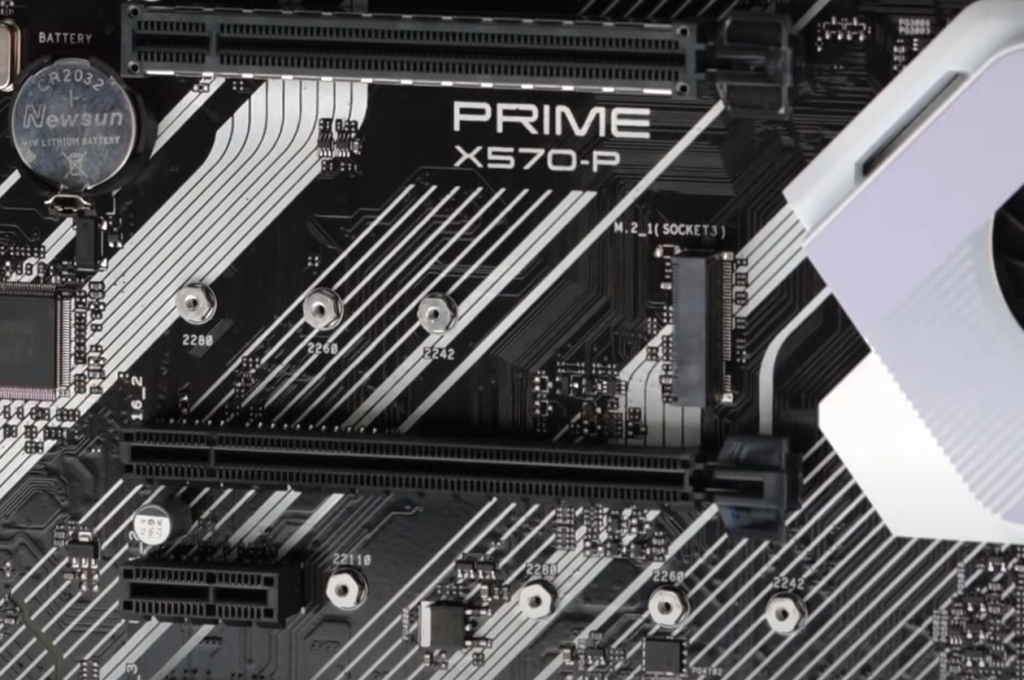
The board comes with an AMD X570 chipset, which is the highest-end option available for the AM4 socket. This allows you to take full advantage of the latest features from Ryzen processors such as PCIe 4.0 and support for multi-GPU setups with either SLI or CrossFireX.
Ports and slots
The ports of a motherboard are one of the most important aspects to consider when buying a motherboard. This is because the ports determine what peripherals you can connect to your system, including storage drives and graphics cards. Additionally, the type of port determines what performance level you can expect from compatible components. It’s therefore important to make sure that your motherboard has enough ports for all your needs.
Luckily, the Asus ROG Strix X570-F gaming motherboard has plenty of ports to choose from. It comes with three USB 3.1 G2 Type-A ports, one USB 3.1 G2 Type-C port, and four USB 3.1 G1 Type-A ports on the rear side.
In addition to this it comes DisplayPort for connecting a monitor, an HDMI port for connecting a display and a USB BIOS Flashback button for updating the BIOS without a CPU installed.
SATA ports
SATA ports are a critical component of most modern motherboards. SATA is a type of interface for connecting storage devices such as hard drives and solid state drives to your computer. SATA ports provide high performance and lower power consumption compared to older technologies, making them an essential part of any modern system.
The importance of having ample SATA ports on a motherboard cannot be understated. While many motherboards tend to come with only two or four ports, more advanced models may offer up to eight or even twelve different connections. This gives users the ability to connect multiple storage devices simultaneously, allowing them to take advantage of RAID configurations or faster speeds offered by NVMe SSDs.
M.2 slots are rapidly becoming more popular, as they allow users to directly connect NVMe SSDs with no additional cabling. However, not all motherboards provide M.2 slots and many that do offer only one or two. Having multiple SATA ports can make up for this lack of M.2 availability and allow users to still take advantage of faster speeds from NVMe drives.
For storage, the Asus ROG Strix X570-F gaming motherboard has six SATA ports and twoM.2 slots for NVMe SSDs. This means you can connect up to eight storage devices in total. This should be more than enough for most users.
PCI slots
The importance of PCI slots in a motherboard cannot be overstated, as they provide the foundation for adding an array of additional hardware components to your PC. Without them, it would be impossible to expand your machine’s capabilities and improve its performance.
As far as PCI slots go, this motherboard comes with two PCIe Express 4.0 x16 slots which are great for running high-end graphics cards in SLI/CrossFire configurations. Finally, there’s PCIe 4.0 x16 slots for adding other components such as sound cards or Wi-Fi cards.
With all these ports and slots, the Asus ROG Strix X570-F gaming motherboard offers plenty of expandability options for system builders. However it’s worth noting that accessing that socket is quite a hassle as it’s located under a chipset shroud.
The motherboard also comes with eight Serial ATA 6Gb/s ports, allowing for plenty of storage options.
Network
As for the network ports, the Asus ROG Strix X570-F gaming motherboard comes with an Intel Gigabit Ethernet port, as well as integrated Wi-Fi antenna. All of this is great news for gamers and PC builders who need reliable networking options.
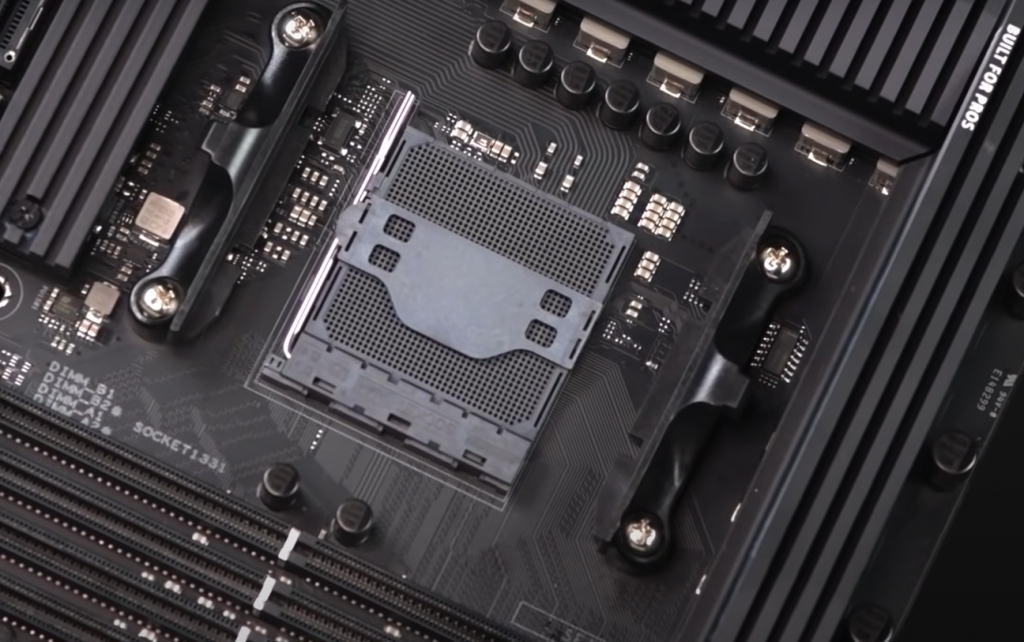
Bluetooth 5.0 support is also provided, giving users the ability to pair with various devices such as headset or keyboards easily. This can be great for home office or media center use cases.
RAM
The RAM accomodation on a motherboard is very important for gamers and other users who demand high performance from their systems. This is because the RAM capacity directly impacts the amount of data that can be transferred between components, as well as the speed at which this data can be processed. The ASUS ROG Strix X570-F gaming comes with four whole DDR4 slots, allowing for up to 128GB of RAM if filled. While most users won’t need nearly that, it’s nice to have the option of upgrading your RAM if needed.
Audio jacks
The Asus ROG Strix X570-F gaming motherboard also offers excellent audio capabilities. It comes with eight audio jacks, allowing you to connect several speakers or headphones. In addition, the onboard SupremeFX S1220 codec provides superb sound quality and great noise isolation.
Overclocking
Overclocking is the act of pushing a computer component beyond its stock speed, mainly in order to increase performance. Overclocking can be used on any type of hardware, but is most commonly associated with CPUs, GPUs, and motherboards. With regards to motherboards specifically, overclocking offers several advantages that are worth considering.
The first advantage of overclocking a motherboard is increased performance. With some basic knowledge and tuning, users can overclock their components such as processors or graphics cards to run faster than their stock speeds.
The ASUS ROG Strix X570-F motherboard has several tools and features to help users overclock their components. The X570-F is equipped with a robust BIOS, which includes options for fine tuning voltage, memory timings and other parameters that can be used to maximize performance. Auto-tuning feature allows users to quickly overclock their system without having to manually adjust each parameter. ROG Strix X570-F also features advanced cooling capabilities, with a built-in fan header and support for active cooling solutions, which is important when overclocking as it helps keep the components running within safe temperatures.
Price
The ASUS ROG Strix X570-F gaming motherboard is available at an MSRP of $285. This is a mid-range price point, making the X570-F an attractive option for gamers and system builders looking to build a powerful machine without breaking the bank.
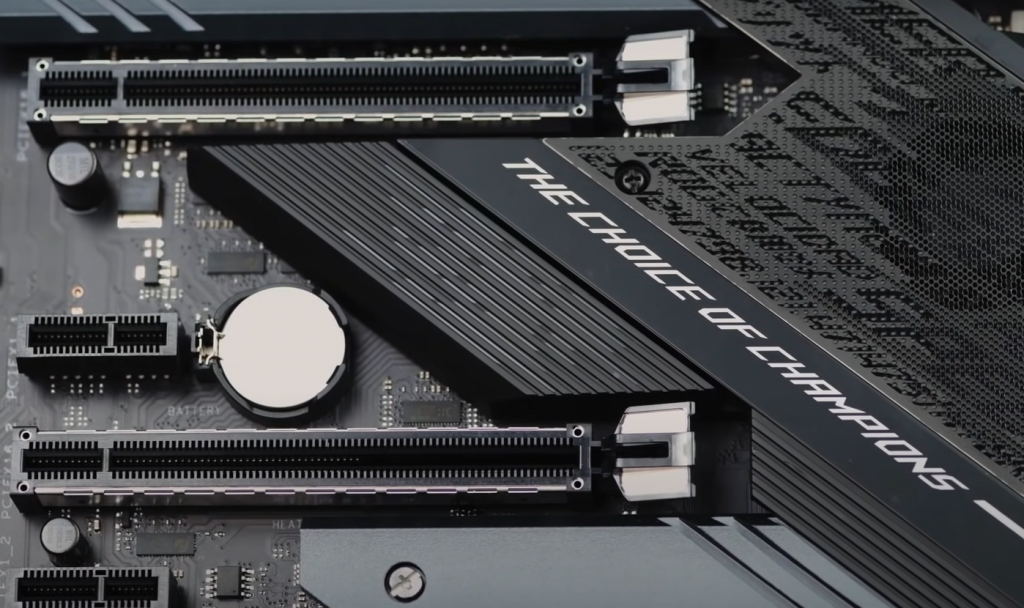
When compared to other motherboards in its price range, the X570-F offers quite a bit more features than what can be found on similarly priced products. The robust BIOS setup, ample expansion options and overclocking capabilities are all features that are usually reserved for high-end motherboards but are included here at a very reasonable cost. [1],[2],[3],[4]
FAQ
What is the difference between ASUS X570-E and F?
The ASUS ROG Strix X570-E and F are both high-end gaming motherboards that feature the AMD AM4 socket and support for 3rd Generation Ryzen processors. The main difference between these two models is in the connectivity and expansion options they offer.
The X570-E model offers a dual Ethernet controller for both LAN and Wi-Fi networks compared to the single Gigabit Ethernet controller on the X570-F model. This makes the X570-E model better suited for gamers who want to take advantage of a high-speed wired connection and also have the flexibility of a Wi-Fi connection.
The amount of power stages is also different between the two models, with the X570-E featuring 12+4 power stages and the X570-F model featuring 12+2.
Is the ASUS ROG Strix X570-F good for gaming?
The ASUS ROG Strix X570-F gaming motherboard is an excellent choice for gamers who want the best performance and features from their system. It offers a great balance of power, expandability, and style. The X570-F has a robust VRM design with 12+2 power stages that makes it capable of handling the 2-3rd gen AMD Ryzen CPUs with ease. Additionally, it supports up to 128GB of RAM in four DDR4 DIMMs, includes three M.2 slots for storage drives as well as comes with support for USB 3.2 Gen 2 speeds. Furthermore, it boasts an impressive array of connectivity options such as 802.11ac WiFi (via onboard dedicated antenna) as well as 2.5 Gbps Ethernet port.
You will be pleasantly surprised with the performance it can deliver with its good overclocking potential. Plus, the X570-F supports multi GPU setups with NVIDIA SLI and AMD CrossFireX technologies.
Does ASUS ROG Strix X570-F have WIFI?
Yes, the ASUS ROG Strix X570-F gaming motherboard includes an integrated Intel Wi-Fi 6 technology that allows for superfast data transfers of up to 2.4Gbps with compatible routers. The included antenna provides wider range coverage for uninterrupted connections, and Ethernet LAN provides plenty of bandwidth for gaming, streaming, or downloading.
Bluetooth 5 is also enabled for fast file transfers and audio streaming. The ASUS AI Networking optimizes internet connections by automatically determining the best network settings based on your network environment, ensuring you always get the most out of your internet connection.
Is the ASUS ROG Strix X570-F worth it?
The ASUS ROG Strix X570-F is an excellent option for those wanting to build a high-performance gaming PC. It offers great features, such as an advanced cooling system, multiple USB ports and support for the top AMD Ryzen processors.
The board also has plenty of expandability options, including four PCIe 4.0 x16 slots that can run dual graphics cards in CrossfireX or CrossFireX configurations and two M.2 sockets for ultra-fast storage solutions. The impressive power design ensures reliable delivery of up around 70 A on the 12 V rails and extensive RGB lighting throughout the PCB adds extra flare to your system’s look.
Is Asus ROG Strix X570-F gaming good for gaming?
The ASUS ROG Strix X570-F gaming motherboard is an excellent choice for gamers looking for a reliable, high-performance platform. The board features the AMD X570 chipset and supports the 2nd and 3rd gen of Ryzen series of processors, so it can handle any task you throw at it. It also has four DIMM slots that support up to 128GB of memory for plenty of RAM for gaming and other tasks. Additionally, the board comes with a huge amount of slots and ports which provide plenty of expandability options.
In terms of performance, the ASUS ROG Strix X570 has a multi-GPU support which allows gamers to take advantage of both AMD Crossfire and NVIDIA CrossFireX for a great gaming experience. It also comes with a built-in SupremeFX audio chip that provides clear sound.
Being slim and light, the board won’t take up much space in your case as well!
Related Video: ROG Strix X570-F Gaming
Conclusion
Choosing an appropriate motherboard is by far the most important decision you will make when building a PC. The ASUS ROG Strix X570-F Gaming motherboard is an outstanding choice for any gaming enthusiast who wants to maximize their performance, features, and aesthetics. It boasts excellent design, a powerful VRM setup, robust BIOS software with multiple settings for overclocking and customization, great audio and networking capabilities.
An ATX form factor provides plenty of space for additional components and expansion, while the X570 chipset is well suited for those planning to build a future proof gaming PC, as it supports both Ryzen 3000 series processors and upcoming AMD Zen 3 CPUs. The active cooling solution keeps the board cool under load and helps to ensure a stable system when overclocking.
This board also offers great expandability with numerous USB ports that make it ideal for future upgrades and expansions. However some people might find it disappointing to find out this motherboard does have only two M.2 slots.
If you’ve been considering building a new gaming PC, the ASUS ROG Strix X570-F should definitely be on your list as it offers awesome value for money.
With its impressive feature set at a reasonable price point compared to other boards in the same category, the ASUS ROG Strix X570-F Gaming motherboard deserves our highest recommendation. You won’t be disappointed if you choose this board for your next gaming build. Thanks for reading!
References:
- https://www.tomshardware.com/reviews/asus-rog-strix-x570-e-gaming-atx-motherboard,6246.html
- https://www.overclockers.co.uk/asus-rog-strix-x570-f-gaming-amd-am4-ddr4-x570-chipset-atx-motherboard-mb-6du-as.html
- https://www.gamingpcbuilder.com/product/asus-rog-strix-x570-f-gaming/
- https://www.anandtech.com/show/14161/the-amd-x570-motherboard-overview/16


 This was a lengthy overview of the ASUS ROG Strix X570-F gaming motherboard, which is an excellent choice for gamers and PC builders looking for a quality product so let’s sum the best and worst stuff about this incredible board.
This was a lengthy overview of the ASUS ROG Strix X570-F gaming motherboard, which is an excellent choice for gamers and PC builders looking for a quality product so let’s sum the best and worst stuff about this incredible board.





Leave a Reply