As gaming advances, cloud gaming has become an increasingly pervasive way for gamers to access their favorite games. Xbox Cloud Gaming allows users to play games hosted on remote servers with minimal hardware requirements, offering an affordable and convenient solution. However, despite its many benefits, Xbox Cloud Gaming is still plagued by lag issues that can significantly reduce the quality of gameplay experience. In this article, we will explore why Xbox Cloud Gaming is so laggy and what steps can be taken to fix it. Let’s dive into how you can optimize your gaming capabilities in order to make the most out of your cloud-based games.
Table of Contents
What Is Latency?
Latency is the amount of time it takes for a signal to travel from one point to another. In online gaming, latency can be caused by factors like server location and internet speeds.

The further away the game server is located, and the lower your connection speeds are, the more lag you will experience in your games. Additionally, if too many people are playing on the same server at once or if there is not enough bandwidth available, this can also lead to increased latency.[1]
Why Is Cloud Gaming So Laggy?
Cloud gaming, also known as game streaming, is a relatively new technology that has been gaining attention in the gaming community. However, many gamers have expressed their dissatisfaction with cloud gaming due to its laggy and unreliable performance. So why is it so laggy?
Reset Your Router
The first thing to try if you’re experiencing laggy cloud gaming is to reset your router and console. This can often fix many issues related to network latency, as a reset will clear out any stored data that may be causing the issue.
Verify Your Isp
If you’re having trouble with lag on Xbox Cloud Gaming, the first thing to check is your internet connection.
If it does not, then you will likely experience lag and other issues related to game performance. Additionally, if you are connecting to public WiFi networks or other unreliable connections, this can cause issues as well. To ensure a reliable connection, use an Ethernet cable instead of WiFi whenever possible.Switch To An Ethernet Cable From Wi-Fi
The biggest culprit of laggy Xbox Cloud Gaming is a slow internet connection. For more reliable, faster connections, switch from Wi-Fi to an Ethernet cable. This will reduce the latency of your internet connection and provide you with a much smoother gaming experience. Additionally, make sure that no other device in your household is connected to the same router as this could further cause latency issues.[2]
Try Changing Your Router
If you’re still experiencing lags despite having a good internet connection, try tweaking your router settings. For instance, port forwarding helps to prioritize certain types of traffic over others and can be effective in improving Xbox Cloud Gaming performance.
Additionally, enabling Quality of Service (QoS) on your router can also help with lag reduction. QoS allows packets from various applications to be prioritized so that the important ones are delivered faster and more reliably than those deemed less important. While these changes may not guarantee an improvement in latency when gaming, they could make a difference in certain cases. Lastly, it is worth highlighting that some routers may not be suitable for Xbox Cloud Gaming. Therefore, make sure to double-check before committing any changes.Use A Reliable Browser
To enjoy an immersive and uninterrupted gaming experience with Xbox Cloud Gaming, it is essential to guarantee that your browser and network are dependable.

If you’re using an outdated or slow web browser, it may be causing lag in your game. Additionally, if you’re on a weak internet connection or have high latency, this can lead to problems with streaming games. To ensure an optimal Xbox cloud gaming experience, it is vital to keep both your browser and network connection up-to-date and running swiftly.[3]
Use Optimized Wi-Fi
The speed of your network connection has a direct impact on the laggy performance of Xbox Cloud Gaming. For an unparalleled experience, you should always turn to the power of a reliable and optimized Wi-Fi network. If your current setup doesn’t help, consider investing in a more powerful router or switch to a different type of broadband provider with faster speeds. When gaming with Wi-Fi instead of Ethernet, it’s essential to remember that various networks have varying levels of latency. As a result, you’ll likely experience some delays in your performance as the data must take extra steps before reaching its destination. To reduce this issue, try using 5GHz technology when possible and connect closer to your router if possible.
Advantages And Disadvantages Of Xbox Cloud Gaming
One of the most popular cloud gaming platforms is Xbox Cloud Gaming. It allows users to stream games from the cloud with high-quality video, audio, and even online play. Unfortunately, there are some issues that can make it difficult for gamers to enjoy their experience on this platform. The main disadvantage of Xbox Cloud Gaming is its tendency to be laggy or slow. This can lead to a less than enjoyable gaming experience and makes it difficult for players to take advantage of all the features available on the platform.
When experiencing a slow or sluggish performance on Xbox Cloud Gaming, it can typically be traced back to various issues like the internet speed and connection stability, server load, input lag, or hardware capabilities that are causing frame rate drops.
The server load of Xbox Cloud Gaming is another factor that can affect performance, as too much strain on the servers can cause them to become overwhelmed. This can lead to slower loading times and choppy video playback. Additionally, input lag or frame rate drops due to hardware limitations such as your console’s processor and graphics card can also play a role in how laggy the game runs.[4]
FAQ
Does Xbox Cloud Gaming lag?
Yes, Xbox Cloud Gaming can experience lag or latency issues, just like any other online gaming service. The lag experienced largely depends on the speed of your internet connection and the quality of your router. If you have a slow or poorly configured router, it’s likely that you’ll experience more frequent lags and even disconnections from your games.
Why is my cloud play so laggy?
There are several factors that can contribute to lagging during cloud gaming on Xbox. Poor internet connection is the most common cause, since it affects the speed and reliability of your streaming data. Other possible causes include server issues, hardware limitations, game settings, and distance from the server.
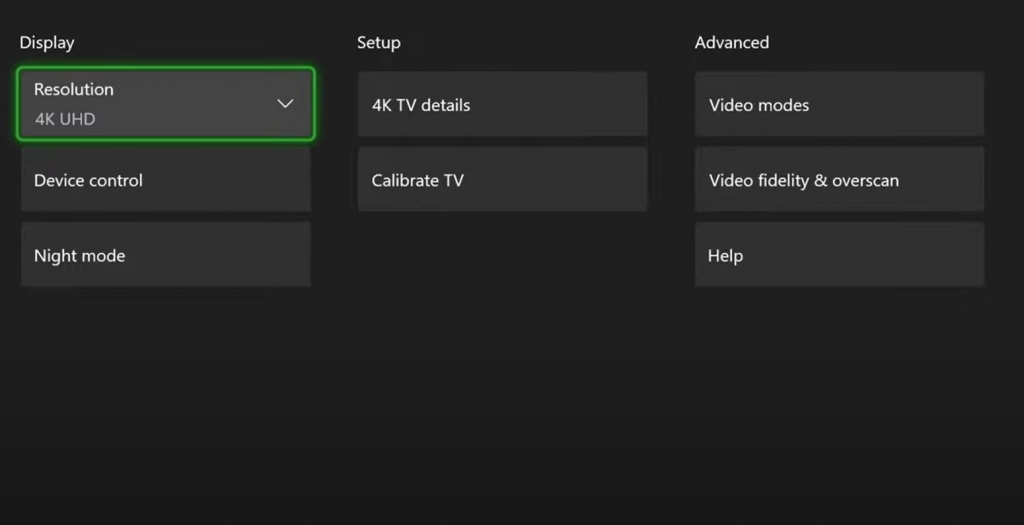
A slow or unreliable internet connection can lead to lag and stuttering in your game, even if you are playing with the highest quality settings. Server issues can also cause lag, as lags are often caused by a server that is either too busy or has insufficient resources to handle the amount of data being transferred. In some cases, hardware limitations on the device being used can also lead to lag, as the device may not have enough power to process the data being streamed. Finally, distance from the server can also lead to lag, as the farther away you are from a server, the longer it takes for data to be transferred.
Is Xbox Cloud Gaming improving?
In short, yes. Microsoft has been working to make cloud gaming on Xbox smoother and more reliable with each generation of its console. While the Xbox Series X and S have still had some issues with lag when playing online games via the cloud, the experience is much improved over previous generations. Microsoft has made numerous improvements to reduce latency, such as adding support for the next generation adaptive latency technology and optimizing network connections. These improvements have made cloud gaming more reliable and enjoyable overall. Furthermore, Microsoft has also increased the number of servers available in different regions around the world. This allows gamers to connect with a local server instead of having to use a long-distance connection which can slow down the gaming experience. With these improvements, Xbox cloud gaming should continue to improve in terms of reliability and performance.
How do I make my Xbox cloud game less laggy?
The best way to make your Xbox cloud game less laggy is to optimize the video and audio settings. This includes adjusting resolution, frame rate, graphics quality, and sound quality. To ensure optimal performance of your console, make sure to always keep the software and firmware updated. Additionally, you can try connecting via a wired connection instead of WiFi, as this can help reduce lag. You can also try connecting to a closer or more reliable server if possible. Finally, restarting the game or your console can help improve connection performance and reduce lag. If you are still having difficulty with lagging in your Xbox cloud game, it is best to contact Microsoft Support for further assistance.
How do I make my Xbox cloud game not lag?
There are several methods you can use to reduce lag when playing Xbox cloud games. Here are a few tips and tricks you can try:
- Refresh your connection – Clear your browser’s cache, check for any software updates, or reset your router if needed.
- Check bandwidth usage – If other people in your home or area are using the same internet connection, it can cause lag as well. Check to see how much bandwidth is being used and adjust accordingly.
- Lower graphical settings – If your game is too graphically intense for your system, lowering the graphics settings can help reduce lag.
- Optimize network settings – Make sure you’re connected to the right network and that your connection is stable.
- Disable any background programs that may be running, such as streaming services or other applications that use the internet.
- Utilize a VPN – Connecting through a virtual private network (VPN) can help reduce latency and increase performance.
- Use Ethernet instead of Wi-Fi – A wired connection is usually faster and more reliable than Wi-Fi, so try plugging your device directly into the router if possible.
- Disable peer-to-peer – Many Xbox games make use of a peer-to-peer network to reduce latency. If you’re having issues with lag, disabling this feature can help.
- Upgrade your hardware – If you’re playing on an outdated computer or console, upgrading your hardware can often make a big difference in performance.
Is Xbox Cloud Gaming better than GeForce Now?
When it comes to cloud gaming, Xbox Cloud Gaming and GeForce Now both have different strengths. While Xbox Cloud Gaming is designed to be more accessible for all levels of gamers, GeForce Now is geared towards the higher-end audience with more powerful hardware capabilities. Xbox Cloud Gaming leverages a “serverless” architecture to host and stream games directly to your console or PC, while GeForce Now utilizes dedicated servers guaranteed for high frame rates as well as unbelievably low latency.

If you’re a gamer looking for an easier way to experience cloud gaming, Xbox Cloud Gaming offers economical and powerful options that provide the ultimate streaming game experience. With its serverless architecture, it also offers a few advantages compared to GeForce Now, such as faster loading times and better performance.
What internet speed is the best for Xbox Cloud Gaming?
Your streaming gaming experience with Xbox Cloud Gaming depends primarily on the speed of your internet connection – a slow one will lead to laggy gameplay, while a fast connection ensures smooth performance. Generally speaking, you should have an internet connection with at least 10 Mbps download speeds for the best performance when playing games through Xbox Cloud Gaming. Depending on the type of game you’re playing, this number can vary slightly; however, 10 Mbps is a dependable starting point. It’s also important to note that your internet speed should be consistent and stable—it shouldn’t fluctuate during gameplay as this can cause lagging or other performance issues. If you’re unsure what internet speed tier you currently have, contact your ISP for more information.
Is 50 Mbps enough for Xbox Cloud Gaming?
When considering Xbox Cloud Gaming, latency is a major point of consideration. As cloud gaming becomes the norm, gamers everywhere are curious about what kind of internet connection will be necessary to provide them with an optimal experience. So, can you get away with 50 Mbps for Xbox Cloud Gaming? Unfortunately, the answer isn’t simple. When it comes to cloud gaming, the level of speed you require is contingent upon a variety of elements including your preferred game title, resolution setting and even the device that you are employing.
How can I improve my cloud gaming speed?
If you experience lag when streaming Xbox games via the cloud, there are a few things you can do to reduce it. First, make sure your console is connected to a wired connection or 5GHz Wi-Fi network whenever possible. Through this, you will enjoy a much faster internet connection and say goodbye to lag. You should also ensure that your console has the latest system updates installed. This can help improve the performance of cloud gaming. Additionally, you should make sure no other devices are connected to your network while streaming games from the cloud, as this may affect speed and connection quality.

If lag persists, consider increasing your bandwidth or upgrading to a faster internet plan for optimal performance. With this, you can expect a decrease in latency and an elevated cloud gaming expertise. The best way to enjoy Xbox Cloud Gaming is by ensuring you have a strong internet connection and taking steps to optimize it for the best cloud gaming experience possible.
How can I improve my cloud gaming quality?
There are a few steps you can take to improve your cloud gaming quality on Xbox.
- Check your Internet connection: Ensure that the connection you’re using has enough bandwidth and low latency to support streaming games. You may need to upgrade your internet service or use an alternative connection (such as a 5GHz wireless network or an Ethernet cable) if your current connection isn’t performing well enough.
- Update your console: Make sure that you have the latest software update installed on your Xbox console so that it can take full advantage of cloud gaming technology.
- Clear temporary files: Clearing out any unnecessary data and temporary files can help to improve your performance. This can be done by going to Settings > Storage and selecting the ‘Clear Temporary Files’ option.
Useful Video: FIX Lagging / Stuttering Cloud Gaming on Windows Xbox App
Conclusion
In conclusion, Xbox Cloud Gaming is indeed laggy. This is mainly due to the nature of cloud gaming and how it works; streaming games from remote servers requires a robust internet connection, a powerful GPU in the server itself, and an efficient data pipeline for smooth game delivery. Compounding these issues are latency concerns that arise from distant servers and game streaming formats that can be compressed in a way that also affects the smoothness of gameplay. Despite these issues, Xbox Cloud Gaming remains an exciting technology that has the potential to revolutionize gaming as we know it.
References:
- https://thetechgorilla.com/xbox-cloud-gaming-lag/#:~:text=Cloud%20gaming%20is%20laggy%20due,with%20low%20ping%20and%20latency.
- https://stealthygaming.com/fix-xbox-cloud-gaming-lagging/
- https://www.gamevcore.com/reduce-latency-and-speed-up-xbox-cloud-gaming/
- https://www.makeuseof.com/tips-reduce-latency-speed-up-cloud-gaming/





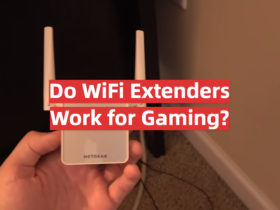

Leave a Reply