Are you a serious gamer looking for the processor that will give you the best gaming performance? With many options on the market, it can be difficult to know which one to choose. In this blog post, we will unpack Intel’s Core i5 and i7 processors in order to determine which is better suited for gaming purposes.
We’ll dive into key points such as why having an adequate processor is important for gaming, things to consider when selecting a processor, and what makes Intel’s Core i5 and i7 options stand out from other models. No matter your budget or technical level of knowledge, we’ve got you covered! So let’s get started – join us as we explore the difference between Intel Core i5 and i7 processors.
Table of Contents
What Is Processor?
A processor, also known as a central processing unit (CPU), is an essential component of any computer. It is the brain of the computer, responsible for interpreting instructions and executing commands.
The processor interprets and processes information received from input devices such as keyboards, mice, joysticks, game controllers, digital cameras, and scanners. It then interacts with other components within the system to control their operation based on the instructions it has received. [1]
Modern processors are very powerful, allowing them to quickly process large amounts of data and enable users to perform complex tasks with ease. As technology continues to evolve, so too do processors, becoming more efficient and capable of handling increasingly larger workloads. With each new generation of processor, breakthrough technologies are developed that help improve both speed and accuracy in completing various computing tasks. [2]
What Is A Processor’s Core?
A processor’s core is responsible for performing most of the functions required by an operating system, such as executing instructions, managing memory and input/output operations. The number of cores on a processor determines its speed and performance. A quad-core processor has four cores, while an octa-core processor has eight cores. Multiple cores allow a greater amount of data to be processed simultaneously, resulting in faster speeds and better performance. In addition to having multiple physical cores, some processors also include virtual cores that are used for more efficient multitasking operations. [3]
The size and number of transistors on the core determine how powerful it is. Transistor count indicates the ability of a processor to handle more complex instructions and tasks. Generally, the higher the transistor count, the faster and more powerful the processor will be. By having multiple cores, processors are able to process complex instructions in parallel, instead of waiting for one core to finish before switching to another. This helps increase efficiency and performance significantly.
Modern CPUs also include advanced features like Hyper-Threading, Turbo Boost Technology and Overclocking. These allow users to make their systems run even faster by controlling how many cores are used at any given time, as well as how much power is allocated to each core. This can help optimize system performance for specific tasks or applications, resulting in improved overall speed and responsiveness. [4]
In general, a processor’s core is the heart of a computer system. It is responsible for performing most of the instructions required by an operating system, and its number and type of transistors determine how powerful it is. Modern processors include advanced features to allow users to increase performance even further, ensuring faster speeds and better overall performance.
How Many Cores Do You Need To Play?
The number of cores you need to play a game depends on the specific game and its requirements. Generally speaking, more cores offer better performance. If your computer is equipped with multiple cores, then it will be able to run games faster than if it was running on just one core.
When selecting a CPU for gaming purposes, it’s important to read the system requirements for the specific game(s) you plan on playing. This way you can ensure that you get the most out of your gaming PC and are able to enjoy the best possible gaming experience.
If you’re unsure about which processor is right for you, there are plenty of online resources that can help you make an educated decision. Just remember to check the system requirements before purchasing any components to make sure your PC has the necessary power to run all the games you want. [5]
When Is An Intel Core I5 Worth It?
The Intel Core i5 is a great choice for many users. It offers good performance, reliable multitasking capabilities, and efficient power usage. However, it’s not always the best option for everyone. To find out if a processor is worth it for your needs, you should consider factors like budget, intended use case, and other user requirements.
If you’re a casual computer user who wants to browse the web or stream movies with minimal lag and don’t require heavy gaming or video editing, then an Intel Core i5 may be all that you need. The price of entry-level models can be quite affordable too, making them attractive to those on a tight budget.
On the other hand, if you’re a demanding user who likes to play the latest games or edit large video files, then an i5 may not be enough. These activities require more computing power than what the entry-level models can offer. In this case, you should consider upgrading to a higher-end processor (such as an i7) for better performance and reliability. [6]
When Is An Intel Core I7 Worth It?
An Intel Core i7 is worth it when you need maximum performance in gaming, video editing and rendering, or other graphics-intensive tasks. It’s also a good choice for demanding multitasking scenarios that require lots of processing power. If your needs are more basic, such as everyday web browsing, emailing, and occasional photo editing or streaming media content, then an Intel Core i5 may be a better option for you. Ultimately the decision will depend on your particular usage requirements.
No matter which processor you decide to go with, make sure to look at the specs of each model before making your purchase. The number of cores, frequency speed, and other features can affect performance in different ways depending on the task you’re performing. Additionally, keep in mind that pricier models usually come with more features and higher clock speeds for faster performance.
If you’re still unsure about whether or not an Intel Core i7 is right for you, it’s always best to do your research and compare different models to determine which one will best suit your needs and budget. [7]
I7 Or I5 For Gaming – What Is The Difference?
When it comes to gaming, the difference between an i7 and an i5 processor can be considerable. An i7 processor is generally considered more powerful than an i5 in terms of raw performance. This means that if you are looking for a serious gaming machine with top-notch specs, then you will likely want to go with an Intel Core i7 processor over its lower priced alternative.
In terms of actual performance differences, the i7 offers higher clock speeds compared to the lower frequency of the i5. The faster clock speed allows games to run at maximum settings without any noticeable lag or slowdowns. Additionally, the number of cores on the CPU also makes a significant difference when it comes to gaming performance. Most i7 processors of the new generations come with 16 cores, compared to the 14 cores on the i5 processor. This means that not only can your games run faster, but it also allows for multitasking capabilities as well. [8]
Finally, if you plan to overclock your gaming machine, then an i7 processor will be better suited for this purpose than its i5 counterpart. Overclocking requires a good deal of power and a high-end cooling system in order to avoid any damage to the hardware components. An Intel Core i7 is designed specifically for overclocking and has been tested extensively for stability at higher clock speeds. If you are looking to take full advantage of all the features and benefits of overclocking, then an i7 processor is the way to go. [9]
Advantages of I5 Processors
Increased Performance
I5 processors offer superior performance compared to their predecessors. They are designed with advanced caching technology and improved architectural designs that lead to more efficient computing.
Reduced Power Consumption
It requires less power than other similar ones, leading to power savings and lower costs for the user.
Multiple Cores
This processor has up to 14 cores which allows users to multi-task more efficiently and run multiple programs at once without slowing down system performance.
Turbo Boost Technology
This feature allows it to automatically increase its clock speed when more performance is needed, allowing for faster computing speeds when the user needs it most.
Integrated Graphics
It has integrated graphics which allows users to run basic applications like web browsing and video playback without needing a dedicated graphics card. This helps reduce overall system cost and power consumption as well.
Price
These processors are generally less expensive than their counterparts, making them an attractive choice for budget-minded consumers who still want great performance.
High Efficiency
The processors are designed with improved architectures and thermal solutions that make them more efficient at running tasks while producing less waste heat. This helps reduce energy costs and improve overall system reliability.
Versatility
They are compatible with a wide variety of motherboards, making them a great choice for those who like to build their own computers or upgrade existing systems.
Memory Support
It is limited to 128GB of RAM. This should be sufficient for most users. It is also compatible with DDR4 and LPDDR3 memory types.
Improved Security
I5 processors are designed with improved security features that help protect users from malicious attacks and other threats while browsing the web or using online services. They also have built-in hardware-based encryption which helps keep data safe and secure even if it is stolen or lost.
Quality Manufacturing
Intel is known for producing high-quality CPUs and the i5 processor is no exception. It has undergone rigorous testing and quality control procedures to ensure that users get the best performance possible from their purchase. [10]
Disadvantages of I5 Processors
Limited Overclockability
The i5 processor is not designed for overclocking and thus does not offer the same kind of performance gains as more expensive and higher-end models.
Power Consumption
These processors consume more power than their lower-end counterparts, resulting in increased electricity bills.
Inadequate for High-End Applications
While the i5 is suitable for most general tasks, it may not provide enough power to drive high-end applications such as video editing or intensive gaming.
Slower Single-Thread Performance
Most modern CPUs focus on multi-threading (running multiple processes at once), but this processor tends to be slower in terms of single-thread performance (running a single process at once).
Not Ideal for Multi-Tasking
Since the i5 doesn’t offer many cores or threads, they are not ideal for multi-tasking and will struggle with heavy workloads.
No Hyper-Threading Technology
These CPUs do not feature Intel’s Hyper-Threading technology, which helps to improve performance in multi-threaded applications.
Limited Platform Availability
Whereas most other Intel processors are available on both desktop and mobile platforms, the Intel Core i5 is only found in laptops and all-in-one PCs. This may be inconvenient for those who need a processor with a wider range of compatibility options. [11]
Advantages of I7 Processors
Fast performance
The i7 processors provide fast yet efficient performance, offering excellent multitasking capabilities and allowing you to tackle demanding tasks with ease.
High energy efficiency
Not only do i7 processors deliver incredible speeds, but they also offer high energy efficiency which results in less heat generation, lower power consumption, and ultimately longer battery life for laptops.
Multiple cores
The latest generations of Intel Core i7 processors feature up to 16 cores which can be used to significantly improve your multitasking and productivity by handling multiple programs or processes simultaneously.
Advanced technologies
Modern processors are equipped with advanced technologies such as Hyper-Threading Technology (HTT) which allows two threads to run simultaneously on a single core, and Intel Turbo Boost Technology (TBT) which temporarily increases the processor’s speed for more demanding applications.
Long-term reliability
These processors are designed for long-term reliability and use high quality materials to ensure that they can withstand extended periods of use and still perform at their peak levels.
Overclocking potential
With proper cooling solutions, many processors can be overclocked to gain additional performance gains beyond their stock speeds, making them great choices for gamers and enthusiasts.
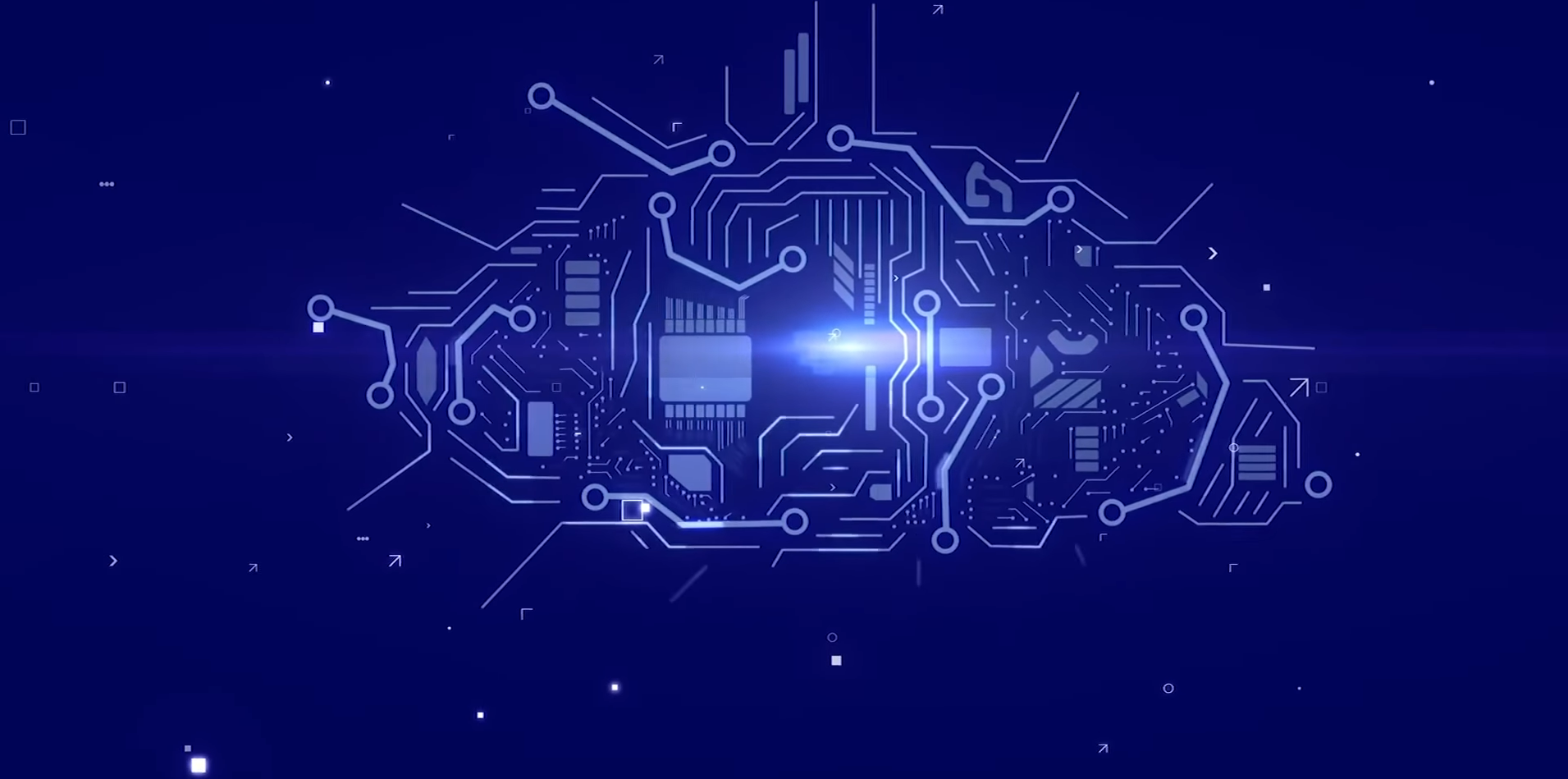
Affordable price
Despite their powerful capabilities, i7 processors are surprisingly affordable when compared to other high-end processors, making them great options for those who need the best performance without breaking the bank.
Versatility
Thanks to their impressive performance and energy efficiency, these processors can be found in a variety of products, from powerful workstations to slim laptops and 2-in-1 ultrabooks. This makes them perfect for any computing task you might have in mind.
Reliable support
Intel provides detailed technical documentation and continuous updates to ensure that its Core i7 processors are compatible with the latest software and hardware products available on the market. Additionally, they also offer excellent customer support to address any issues you might have with their processors.
Disadvantages of I7 Processor
High Heat Output
The i7 processor has a tendency to generate heat faster than other processors, meaning you need additional cooling components in order to prevent overheating.
Power Consumption
Even when idle, an i7 processor will use more power than other processors available on the market. This can cause your electric bill to increase if not managed properly.
Difficulty Overclocking
Overclocking here can be difficult and time consuming, especially when compared to other processors like the AMD Ryzen. This can cause frustration for those looking to push their processor’s speed to its limits.
Poor Performance in Certain Applications
While great for gaming and multitasking use cases, i7 can suffer from poor performance in certain applications such as video editing and 3D rendering. It may not be the best choice for those who need a processor that specializes in these areas. [12]
The Difference In Technology In Core-I5 and Core-I7
The Intel Core-i5 and Core-i7 are two of the most popular microprocessors on the market. Although they are both from the same family, there are several major differences between them.
One key difference is their core count. The i5 has 14 cores while the i7 has 16. This means that Core-i7 can handle more tasks at once as its counterpart. Additionally, the i7 also utilizes hyperthreading which allows each core to perform more than one task simultaneously. This makes it faster and more efficient than the i5 processor for certain applications such as video editing, photo manipulation and gaming where multiple threads are used in parallel processing.
The i7 also features Turbo Boost Technology which allows it to dynamically adjust its frequency and voltage based on demand in order to perform even faster than its base clock speed when needed. This makes it ideal for gaming or other high performance applications where extra power is needed quickly.
Overall, both processors are capable of excellent performance but depending on your needs, one might be better suited than the other. The Core-I7 is best for complex applications that require multiple threads and high performance whereas the Core-i5 would be more suitable for everyday tasks like web browsing or word processing. The decision of which processor to choose is ultimately yours to make, based on what you feel will work best for you. [13]
Is It Worth Upgrading From An I5 To I7 Processor?
Upgrading can offer a significant performance boost, depending on your specific needs. For gamers and anyone who works with multimedia content creation, having the extra power of an Intel i7 can be well worth the upgrade. Many modern games require powerful hardware for optimal performance and if you are looking to get the most out of them, then upgrading from an i5 to an i7 is definitely worth considering. However, if you don’t plan on using your computer for heavy gaming or video editing, then it might not make sense to upgrade since the benefits might be minimal.
For general computing purposes, there will be little difference between running on an i5 or an i7 processor. I7 offers better power efficiency, lower temperatures and longer battery life for laptops, but it probably won’t make a huge difference in terms of performance.
FAQs
Is A Core i7 processor necessary for gaming?
No, a Core i7 processor is not necessary for gaming. While it does offer increased performance compared to other processors, there are plenty of other options available that can provide a great gaming experience without the need for a Core i7 processor.
Is the i7 really that much better than the i5?
When comparing the performance of an Intel Core i7 to that of an Intel Core i5 processor, there are several factors to consider. Firstly, the i7 generally has a higher clock speed than the i5 which means it can process more instructions per second. Secondly, the i7 often has bigger caches and advanced features such as Hyper-Threading and Turbo Boost technology, allowing it to perform more operations in parallel. This gives the i7 better multi-threaded performance than its predecessor.
Do I need a graphics card with i7?
Most modern computers come with integrated graphics that are sufficient for day-to-day activities such as web browsing and basic photo/video editing. If you plan on doing more intensive tasks such as gaming or video rendering then you’ll likely want to invest in a dedicated graphics card. However, the type of graphics card will depend on your budget and what type of performance you’re looking for. Be sure to check how much power your i7 processor can handle before investing in a graphics card.
Is Core i5 outdated?
No, Core i5 is not outdated. Core i5 processors are still considered to be powerful and reliable CPUs for everyday tasks and gaming. They may not offer the same performance levels as the more advanced Core i7 or Core i9 processors but they can still get the job done. Additionally, Core i5 processors tend to be less expensive than their higher-end counterparts so they can provide a good balance of cost and performance.
Useful Video: Intel Core i5 vs i7 For Gaming – Which Should I Choose? [Simple]
Conclusion
To sum up, the Intel Core i5 processor’s lower price point and modest power needs make it an attractive option for gaming, especially when combined with a GPU with efficient graphics processing. However, the increased speed of the i7 processor may be worth the higher cost when build quality matters. Ultimately, choosing between the Intel Core i5 vs. i7 is up to you; it depends on your needs and budget. Evaluate your choices based on computational power output relative to price and decide which one best suits your gaming needs.
References:
- https://www.techopedia.com/definition/28254/processor
- https://www.techtarget.com/whatis/definition/processor
- https://www.makeuseof.com/tag/processor-core-makeuseof-explains-2/
- https://www.baeldung.com/cs/core-vs-cpu
- https://beanstalk.io/how-many-cores-for-gaming/
- https://www.wepc.com/cpu/faq/is-intel-core-i5-worth-it/
- https://tech4gamers.com/intel-core-i7-13700k-review/
- https://www.avg.com/en/signal/intel-i5-vs-i7
- https://www.pcmag.com/news/which-cpu-should-you-buy-intel-core-i5-vs-i7
- https://www.guru99.com/i5-vs-i7.html
- https://www.konsyse.com/articles/intel-core-i5-advantages-and-disadvantages/
- https://www.konsyse.com/articles/intel-core-i7-advantages-and-disadvantages/
- https://www.difference101.com/i5-vs-i7/



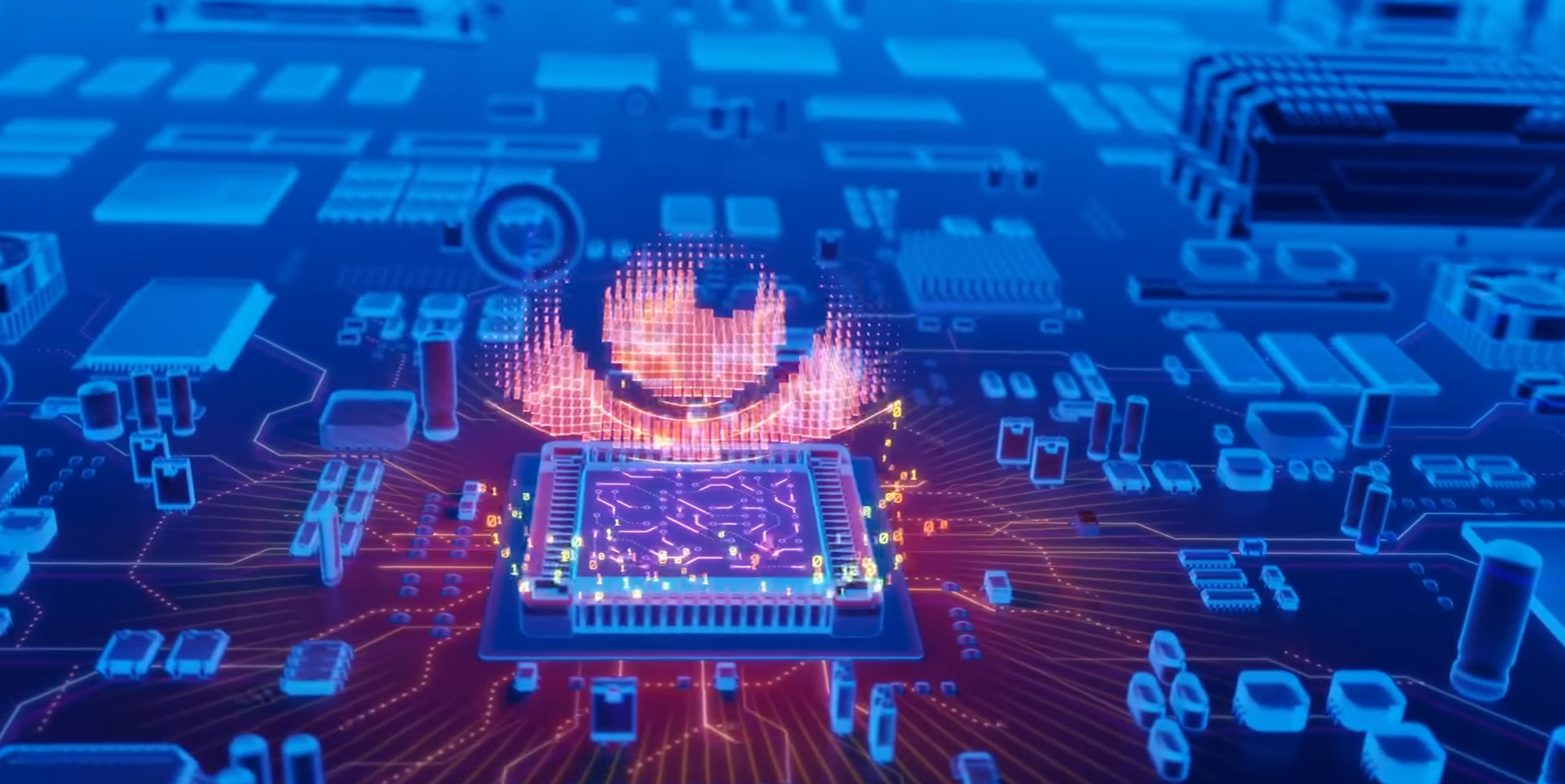
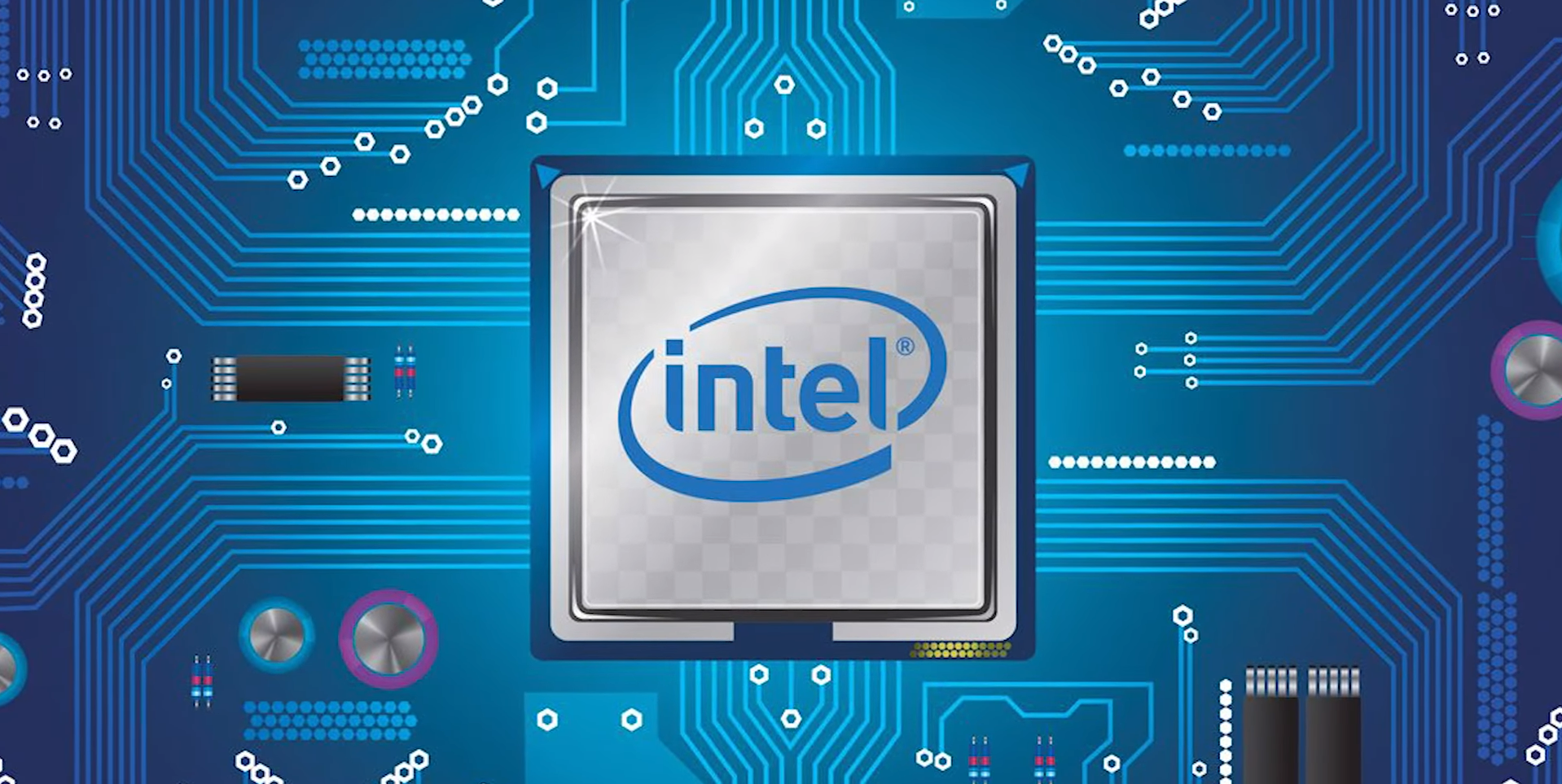
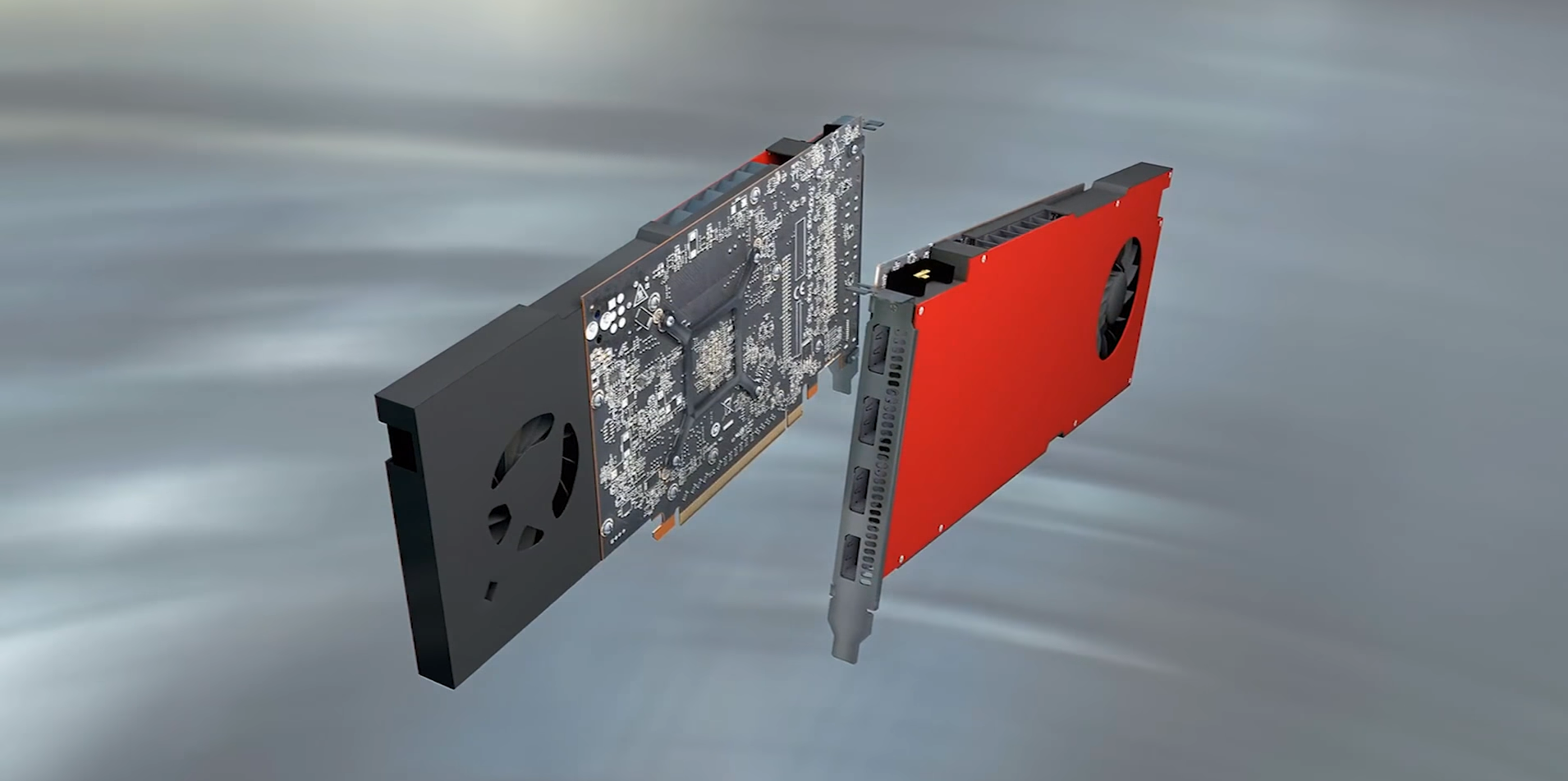

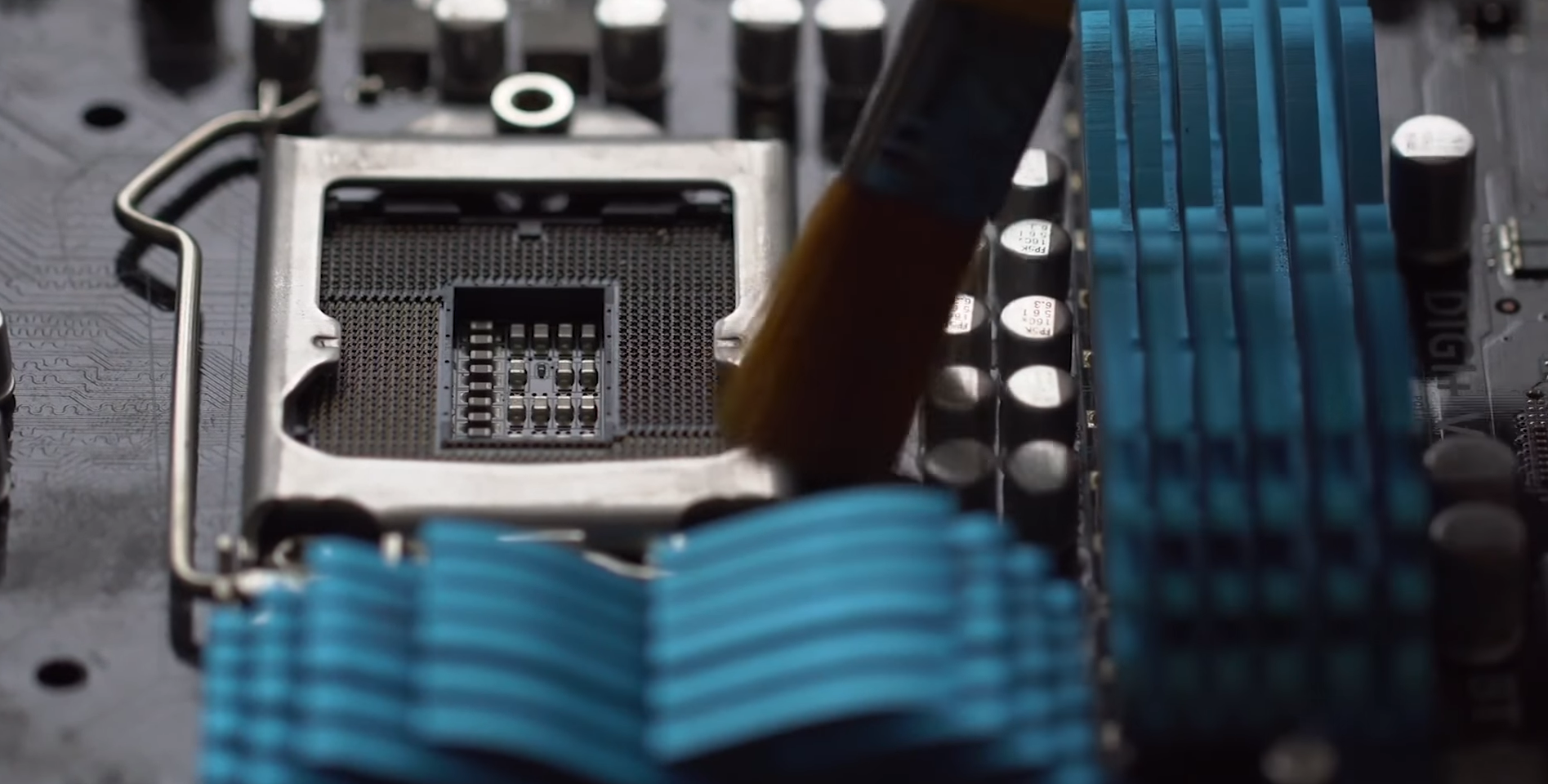

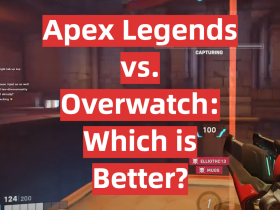

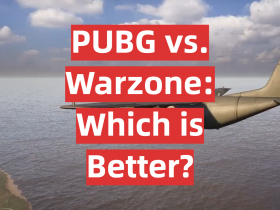

Leave a Reply