In today’s digital world, online gaming plays a major role in entertainment. From console titles to PC classics, gamers around the world come together to experience gaming differently from anywhere else. However, having the right internet connection can make all the difference when it comes to truly enjoying your gaming experience. 500 Mbps internet speed is generally fast enough for most online games but understanding its effects and if it’s sufficient for gaming will help you achieve optimal performance in-game. In this blog post we will be discussing various topics including internet speed and its effect on gaming, game optimization settings and ultimately exploring whether or not 500 Mbps is actually good for online games. Stick around to learn more!
Table of Contents
How Many Mbps Do You Need For Gaming?
The amount of Mbps you need for gaming really depends on the type of game you’re playing and how many people are playing with you. If you’re playing a single-player game that doesn’t require much data transfer, then 3 to 5 Mbps should be plenty. However, if you’re playing a multiplayer online game or streaming video games, then you’ll likely need at least 15 Mbps or more.
Remember to also monitor your ping time along with your Mbps rate. Aim for a maximum latency of under 100 ms when playing games online or streaming. The lower your ping is, the better quality and smoother experience you’ll have while gaming. So make sure to check with your ISP about their latency performance as well before signing up for a plan. [1]
How Fast Is 500 Mbps?
500 Mbps is very fast. It can download a 5 MB file in less than a second, which means that downloading an HD movie would take just a few minutes. 500 Mbps also allows for streaming high-definition video with no buffering or lag issues. This speed is great for households with multiple devices connected to the internet simultaneously, as they will all be able to stream and download without any problems.
Additionally, online gamers should find 500 Mbps more than sufficient for smooth gaming experiences. All in all, 500 Mbps is one of the fastest speeds currently available and should provide plenty of bandwidth for most users’ needs. [2]
What Would 500 Mbps Of Internet Be Good For?
Streaming HD video content
With 500 Mbps of internet, streaming high-definition video content such as movies and TV shows would be a breeze. This is especially true for services such as Netflix, Hulu, and Amazon Prime that offer 4K Ultra HD quality streaming.
Gaming with low latency
For gamers who want to enjoy their online gaming experience without any lag or delays, 500 Mbps of internet should handle it easily. This allows you to have smooth gameplay without worrying about connection issues caused by slow speeds.
Large file downloads/uploads
If you need to download or upload large files quickly, 500 Mbps of internet can make it possible in no time at all. Whether it’s downloading video files or uploading photos to a cloud storage service, you can get it done in just minutes.
Working from home
With more and more people working remotely, having 500 Mbps of internet is essential. This will allow for faster loading times when accessing online applications and tools, as well as being able to reliably participate in video conferences with multiple people at once.

Sharing large files
For those who need to share large documents with their colleagues quickly, 500 Mbps of internet can make that possible without any issues. Whether its sharing presentations or other types of material, this speed should provide plenty of bandwidth to do so quickly and efficiently.
Backups
Having 500 Mbps of internet means that you can easily back up all of your data without having to worry about slow speeds. This is especially important if you are relying on cloud storage solutions for backing up large amounts of data.
Video conferencing
If you need to host video conferences with multiple people, 500 Mbps of internet can make that possible without any connectivity issues. Whether its a conference call or online meeting, this speed will provide plenty of bandwidth for clear communication and quality visuals. [3]
500 Mbps Vs Other Speeds
When it comes to internet speeds, 500 Mbps is one of the most common and widely available options. It is enough speed for most home users, especially those who use multiple devices on their network or streaming movies and shows in HD quality. It offers a great balance between speed and cost, making it one of the best value choices for consumers.
When comparing 500 Mbps with other speeds, it’s important to consider what you need out of your connection. If you’re a home user who mostly does web browsing and streaming video content, 500 Mbps could be a great choice as it offers plenty of speed while still maintaining an affordable price. However, if you require gaming, high-end HD streaming or large file downloads then a faster speed such as 1 Gbps or 10 Gbps may be more appropriate. [4]
Is 500 Mbps Good For Streaming?
500 Mbps is more than enough for streaming. With speeds this high, you can stream HD or 4K quality video with ease and without any buffering issues. You’ll also be able to enjoy fast download speeds, allowing you to get the most out of your streaming experience.
If you’re a heavy user who streams multiple devices at once, then 500 Mbps should be more than enough for your needs. However, if you’re only using one device at a time and don’t need to worry about buffering or lag issues, then something in the range of 25-50 Mbps should suffice. Ultimately, it all depends on how many people are going to be connected and what kind of content they plan on watching simultaneously. [5]
Is 500 Mbps Fast For Gaming?
500 Mbps is fast enough for gaming. However, this requires a good quality internet connection and an appropriate router to ensure that your gaming experience is smooth and uninterrupted. With a 500 Mbps connection, you should be able to play online without any significant issues or lag. Additionally, the higher download speed of 500 Mbps will also make it easier for you to download game patches and updates quickly.
If you are an avid gamer who needs to be connected to other players around the world, 500 Mbps is definitely recommended. This speed will give you more than enough bandwidth to maintain a smooth and pleasant gaming experience even when playing with multiple players simultaneously. It’s important to note that if your gaming setup has several devices connected at once, the total bandwidth being used will be divided among those devices. This means that if you have four connected devices, each device would receive 125 Mbps instead of the full 500 Mbps. [6]
Overall, 500 Mbps is more than enough for most gamers, as it provides a faster connection with less latency and fewer problems when playing online. If your setup demands even higher speeds or you are a professional gamer who needs the best performance possible, then you should look for speeds over 1000 Mbps.
Online Meetings With 500 Mbps
High-speed internet is becoming increasingly important for businesses to handle their day-to-day operations. That’s why having a reliable internet connection with speeds of 500 Mbps or more can make all the difference when it comes to online meetings.
These days, many businesses are turning to video conferencing and virtual meetings for their business needs. To ensure that these online meetings run smoothly, you need an internet connection that can deliver enough bandwidth to support multiple participants in HD quality audio and video streaming without any lag.
Not only does a 500 Mbps connection provide reliable and consistent performance for online meetings, but it’s also perfect for streaming 4K video content at home or in the office. [7]
How To Check Your Internet Speed?
- Visit a reliable speed testing website. There are many options available for free, including SpeedTest.net and Fast.com.
- Select the server closest to your physical location. This will give you the most accurate results.
- When prompted, select “Begin Test” or similar option on the web page to initiate the test.
- After a few seconds, the results of your internet speed test should appear on the screen in Mbps (megabits per second).
- If your internet speed is slower than expected, there may be a problem with your connection or network configuration that needs to be addressed by an IT professional or service provider technician if necessary.
- For more detailed information about why your internet speed might be lower than expected, consider visiting your Internet Service Provider’s website for more information.
If none of these options resolve the issue, it could be a sign that you need to upgrade your current internet service plan to get faster speeds.
Finally, remember that the results of your internet speed test may vary depending on which platform or device you are using to access the web page and take the test (i.e., laptop vs desktop computer or smartphone). Therefore, if possible, try testing several different devices in order to get an accurate reading of your actual connection speed.

How To Improve Your Own Internet Speed?
One of the easiest and quickest ways to improve your internet speed is by optimizing your router settings. This includes making sure you are running the latest firmware version, setting up a strong password, and disabling any unused features or services. Additionally, you may want to check for interference from other devices in your vicinity that may be causing problems with your network connection.
Another great way to maximize the speed is by limiting the number of connected devices on your network at once. The more devices connected to a single network, the slower it will become due to competition for bandwidth. Limiting connections can help alleviate this issue and increase your speeds significantly.
You should also consider investing in an upgraded modem or router if you’re still using older models. Newer devices are designed to be more efficient and faster than their predecessors, so upgrading can give you a major boost in the speed department.
It’s essential to periodically check your internet speeds to make sure they remain consistent. You can do this by running a speed test from online platforms. If you find that your speeds are dropping, it may be time for an upgrade or troubleshooting session with your ISP. Following these steps should help you get the most out of your connection. [8]
List Of Ways On How to Optimize Your Gaming Experience?
Invest in a Good Gaming Setup
Investing in a good gaming setup is the best way to optimize your gaming experience. This means investing in a good gaming monitor, mouse, keyboard and headset as well as buying or building a powerful gaming computer that can handle high-end games.
Update Your Graphics Card Drivers
To ensure you’re getting the smoothest and most up to date gameplay possible, make sure to update your graphics card drivers regularly. This will also help with increasing performance in certain games.
Overclock Your Computer Components
If you want your games to run even faster than what’s possible with stock parts, then overclocking your components such as the CPU and GPU is one of the best ways to do so.

Increase Your RAM
Having more RAM can also help improve gaming performance, especially if you’re playing games that require a lot of memory. Investing in additional RAM is one of the most cost-effective ways to get better gameplay out of your computer.
Close Unnecessary Background Apps
Many background apps can cause latency and other issues with gaming, so make sure to close any unnecessary ones while playing games to ensure optimal performance.
Use A Gaming Chair
Investing in a good gaming chair will ensure you stay comfortable while playing games for extended periods of time and can also help reduce fatigue from sitting in an uncomfortable position.
Use In-Game Settings To Optimize Performance
Many modern games have built-in settings that let you adjust the graphical fidelity as well as other game elements to get better performance. Make sure to explore these options if available and tweak them to get the best performance possible out of your system.
Clean Your Computer Regularly
It’s important to keep your gaming PC clean and free of dust to ensure it runs at its best. Make sure to occasionally open up the case and use compressed air or a vacuum cleaner to get rid of any dust buildup on the components.
Optimize Your Operating System
Windows has many settings that you can tweak for improved performance such as disabling visual effects, limiting background apps and disabling unnecessary services. Doing this will free up resources so that they can be used for gaming instead.
Check Your Network Connection
Poor internet connections can cause lag and other issues with online gaming, so make sure to check your network connection before playing games for optimal performance.
Play On Low-Ping Servers
If you’re playing multiplayer games, then it’s a good idea to try and find servers that have low latency or ping times so that you get the best experience possible. [9]
FAQs
Is 500 Mbps fast or slow?
500 Mbps is considered to be a fairly fast internet speed. It is capable of providing high-quality streaming, online gaming, and downloading large files in a matter of minutes. For most users, 500 Mbps should provide more than enough bandwidth for all their needs. However, if you plan on doing activities that require particularly large amounts of data or need extremely low latency then you may want to consider an even faster connection.
How fast is 500 Mbps internet?
500 Mbps internet is very fast. It is capable of providing download speeds up to 500 megabits per second (Mbps) and upload speeds up to 50 Mbps. This means that you can download large files in just seconds, stream high-definition videos without buffering, and play online games without lag. With this kind of speed, you will be able to browse the internet with no interruptions and enjoy faster downloads, streaming, gaming, and more.
Do I need 1000 Mbps?
It depends on your individual needs. If you don’t have many connected devices or stream content, then you may not need a connection as fast as 1000 Mbps. However, if you frequently use the internet for activities such as streaming video and gaming, then having such a high-speed connection may be beneficial.
What is an OK internet speed for gaming?
It is typically 10 Mbps or higher. This is because online gaming involves both sending and receiving data, so the faster your connection, the better your gaming experience. A speed of 10 Mbps will allow you to play most games without any lag or buffering issues. For best performance with more advanced AAA titles and competitive multiplayer games, consider upgrading to a plan with an internet speed of 25 Mbps or higher. Keep in mind that if multiple people are sharing an internet connection, the total bandwidth must be shared among all users – this may lower speeds for everyone on the network.
Useful Video: Is 500Mbps Good For Gaming?
Summing Up
In conclusion, if you are an avid gaming enthusiast, it is key to make sure that your internet connection is up to the task. 500 Mbps is a great starting point and should be enough for most activities. Everyone’s needs differ though, depending on particular games and downloads. If you find yourself maxing out your current download speed or require faster loading times while playing intense action games, it may be time to upgrade. It is always best to consult a professional if considering speed upgrades; they will provide more tailored advice for you as an individual.
References:
- https://nordvpn.com/uk/blog/internet-speed-for-gaming/
- https://kenstechtips.com/index.php/download-speeds/how-fast-is-500mbps
- https://computertechnicians.com.au/is-500-mbps-fast-and-a-good-internet-speed-2023-updated/
- https://networkshardware.com/internet-speed/500-mbps/
- https://kenstechtips.com/index.php/download-speeds/how-fast-is-500mbps
- https://www.reviews.org/internet-service/internet-speed-for-gaming/
- https://www.modemguides.com/blog/the-ultimate-guide-to-500-mbps-internet-speeds-in-2023/
- https://www.avast.com/c-how-to-speed-up-internet-connection
- https://www.pocket-lint.com/how-to-optimise-your-pc-for-gaming/




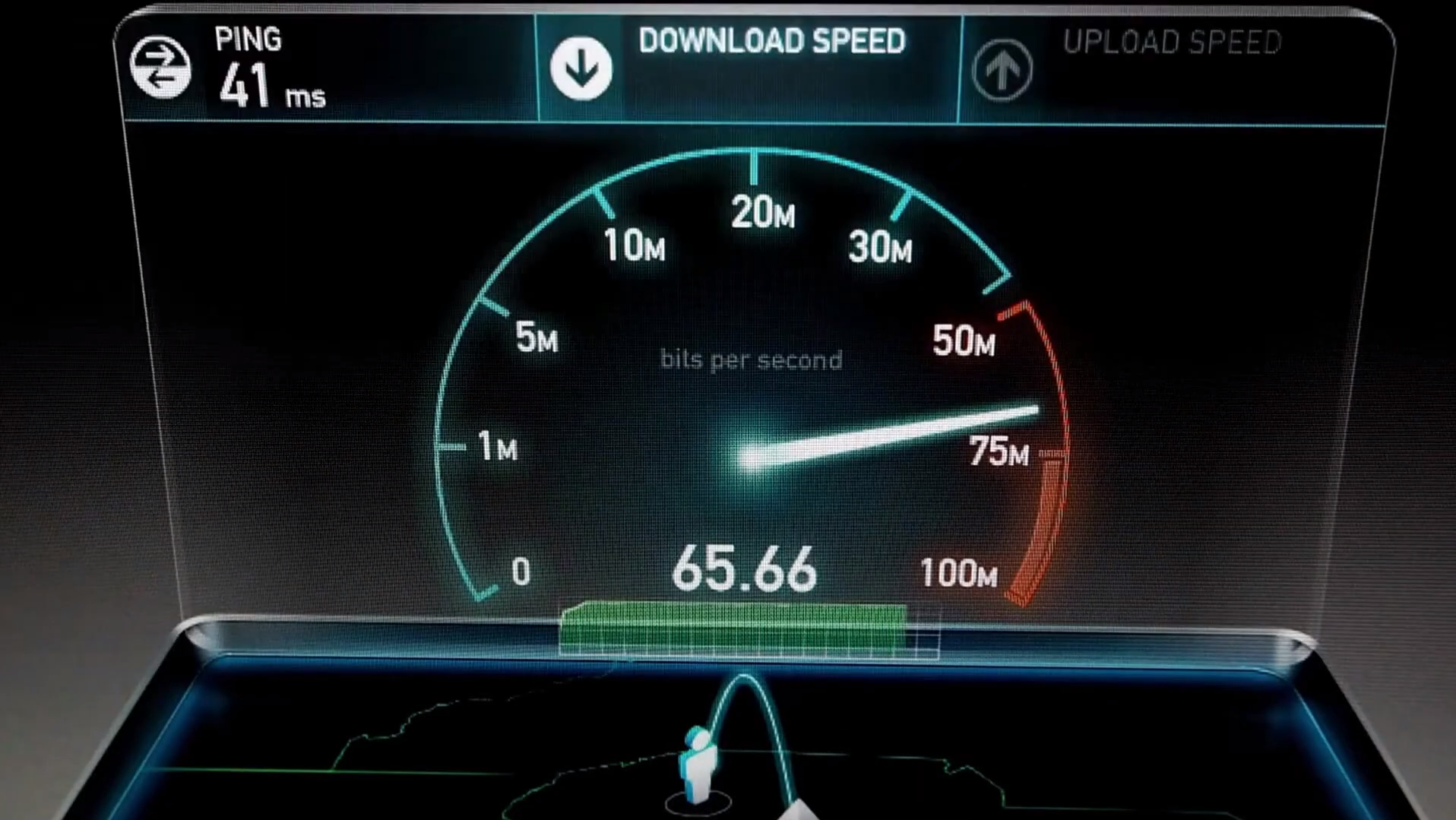



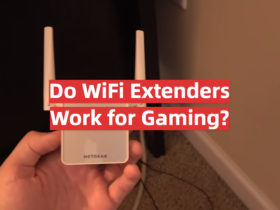

Leave a Reply