
- Brand Apple
- Model Name IPad Pro
- Color Space Gray

- Brand SAMSUNG
- Color Black
- 0.1 Kilograms
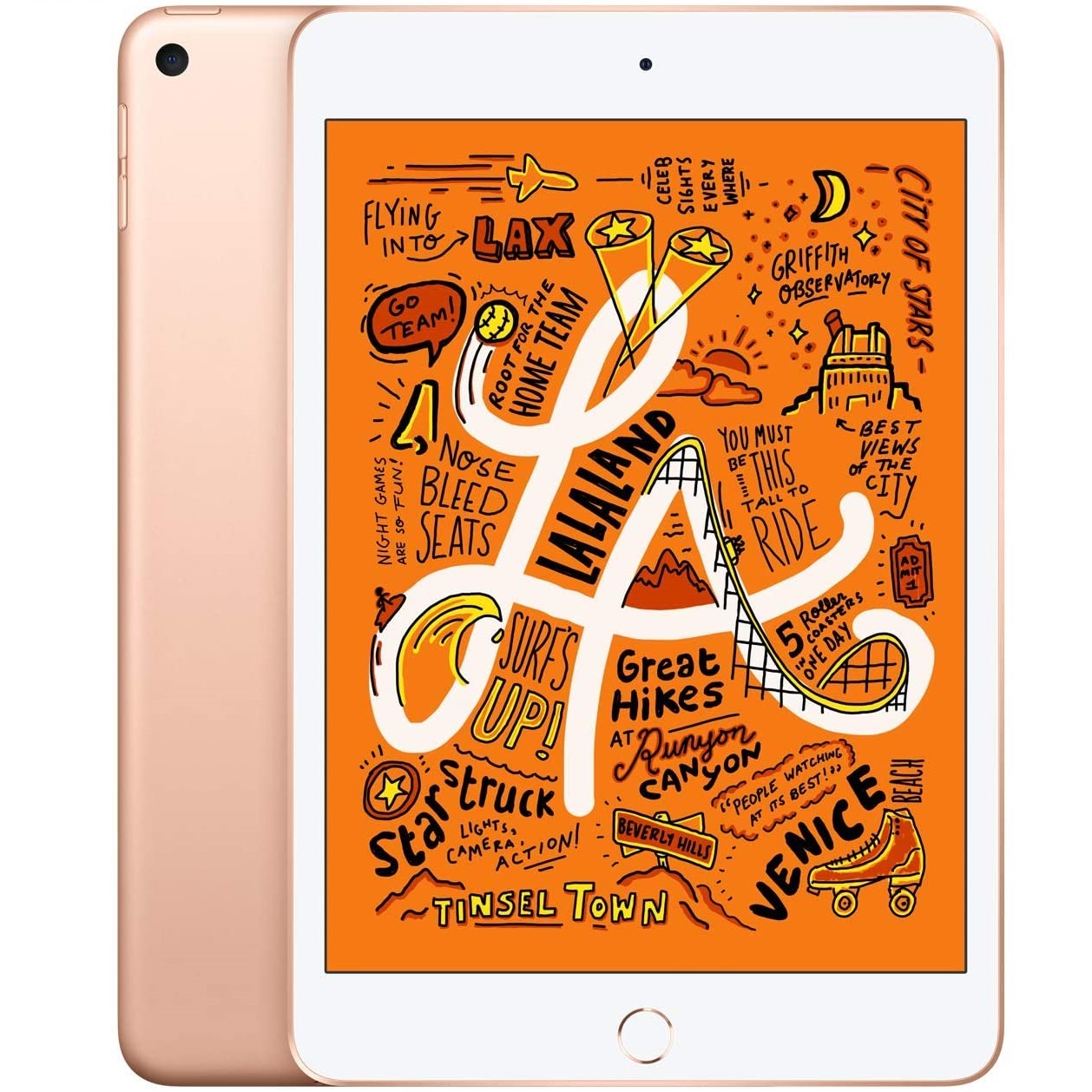
- Brand Apple
- Color Gold
- 0.66 Pounds

- Brand Microsoft
- Color Silver
- 2.68 Pounds

- Brand Apple
- Color Space Gray
- 1.08 Pounds
Choose the Best Gaming Tablet
Customer’s Choice: the Best Rated Gaming Tablets
2 users answered this survey. Please help us improve this review!
A gaming tablet is a perfect way to take your gaming experience on the go. With powerful hardware and a big screen, they offer a great alternative to traditional consoles or handhelds.
Reasons for buying a gaming tablet:
- Gaming performance. Most gaming tablets offer great gaming performance. They usually have powerful processors and dedicated graphics cards that can handle the most demanding games without any issues;
- Portability. Gaming tablets are often very portable, which is perfect if you want a device that you can take with you on the go;
- Battery life. Another advantage of gaming tablets is that they usually have good battery life, so you can play your favorite games for hours without having to worry about running out of power;
- Display quality. The displays on most gaming tablets are also excellent, making them perfect for watching movies or playing other types of multimedia content;
Gamers have different needs, which is why there are a variety of gaming tablets on the market. Some gamers need a device that can handle high-end games, while others just want something to play casual games on.
In this guide, we will take a look at some of the best gaming tablets on the market and answer some common questions about them. We will also provide tips for getting the most out of your gaming experience on these devices!
Table of Contents
2020 Apple 11-inch iPad Pro – the editor’s choice!
 If money is no object, the iPad Pro (2020) is the finest gaming tablet available right now. Not to start this review off on a sad note or anything, but that’s the case. The combination of power, features, and design here is unrivaled by anything else.
If money is no object, the iPad Pro (2020) is the finest gaming tablet available right now. Not to start this review off on a sad note or anything, but that’s the case. The combination of power, features, and design here is unrivaled by anything else.
Its improved camera and mic make for great video calls, the battery life is impressive, and it’s even trackpad compatible now! Plus, it’s got a quick performance that won’t leave you waiting, and a good display quality that’ll make your photos and videos look amazing.
Overall, it has an improved screen, a customized processor with more RAM, a dual-camera system with LiDAR, and smart speaker array for all your gaming tasks.
The 2020 Apple iPad Pro is the best tablet that the company has made so far. It’s got a great camera and mic, long battery life, fast performance, and a great display. Plus, it’s compatible with trackpads for even more productivity potential. If you’re looking for the ultimate tablet experience, then this is it!
Samsung Galaxy Tab S5e (64GB) – the best for portability!
 Samsung Galaxy Tab S5e is the budget-friendly version of the flagship Samsung Galaxy Tab S4. It’s incredibly lightweight, making it perfect for on-the-go use, and its durable AMOLED display is resistant to scratches and drops. The quick charging feature means you can juice up your device in no time, and the light adjustability ensures a comfortable viewing experience no matter where you are.
Samsung Galaxy Tab S5e is the budget-friendly version of the flagship Samsung Galaxy Tab S4. It’s incredibly lightweight, making it perfect for on-the-go use, and its durable AMOLED display is resistant to scratches and drops. The quick charging feature means you can juice up your device in no time, and the light adjustability ensures a comfortable viewing experience no matter where you are.
Moreover, with great speakers and long battery life, you’ll be able to stay productive or entertained no matter where you are. And at a budget-friendly price, the Galaxy Tab S5e is a great value for anyone looking for a tablet device.
In addition, with great speakers and 16:10 mode in most games, the Samsung Galaxy Tab S5e is perfect for entertainment lovers!
This ultra-lightweight tablet is perfect for on-the-go use, with a quick-charging battery that gives you up to 15 hours of work on a single charge. The AMOLED display is durable and easy to adjust to your preferences, while the stereo speakers provide an immersive sound experience.2019 Apple iPad Mini – the best for design!
 If you’re looking for a top-of-the-line Apple iPad but don’t want something too large, the 2019 iPad Mini is perfect. Its high-quality Retina display and True Tone color will make your favorite shows and movies look amazing, while the stereo speakers provide great sound quality.
If you’re looking for a top-of-the-line Apple iPad but don’t want something too large, the 2019 iPad Mini is perfect. Its high-quality Retina display and True Tone color will make your favorite shows and movies look amazing, while the stereo speakers provide great sound quality.
The stereo speakers make it possible to enjoy the immersive sound without headphones. And the improved Wi-Fi protocol ensures a smooth online experience. Last but not least, the Bionic A12 chip lets you run even the most demanding apps with ease.
In addition, with up to 10 hours of battery life, you can take it with you wherever you go. And if that’s not enough, the new Bionic A12 chip lets you play the most demanding games without any lag.
The new 2019 Apple iPad Mini is the best tablet for most Apple fans. Its high-quality Retina display and True Tone color give you a vivid, realistic viewing experience. The stereo speakers are great for watching movies or listening to music. You can use it for up to 10 hours on one charge, so it’s perfect for long trips or busy days.New Microsoft Surface Go 2 – the best for storage capacity!
 Weighing in at just 1.2 pounds, the Surface Go 2 is perfect for the on-the-go devices for mobile gaming. You’ll get all of the features of a full-sized laptop in a device that’s easy to take with you wherever you go. The 10.5-inch touchscreen display is perfect for watching movies or working on projects, and with 10 hours of battery life, you can keep going all day long. Plus, the included signature cover will protect your device while also providing a great typing experience.
Weighing in at just 1.2 pounds, the Surface Go 2 is perfect for the on-the-go devices for mobile gaming. You’ll get all of the features of a full-sized laptop in a device that’s easy to take with you wherever you go. The 10.5-inch touchscreen display is perfect for watching movies or working on projects, and with 10 hours of battery life, you can keep going all day long. Plus, the included signature cover will protect your device while also providing a great typing experience.
The Surface Go 2’s elegant curves and reflective magnesium alloy casing give it a high-end appearance despite its low price. The narrow bezels surrounding the screen, which were reduced from the original Surface Go, are proportioned nicely and contribute to the premium look. Even though Microsoft is marketing this as a family-friendly device, it’s a professional-looking gadget that you could easily bring to a business meeting.
With the Surface Go 2, you’ll get a device that’s powerful yet affordable with 128 GB storage capacity. It has a 10.5-inch display and can last up to 10 hours on a single charge. Plus, it comes with a signature cover and full HD front camera.
2020 Apple 10.2-Inch iPad – the best for strong performance!
 Are you looking for a powerful and affordable tablet that can handle all your gaming needs? Then the 2020 Apple 10.2-inch iPad can be perfect for you! It includes a 20W charger and has a fast A12 processor, so you can play the most demanding games without any lag. Moreover, it comes in bright colors, has great battery life, supports the Apple Pencil and Smart Keyboard, and offers a great price deal.
Are you looking for a powerful and affordable tablet that can handle all your gaming needs? Then the 2020 Apple 10.2-inch iPad can be perfect for you! It includes a 20W charger and has a fast A12 processor, so you can play the most demanding games without any lag. Moreover, it comes in bright colors, has great battery life, supports the Apple Pencil and Smart Keyboard, and offers a great price deal.
The tablet offers a significant performance boost without increasing the price, which is exactly what customers on a budget want in a tablet. The new iPad delivers more performance for everything from games and photo editing to multitasking with several applications.
The Buyer’s Guide
Main Features:
Processor
The tablet’s processor is important for two reasons: the speed of the processor and the number of cores it has. The speed of the processor will affect how quickly your games run, while the number of cores affects how many tasks the tablet can do at once. For gaming, you’ll want a tablet with a QUAD-core or OCTA-core processor.
Graphics
The graphics on a gaming tablet are important for the same reasons as they are on a regular gaming PC – to make the game look good. As with processors, you’ll want to get a tablet that has a high-end graphics processor. This will make sure your games run smoothly and look great.
RAM
Random Access Memory (RAM) is what allows your device to multi-task. The more RAM your device has, the more apps or programs it can have open at one time. Most tablets have between 2048 and 4096 MB of RAM, which is plenty for gaming.
Many tablets nowadays come with as little as 2GB of RAM, but we believe at least 3GB is required for gaming. More graphically intense games on a tablet necessitate more memory, and tablets can be fantastic devices for multitasking and provide the best experience when equipped with more RAM [1].
Storage
Games take up a lot of space. In order to install and play games on your tablet, you’ll need some storage space. Most tablets come with either 16 or 32GB of internal storage, but there are some that offer more. If you’re looking for a gaming tablet, we recommend getting one with at least 32GB of storage [2].
External storage is also something to consider when choosing a tablet for gaming. Many tablets have microSD card slots which allow you to add more storage if needed. This can be helpful if you plan on installing many games on your device.
Screen size and resolution
Although the size of a tablet’s display may be significant to some people, this is largely based on personal choice.
Experts recommend a screen size of 10 inches or smaller if you’re searching for a tablet that is both portable and capable of gaming.
The high-definition screen resolution and refresh rate are just as important, if not more so than screen size. We recommend a display resolution of at least 1080p and a refresh rate of at least 60Hz.
Video output
An HDMI or USB Type-C connector allows you to use your tablet as a console while at home or game on the move.
Make sure your chosen gaming tablet has one or both of these connectors before purchasing, as they are necessary for a good gaming experience.
Most gaming tablets include an HDMI output so you can easily connect to a television or monitor. If you’re looking for a tablet that also functions as a laptop, then make sure the device has at least one USB Type-C port. This will allow you to use adapters and peripherals while still charging the device.
Experts recommend using an adapter that supports DisplayPort over USB-C so you can game in high resolution on a larger screen without any lag.
Some devices may come with other ports such as mini DisplayPort or Thunderbolt which could give you even more options when it comes to displays and connections.
Wi-Fi
A strong wireless connection allows you to quickly download new games or stream from cloud gaming platforms. If not Wi-Fi 6, at least use 802.11ac Wi-Fi.
All of the tablets that we have recommended in this guide have Wi-Fi capabilities. However, some gaming tablets offer more advanced features than others.

Make sure to check what type of Wi-Fi your chosen tablet has before making a purchase. If you’re looking for a device that will let you game without any interruptions, then experts suggest choosing one with 802.11ac Wi-Fi. This latest standard offers faster speeds and a wider range than previous ones so you can play uninterrupted from pretty much anywhere in your home.
If you don’t have an ac router, but still want to buy a gaming tablet with 802.11ac, there are ways to make it work. You’ll just need an extra piece of hardware called an AC router.
So if you’re looking for a tablet that will future proof your purchase, make sure it has Wi-Fi AX support.Battery Life
When looking for a gaming tablet, battery life is another important factor to consider.
You don’t want your device to die in the middle of an intense game or movie. Look for tablets that have a battery life of at least six hours; this will give you plenty of time between charges.
If you’re frequently on the go and don’t want to worry about carrying around a charger, gaming experts also recommend finding a tablet with wireless charging support.
Mouse and keyboard compatibility
If you’re looking for a tablet that can replace your laptop, then make sure it has mouse and keyboard compatibility.
Not all gaming tablets come with this feature, so be sure to check before making your purchase.
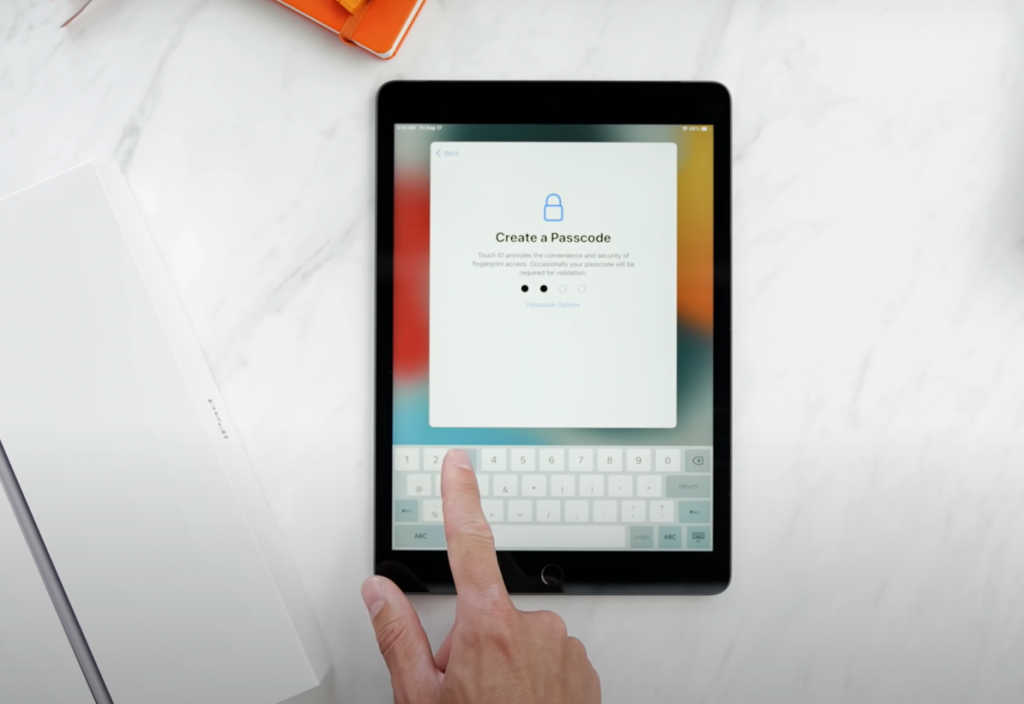
This is an especially important feature if you plan on using your tablet for work as well as gaming. A good mouse and keyboard will improve your productivity while working on documents or spreadsheets.
Most gaming tablets include Bluetooth support, which allows you to connect a wireless mouse and keyboard. If this isn’t something you need, then there are also devices that come with adapters so you can use your old wired accessories.
Just like with video output, not all gaming tablets have the same ports available. Make sure to double-check which ports are on your chosen device before making a purchase.
Most gaming tablets come with at least one USB port, so you can easily connect your mouse and keyboard. However, if you’re looking for a tablet that also functions as a laptop, then we suggest choosing one with at least two USB Type-C ports. This will allow you to use adapters and peripherals while still charging the device.
Some devices may come with other ports such as mini DisplayPort or Thunderbolt which could give you even more options when it comes to displays and connections.
Operating System
Android and iOS are the two most popular operating systems for tablets.
Which one you choose is largely up to personal preference, but there are some differences between the two that may be worth considering.
For example, Android offers more customization options than iOS, while Apple devices tend to have a smoother user interface.
Apps are another important consideration – the Google Play Store has more apps than the App Store, but many of the most popular apps are available on both platforms.
Finally, if you’re looking for a tablet that can also function as a laptop, you’ll need to find one with Windows or macOS installed.
If you’re looking for a tablet that can also function as a laptop, you’ll need to find one with Android or macOS installed.
Brands
When it comes to gaming tablets, there are a few different things you need to consider. The most important factors are the display, the battery life, and the operating system.
Gaming tablets come in all shapes and sizes, with a variety of different features. Some have large displays while others are more compact. Some offer long battery lives while others do not. And some run on Android operating systems while others use Windows.
The best option for you will depend on your individual needs and preferences.
Here is a closer look at some of the top gaming tablets on the market today:
- The Apple iPad comes in two versions: the standard model with Wi-Fi connectivity only and the “Pro” version that includes both Wi-Fi and cellular data connectivity. The standard model has a Wi-Fi chip that supports both two GHz and five GHz frequencies, while the “Pro” model has a Wi-Fi chip that only supports the two.GHz frequency;
- The Google Pixel C features an Nvidia Tegra X processor with a Maxwell GPU and three gigabytes of RAM. It also comes with either 32 or 64GB of internal storage but does not have a microSD card slot;
- Samsung Galaxy Tab S tablets come in two different sizes: eight-inch screen size and ten-inch screen size. Both models feature AMOLED screens with a resolution of 2560×1600 pixels, quad-core processors, and three gigabytes of RAM. They also include expandable storage up to 128GB via a microSD card slot;
- The Amazon Fire HDX comes in two different models: eight-inch screen size and ten-inch screen size. Both models have a resolution of 1920×1200 pixels, quad-core processors, and either 16 or 32GB of internal storage. They also include a microSD card slot that allows for up to 128GB of additional storage;
- Microsoft Surface Pro tablets come in three different sizes: the original Surface Pro with a 12-inch screen, the Surface Pro “2017” with a 12-inch screen, and the Surface Pro “2017” with a 13.Inch screen. All three models feature Intel Core processors, between four and sixteen gigabytes of RAM, and between 128GB and 512GB of internal storage. They also include a microSD card slot that allows for up to 256GB of additional storage;
- The Asus ZenPad S comes in two different sizes: eight-inch screen size and nine-inch screen size. Both models have 2048×1536 resolution, quad-core processors, and either 32 or 64GB of internal storage. They also include a microSD card slot that allows for up to 128GB of additional storage;
- The Lenovo Yoga Tab tablet comes in three different sizes: an eight-inch screen size, a ten-inch screen size, and a thirteen-inch screen size. All three models feature Qualcomm Snapdragon processors with Adreno 304 graphics, between one and two gigabytes of RAM, and between sixteen and sixty-four gigabytes of internal storage. They also include a microSD card slot that allows for up to 128GB of additional storage;
Popular Games To Try On Android Tablet or iPad
Many popular games are available to download on Android tablets and iPads.
Some of the most popular games include:
- Minecraft. This game is a classic and can be enjoyed by people of all ages. The premise of the game is to build things with different blocks in a three-dimensional world;
- Clash Royale. This strategy card game became popular very quickly after its release. Players compete against each other by summoning troops to attack the opponent’s base;
- Candy Crush Saga. This match-three puzzle game is one of the most popular mobile games of all time. Players need to make chains of candy pieces to clear the board;
- Fallout Shelter. In this post-apocalyptic simulation game, players must manage their own vault and keep its inhabitants safe and happy;
- Pokemon GO. This augmented reality game has taken the world by storm. Players must travel around their neighborhoods to catch different pokemon;
There are many other great games available for Android tablets and iPads, these are just a few of the most popular ones. Be sure to explore the App Store or Google Play Store to find more games that interest you.

When it comes to gaming, the iPad is still king. The iPad has a larger screen than most Android tablets, making it great for gaming. However, there are some great Android tablet options if you’re looking for something smaller or more affordable.
If you’re looking for a great all-around tablet that can also handle some light gaming, most experts recommend the Samsung Galaxy Tab S series. These tablets offer high-quality displays, powerful processors, and long battery life. They’re also one of the few Android tablets with support for Samsung’s S-Pen stylus.
If you’re looking for a tablet specifically designed for gaming, check out the Nvidia Shield Tablet KShield or the Razer Edge Pro. These tablets offer some of the best graphics and performance available on a mobile device.
Finally, if you’re just looking for something to kill time with, Candy Crush Saga or Pokemon GO are both great options that can be played on any type of tablet.
FAQ
What was the best gaming tablet in 2021?
One of the best gaming tablets in 2021 was the iPad Pro 11-inch [3]. It has a powerful A12X Bionic chip and an impressive Retina display.
Some of the best features of the iPad Pro 11-inch include its powerful A12X Bionic chip, its large Retina display, and its long battery life. The iPad Pro also supports Apple Pencil, which makes it a great choice for artists and designers. And with iOS 13, the iPad Pro can now be used as a second monitor for your Mac computer.
There are a few things you should keep in mind when deciding which gaming tablet is best for you. The most important factor is the type of games you want to play. If you’re into strategy or puzzle games, then a smaller and more precise tablet would be better suited for you. If you prefer fast-paced action games with stunning graphics, then a larger tablet that offers landscape mode would be perfect.
What tablet can you play games on?
There are a variety of tablets on the market that allow you to play games. The most popular gaming tablets are those that use Android or iOS operating systems, as they have access to a wide range of games in app stores. However, some Windows and Mac tablets also offer good gaming experiences.
The best way to determine if a tablet is good for gaming is to check its hardware specifications. For example, look at the processor type and speed, the amount of RAM memory, and the graphics processing unit (GPU). Some budget-friendly options may not have top-of-the-line hardware, but they should still be able to run many popular mobile games.
If you want a tablet specifically for gaming, then it’s best to avoid those that are marketed as “budget” or “entry-level”. These tablets usually have weaker hardware and won’t be able to handle more demanding games.
Some of the best gaming tablets include:
- Apple iPad Pro (12.92 inches);
- Samsung Galaxy Tab S (11 inches);
- Microsoft Surface Pro (12.30 inches);
- Asus ZenPad S (Z580CA) (08 inches);
What is the best device for a gamer?
A tablet can be a great device for a gamer, but there are a few things to consider when choosing the best gaming tablet. The most important factor is the type of games that you want to play. If you’re looking for an immersive experience with console-quality graphics, then you’ll need a powerful device with a high-resolution display and a fast processor. Tablets that meet these requirements include the Apple iPad Pro 12.92 inch and the Microsoft Surface Pro.
If you’re looking for something more portable that you can use on the go, then some of the best options are tablets with lower specifications such as the Amazon Fire HDX or Asus ZenPad S. These devices won’t be able to handle the most demanding games, but they’ll still be able to run many popular titles.
When it comes to gaming on a tablet, there are two main considerations: controls and visuals. Some tablets have physical buttons for controlling games, while others rely on touchscreen controls. If you prefer physical buttons, then you’ll want to look for a tablet with a dedicated gaming controller like the Nvidia Shield Tablet K-01 or the Razer Edge Pro.
If you’re happy using touchscreen controls, then any recent tablet will do. The other consideration is graphics quality. Most tablets have displays that are good enough for casual gamers, but if you want the best possible experience then you should consider devices with high pixel densities like the iPad Pro or Surface Pro.
Tablet manufacturers are starting to pay more attention to gamers, and as a result, there are now a number of tablets that are specifically designed for gaming. These devices usually have better hardware specifications than regular tablets, and they often come with gaming-specific features like controllers or optimized software.
Some of the best gaming tablets currently on the market include the Nvidia Shield Tablet K-01, the Razer Edge Pro, and the Asus ZenPad S.
How do gaming tablets differ from other tablets?
Gaming tablets are designed specifically for gaming, whereas other tablets can be used for a variety of purposes. Gaming tablets usually have better hardware and software that make them more powerful and efficient for gaming. They also typically have larger screens, which is important when you want to see all the action in your games.
Some gaming tablets come with detachable controllers that let you play games in a traditional console-like way. Others have built-in controllers that allow you to the game right on the tablet itself. Whichever type of controller you prefer, there’s sure to be a gaming tablet out there that fits your needs.
Gaming tablets also tend to have longer battery life than other types of tablets, so you can keep playing without having to worry about running out of power.
Many gaming tablets also come with a stylus. This can be great for drawing or taking notes. However, if you don’t plan on using the stylus much, then you may want to save some money and buy one without it.
One of the most important things to consider when purchasing a gaming tablet is how powerful the processor is. The more powerful the processor, the faster your games will run.
Make sure to look for a tablet that has at least an OCTA-core processor.
Also, make sure to check out the battery life of any gaming tablet you are considering buying. You don’t want to have to stop playing in the middle of a game because your device ran out of power.
Most gaming tablets should have a battery life of at least six hours.
Finally, gaming tablets typically come with pre-installed games, so you can start playing right away without having to purchase any additional software. This is a great feature if you’re new to gaming and aren’t sure which games you’ll like best.
So how do gaming tablets differ from other types of tablets? Simply put, gaming tablets are designed specifically for gamers and offer features that other tablets don’t have. They usually have better hardware and software, larger screens, detachable controllers, and longer battery life. Plus, they come with pre-installed games so you can start playing right away. If you’re looking for a tablet that offers the best gaming experience, a gaming tablet is a way to go.
Does battery capacity matter in a gaming tablet?
The battery capacity is an important factor to consider when purchasing a gaming tablet. The best gaming tablets offer long battery life so that you can game for hours on end without having to worry about your device running out of power.
Consider how much time you typically spend playing games on your tablet and choose a model with a battery that can meet your needs. Some gaming tablets come with replaceable batteries, which is a great feature if you plan on using your device heavily.
If you’re looking for a gaming tablet that offers the best battery life, for example, check out the Apple iPad Pro 12-inch tablet. This device has a whopping up to 13 hours of battery life, making it perfect for gamers who want to be able to play all day without having to worry about their device dying. The Samsung Galaxy Tab S also offers great battery life, with up to 11 hours of usage on a single charge.
If you don’t need quite as much juice, the Lenovo Yoga Tab comes with impressive 15-hour battery life. This tablet is also equipped with an optional projector mode, which is perfect for gamers who want to share their gameplay with friends or family.
How much RAM does a tablet need for gaming?
Most gaming tablets will have a minimum of 4 gigabytes of RAM. Some may even have up to eight. However, if you plan on using your tablet for other activities such as work or school, then you may want to consider one that has more than four gigs. This will help keep the device running smoothly when multiple applications are open at once.
Does portrait or landscape matter?
Portrait orientation is great for games that require more precision, such as drawing or strategy games. The landscape mode is better for action-packed and fast-paced games. Most gaming tablets offer both orientations so you can switch depending on the game you’re playing.
Can you play PC games on a tablet?
Tablets are a great way to play PC games on the go. Many of the latest tablets come with powerful hardware that can handle even the most demanding games. However, there are some things you should keep in mind when trying to play PC games on a tablet.
For example, make sure your graphics card is up to par if you want to get the best performance out of your games. You may also need to adjust some settings in order to get the best experience.
Can iPad Pro be used for gaming?
The iPad Pro is a powerful tablet that can be used for gaming. The device has an A12X Bionic chip with a Neural Engine and an embedded M12 coprocessor. This allows the iPad Pro to run games smoothly. The device also has a Retina display and four speakers that provide great sound quality.
However, the iPad Pro may not be the best option for gamers who want to play demanding games. The device does not have a dedicated graphics processor like some of the other gaming tablets on this list. So, if you are looking for a tablet specifically designed for gaming, then the iPad Pro may not be the best option.
That said, the iPad Pro is still a great choice for gamers who want to play lighter games or for people who want a tablet that can do more than just gaming [4].
Which tablet is best for playing PUBG?
There is no one-size-fits-all answer to this question, as the best tablet for playing PUBG (or any other game) will vary depending on your individual needs and preferences. That said, here are three of the best gaming tablets on the market right now:
- The iPad Pro is a great option for gamers looking for a powerful device that can handle graphically intensive games. The 12.92-inch Retina display offers stunning visuals, and the A12X Bionic chip ensures smooth performance even when gaming with high frame rates;
- If you’re looking for something a bit smaller, consider the Samsung Galaxy Tab S. This tablet has an eight-inch screen and comes packed with features designed specifically for gamers, including a Game Launcher and an on-screen gamepad;
- Finally, the Razer Blade Stealth is a great option for gamers who want a laptop that also functions as a tablet. The 12.50-inch touchscreen display is perfect for gaming, and the built-in keyboard means you can use it for work or school as well;
Which is the number-one game in the world?
According to SuperData, the answer is Fortnite [5]. Released in 2017, this popular game has taken over the world by storm with its unique combination of building mechanics and last-man-standing gameplay. While it was initially released on consoles and PCs, it’s now available on mobile devices as well—including tablets.
Are Chromebooks good for gaming?
A Chromebook is designed for writing papers and browsing the internet. If you buy it for those reasons, it’s a fantastic laptop. You can play web browser games on a Chromebook, but it isn’t a “gaming laptop”. It just doesn’t have the technology or capacity necessary to run graphic-intensive applications [6].
Can I play GTA 5 on Android?
There is no confirmed answer to this question as of now. However, there are some indications that GTA V might be ported over to Android devices at some point. Until then, gamers will just have to wait and see.
Can you play PC games on Android without a PC?
There are a few ways that you can play PC games on Android without a PC:
- One way is to use an emulator like BlueStacks;
- Another way is to use Nvidia’s GeForce Now technology, which allows you to stream games from your PC to your tablet;
- Or you may try XCloud tech if it is available in your country;
- Finally, some tablets come with built-in controllers that allow you to play certain PC games directly on the tablet [7];
Will PUBG run on a 2GB RAM tablet?
You can play PUBG on a tablet that has at least Android Marshmallow (OS version v. API 23) and at least a Qualcomm Snapdragon 410 processor. The game will likely run slowly on a tablet with only a couple of gigabytes of RAM, so it is recommended that you have at least a four-gigabyte tablet if you want to play PUBG.
Some other games that may require more powerful hardware are Asphalt Xtreme, Modern Combat Versus, Need for Speed: No Limits, Real Racing three, and Shadowgun Legends. Make sure to check the requirements for each game before purchasing or downloading it to your tablet.
What is the heaviest Android app?
Grand Theft Auto: San Andreas is one of the heaviest Android apps, coming in at a whopping 2.2GB. If you’re looking to game on the go, this might not be the best option [8].
Will the tablet heat up while playing games?
A gaming tablet is going to generate more heat than a regular tablet. This isn’t really something you need to worry about, as long as you’re taking some basic precautions. Make sure your tablet has good ventilation so that the heat can escape. You might also want to invest in a case or stand that will help keep it cool.
Is 32GB enough storage for a tablet?
It depends on how you plan to use your tablet. If you’re only going to be using it for light browsing, emailing, and watching videos then a 32GB storage capacity should be enough. However, if you plan on downloading or installing many apps, games, music, and movies then you may need more storage space. In that case, gaming experts recommend opting for a tablet with 64GB or 128GB of storage.
If you frequently run out of storage space on your device, we suggest deleting old files and/or purchasing an external hard drive to store your extra data.
What is the ideal refresh rate for a gaming tablet?
Many prospective mobile players will be convinced with a refresh rate of 120Hz. Anything above this number is great, but it’s not necessary for most games. The reason a high refresh rate is important for gaming has to do with the way our eyes work. When gamers are rapidly moving their eyes around (which you do when playing a game), they can only take in so much information at a time.
This limitation is called “saccades”, and occurs because our brains need time to process visual information. If the image on the screen refreshes too quickly, your brain won’t be able to keep up and you’ll start seeing artifacts or missed images. So, while having a higher refresh rate is nice, anything over 60Hz should suffice for most gamers [9].
Useful Video: 5 Best Gaming Tablets 2021
Final thoughts
If you are in the market for a new gaming tablet, look no further! Experts have provided all of the information you need to make an informed decision about which device is best suited for your needs. Hopefully, this guide was to provide useful and actionable advice that will help gamers get more out of their experience on these devices. Which questions did we answer? What tips do you have for getting the most out of these tablets? Read on to find out!
References:
- https://www.gfinityesports.com/deals/best-tablet-for-gaming-apple-ipad-android-budget/
- https://mytabletguide.com/best-gaming-tablets/
- https://www.gamesradar.com/best-gaming-tablet/
- https://www.apple.com/ipad-pro/why-ipad/
- https://venturebeat.com/2020/01/02/superdata-games-hit-120-1-billion-in-2019-with-fortnite-topping-1-8-billion/
- https://www.quora.com/Is-the-Chromebook-actually-a-good-gaming-laptop
- https://dailyscrawl.com/how-to-play-pc-games-on-android-without-a-pc/
- https://www.yugatech.com/software/10-biggest-games-in-the-google-play-store/
- https://www.buff.game/best-tablets-for-gaming/








Leave a Reply