Are you ready to become a professional gamer, but don’t know what causes annoying lags and slowdowns in your games? It could be because of packet loss. Packet loss can cause serious frustration when it comes to gaming since it can affect everything from graphics quality to smooth game control. In this blog post, we’ll discuss how packet loss happens and how you can avoid or reduce it in your online gaming experience! We’ll also explore ways to improve network performance so that you don’t get frustrated anymore by annoying pings and lag spikes. Stay tuned for further information on how to optimize your gaming experience with better networking solutions!
Table of Contents
What Influences a Successful Gaming Experience?
A successful gaming experience is not limited to the game itself. It’s a combination of several factors that combine to provide an enjoyable, engaging and rewarding experience. These include the following:
User Interface
This refers to how easy it is for players to interact with the game, including its controls and navigation through menus or levels. A user-friendly interface will make gameplay more enjoyable by allowing a smooth transition between different elements in the game.
Visuals
The look and feel of a game can play an important role in providing entertainment value and helping players stay engaged throughout their playing session. High quality visuals create an immersive environment that helps draw in players while making them feel as if they are part of the game.
Audio
Sound design can make a game more enjoyable by adding to its atmosphere and helping players feel immersed in their experience. Music, sound effects, and voice-overs all play an important role in creating a complete gaming experience. [1]
Replayability
Games that have elements that invite players to come back for more are essential for building long term engagement with users and providing them with an incentive to continue playing. This could include unlocking new levels or characters as well as having rewarding achievements or side-missions for completionists to pursue.
Challenges
Being challenged is a key part of any successful gaming experience. Players need something to strive towards in order to stay interested and progress through their gaming session. Challenges that are appropriately balanced between difficulty and reward are essential in keeping players motivated and engaged with the game.
Story
A good story can help to bring a game to life by providing context to the gameplay and making it more immersive. It gives players something to look forward to as they progress through the game, while also creating emotional connections between them and characters or situations they face. [2]
Community
Joining a gaming community is an important way for players to stay connected and engaged with their game. This often includes being able to interact with fellow players, discuss strategies and tactics as well as access resources or advice related to the game. A strong community can add another dimension of fun to a gaming experience.
Taken together, these elements make up what influences a successful gaming experience for players everywhere. By recognizing the importance of each one, game developers can create experiences that are engaging, rewarding and enjoyable for all kinds of audiences.

What Is In-Game Packet Loss?
In-game packet loss is a form of network latency that can occur when playing online games. It happens when some packets sent by the game server fail to reach their destination, resulting in lag and other issues. Packet loss usually occurs because of problems with either the game server or networks between the game server and the players’ computers. This type of latency can often be confusing to players, as it can range from minor delays in movement or actions to complete disconnections from the game. Players may also experience graphics stuttering or “rubberbanding” (the character appearing to move back in time). [3]
In order to reduce packet loss in online gaming, there are several steps you can take. First, make sure your internet connection and game server are both running optimally. If you have a slow or unreliable connection, try connecting to another WiFi network or upgrading your internet plan. Additionally, ensure that any firewalls, antivirus programs, or other software is not blocking the game’s traffic from reaching its destination. Finally, if possible, try moving closer to the game server in order to reduce latency and improve speeds. [4]
In-game packet loss can be frustrating for players but there are ways to tackle it. By optimizing your internet connection and making sure your computer isn’t blocking the game’s data packets from reaching their destination, you may be able to significantly reduce or even eliminate packet loss in online gaming sessions.

What Are The Causes Of Packet Loss?
No matter what the cause of packet loss may be, it is important to identify and address the issue as soon as possible in order to avoid any serious disruptions to your network connection. With the right tools and troubleshooting methods, you can usually pinpoint the source of your packet loss problems and take steps to remedy them. So, the most widespread causes are the following:
- Congestion in the network: When too much data is being sent and received at once, packets can get dropped or delayed. This is especially true on busier networks and during peak times when there are more users online.
- Corrupted packets: If a packet’s contents become corrupted due to an error, it may not reach its intended destination.
- Poor signal strength: If the device you’re using to connect to the network has a weak signal, chances are that some of your packets will get lost along the way.
- Faulty hardware/software: Malfunctioning routers or other networking devices can cause packet loss, as can outdated or buggy software.
- Bad network design: If the network was not designed properly and is unable to handle the load of traffic, packets may get dropped or delayed along the way.
- Malware/hacking attacks: Packet-sniffing malware and malicious hacking attempts can interfere with your network connection and cause packet loss.
- Distance between two points: The further away you are from your destination, the more chances there are for packet loss to occur in transit due to latency issues or signal degradation over long distances.
- Physical damage: If the network cables, hardware, or other equipment become physically damaged due to accidents or weather-related events, they can cause packet loss as well.
- ISP throttling: Some ISPs may limit your bandwidth and slow down your speeds if you exceed their usage limits, leading to packet loss. [5]
- ISP outages: If the local internet service provider experiences an outage, packet loss may occur until the issue is resolved.
- Firewalls and other security measures: Firewalls and other security protocols can sometimes interfere with network traffic and cause packet loss.
- Shoddy cabling/connections: Poorly designed or maintained cabling or connections can contribute to packet loss as well.
- Frequency interference: Radio waves used by wireless networks can be disrupted by outside sources such as microwaves, cordless phones, Bluetooth devices, etc., leading to packet loss.
- Power failure/surge: Electrical outages or sudden surges of power can damage networking equipment and lead to issues such as dropped packets.
- Overheating: If a router or other networking device gets too hot, it can start to malfunction and cause packet loss.
- DNS issues: Faulty or outdated DNS servers can lead to packet loss due to incorrect resolution of domain names. [6]
Quick Solutions To Packet Loss
Packet loss is a common challenge for computer networks, but there are several solutions that can help address the issue:
- Diving Into Router Settings: One of the most effective ways to address packet loss is by diving into the router settings and configuring them to work optimally. This includes changing the settings for maximum transmission rate, packet fragment size, data window size, and more.
- Upgrading Router Firmware: Outdated firmware can be one of the primary causes of packet loss. Therefore, it’s beneficial to have an up-to-date firmware installed on your router which can help you fix any problems that may be causing packet loss.
- Adding More Bandwidth: Adding additional bandwidth can also help reduce packet loss as it increases the amount of data available for transmission over a network connection.
- Power Cycling Routers and Modems: If all else fails, you can try power cycling your routers and modems. This is done by turning off the device(s) for a few minutes before turning them back on again. This process can help clear up any issues that may be causing packet loss.
- Installing Network Monitoring Software: Installing network monitoring software can also help detect and identify packet loss problems so they can be quickly addressed. The software will provide real-time feedback which allows you to make adjustments to ensure optimal network performance.
- Improving Security Settings: Finally, it’s important to strengthen security settings on your router or modem as this will help reduce the chances of malicious attacks which can lead to packet loss. [7]
- Making Hardware Upgrades: You may also need to make hardware upgrades in order to reduce packet loss. This could include replacing an old router with a new one or upgrading your internet connection.
- Using Quality of Service (QoS): Quality of service (QoS) is a feature used to prioritize network traffic based on certain criteria such as type of application or source IP address. By prioritizing important packets over less critical ones, QoS can help reduce packet loss and improve overall performance.
- Eliminating Interference: Interference from other wireless devices can also cause packet loss so it’s important to eliminate any sources of interference that may be present in your environment. This could include turning off nearby Bluetooth devices or relocating your router to a less crowded area.
- Optimizing Network Settings: Finally, optimizing network settings can help minimize packet loss and improve overall performance. This includes adjusting the MTU size as well as changing congestion control algorithms and port configurations. [8]
How Can You Test For Packet Loss?
Packet loss can be tested by sending “ping” packets from one device to another on the network. The results of the ping test will determine whether or not any packets were lost in transit. This method can also be used to measure the round-trip time (RTT) for data traveling between two devices, which can help identify potential performance issues with the connection.
Additionally, commercial packet-loss testing tools such as PathTest and Iperf are available to allow more detailed testing of packet loss over a given network segment. These tools are designed to provide an accurate estimation of packet loss rate and end-to-end delays experienced when transmitting data across a particular network connection.
It is important to keep in mind that packet loss can also occur outside of a given network segment, at the ISP or in the public internet. In these cases, it becomes difficult to accurately diagnose and eliminate the problem without cooperation from the relevant service provider. Additionally, other factors such as external congestion or hardware failure may cause packet loss regardless of connection quality. Therefore, it is important to ensure that any suspected packet-loss issues are thoroughly investigated before attempting to make changes to a network’s infrastructure. [9]
Is Packet Loss Always Fixable?
Generally, packet loss is not always fixable. Packet loss can be caused by a number of factors, some of which are outside of the control of the user or network administrator. Some causes of packet loss include poor signal strength in wireless connections, an overloaded network due to too many connected devices for it to effectively handle, or interference from other networks or devices. Additionally, certain types of viruses or malware can cause packets to be dropped or discarded as they travel across the internet.
In cases where the cause of packet loss is within a user’s control, such as an overloaded network or inadequate signal strength, there are steps that can be taken to reduce and even eliminate packet loss. These steps may include reconfiguring routers and switches, upgrading network hardware, increasing bandwidth capacity or improving wireless signal strength. Additionally, users should ensure that their systems are free from malicious viruses and malware and regularly inspect the network for any potential issues.
In cases where packet loss is caused by an external factor such as interference from another device or network, there may be limited options available to reduce or eliminate it. In these cases, it may be necessary to contact the provider of the interfering device or network in order to resolve the issue. It is also important to note that some types of packet loss cannot be fixed at all and must simply be endured until circumstances improve. [10]
How to Improve and Optimize Your Game Experience?
- Upgrade your hardware: It’s important to make sure you have the latest in graphics cards, processors and RAM to get the most out of your gaming experience. Make sure to research what components will work best with your system before purchasing any upgrades.
- Optimize your game settings: Adjusting game settings for optimal performance is an easy way to ensure smooth gameplay and an enjoyable experience. Many games offer options such as anti-aliasing, texture filtering and v-sync that can all be adjusted depending on the power of your PC.
- Utilize gaming accessories: Investing in a quality mouse, keyboard and headset can drastically improve your gaming experience. Quality peripherals are designed for fast input detection and reliable performance that make the gaming experience smoother and more immersive.
- Install mods: Mods are user-created modifications to games, from textures to character models. Mods can drastically change the look of a game and provide additional gameplay options for players. Be sure to research mod compatibility with your system before installing any mods.
- Utilize overclocking software: Overclocking a PC’s processor or graphics card is an effective way to increase gaming performance without having to buy new components. However, it is important to research compatible software and understand how overclocking works before attempting this method.
- Take advantage of cloud gaming services: Cloud gaming allows users to access high-performance games without needing expensive hardware components or a powerful PC. Services such as GeForce NOW offer streaming of games directly to your device, eliminating the need for local hardware and making gaming more accessible and convenient.
- Keep your system clean: Keeping your system free from dust and dirt is essential for maximum performance and optimal cooling. It’s important to regularly check in on the health of your computer components to ensure they are running optimally.
- Make sure you have an antivirus installed: Having a reliable security suite installed is important for maintaining the safety of your PC while also helping to ensure that any games you play run smoothly with minimal interruptions or crashes. Be sure to keep all software updated with regular patching and keep an eye out for malicious programs.
- Play with friends: Many games offer a co-op or multiplayer aspect, allowing you to play with others and have an even more immersive experience. Playing with friends can add another layer of enjoyment and challenge to any game and makes for a more enjoyable gaming session overall.
- Take regular breaks: While it’s easy to get sucked into a game, taking regular breaks throughout your gaming sessions will ensure better performance in the long run. Make sure to step away from the screen every once in a while and take a break – your eyes and mind will thank you! [11]
FAQs
Are there any pluses in packet loss?
Packet loss is generally considered a negative in networking, as it can cause delays or disruptions in communication. However, there are some cases in which packet loss can be beneficial. For example, when multiple devices are attempting to send and receive data simultaneously over the same network, the loss of some packets may allow for smoother communication overall. Additionally, packet loss may have an impact on network security by limiting exposure to malicious traffic. Finally, some systems use packet loss as a means of controlling congestion on networks with limited bandwidth. While these uses can be beneficial in certain circumstances, they should not be relied upon as a primary means of managing network performance or security.
Is 50% packet loss bad?
The answer to this question is that it depends. Generally speaking, any packet loss is bad and can affect the performance of your network. However, a small amount of packet loss (less than 1%) usually doesn’t have a noticeable effect on most applications. On the other hand, if you experience 50% or more packet loss, this could indicate an underlying problem with your network and should be addressed immediately. Packet loss at such high levels can significantly reduce transfer speeds and cause severe latency issues with real-time applications like video streaming or online gaming. Additionally, it may also lead to interrupted connections or even complete outages.
What causes high packet loss?
High packet loss can be caused by a variety of factors, including physical problems with the connection medium (cables and routers), wireless interference, congestion on the network, and misconfigured hardware or software. Physical issues with cables or routers can cause high packet loss if they are damaged or not properly connected. Additionally, having too many devices connected to a single router can cause it to become overwhelmed which can result in increased packet loss. Wireless interference from other nearby networks and devices such as Bluetooth speakers or cordless phones can also lead to higher packet loss.
What percent of packet loss is bad?
The answer to this question depends on the application, but in general, any packet loss greater than 2% is considered bad. Any packet loss above 5% can cause significant problems for applications such as VoIP or streaming video and should be investigated. Losses above 10% are usually indicative of a serious network issue that needs to be addressed immediately. In most cases, any amount of packet loss can result in degraded service quality and reliability. Therefore, it is important to take steps to mitigate packet loss and ensure your network remains stable and reliable. In addition to monitoring your overall network performance metrics such as latency and throughput, you should also track your packet loss rate closely. This will help you identify potential issues before they become more severe and costly to fix.
Useful Video: Lower Ping & Fix Packet Loss In ANY Game With This NEW Trick!
To Sum Up
To conclude, it’s clear that the loss of packages in games can have a considerable negative impact on the gaming experience. Fortunately, there are a few strategies that can assist in avoiding or reducing lost packages. Game developers should work to optimize their games for performance and do their part to make sure their players have the best experience possible. Furthermore, players who continue to lose packages should take the necessary steps to address the issue before getting too frustrated. Ultimately, working together can make gaming a seamless, friendly, and enjoyable activity with or without any technical issues.
References:
- https://www.gamedesigning.org/gaming/great-games/
- https://ejaw.net/what-makes-a-gaming-experience-satisfying-6-successful-tips/
- https://www.lagofast.com/en/blog/what-is-in-game-packet-loss/
- https://medcpu.com/what-is-packet-loss-in-gaming/
- https://www.techtarget.com/searchnetworking/definition/packet-loss
- https://www.solarwinds.com/resources/it-glossary/packet-loss
- https://www.comparitech.com/net-admin/how-to-fix-packet-loss/
- https://www.intel.com/content/www/us/en/gaming/resources/how-to-fix-packet-loss.html
- https://www.howtogeek.com/849549/what-is-packet-loss-and-how-to-test-for-it/
- https://www.ir.com/guides/what-is-network-packet-loss
- https://technographx.com/improve-your-gaming-experience/

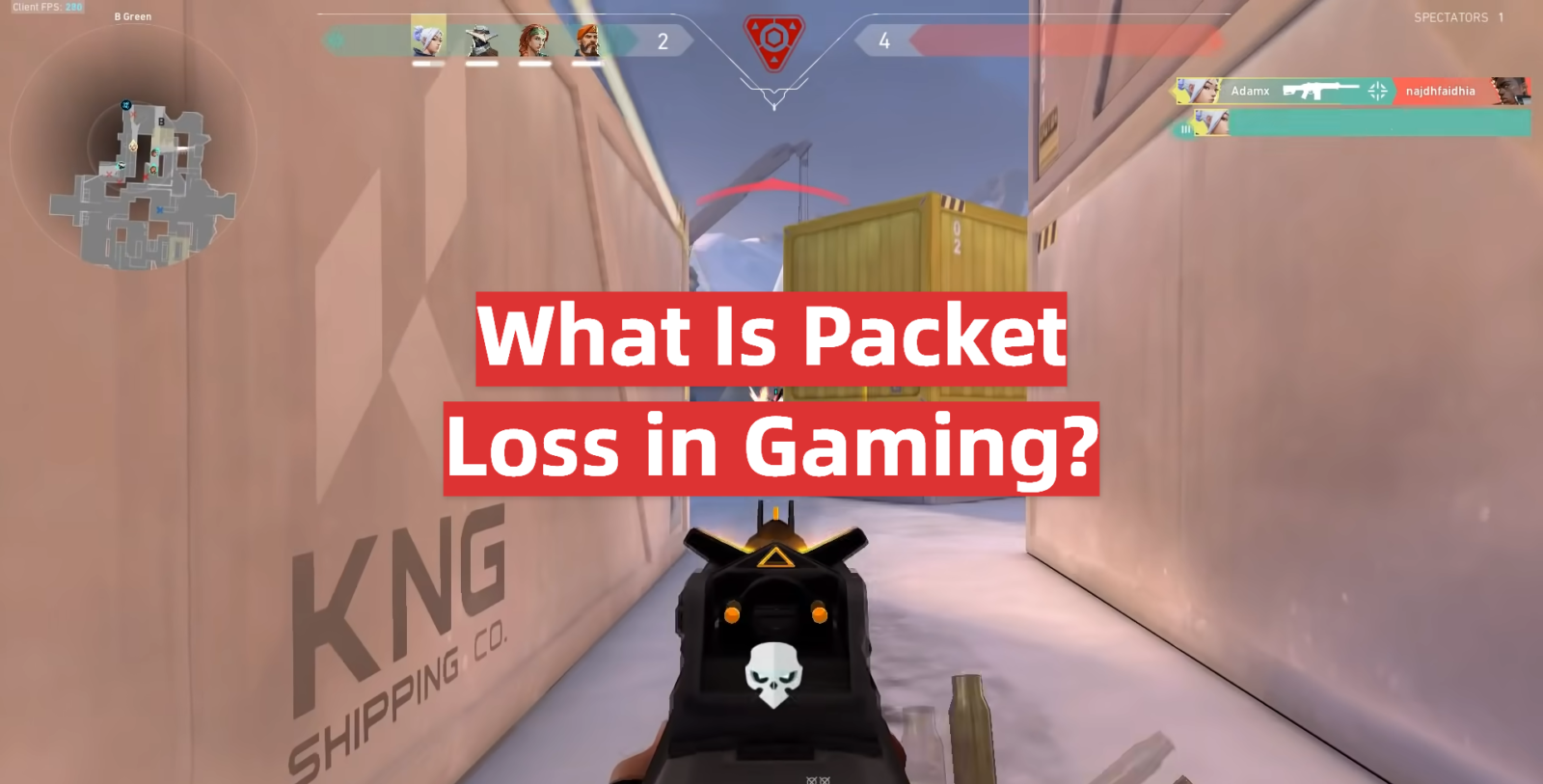







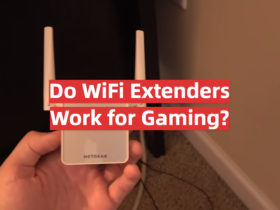

Leave a Reply