Are you an avid gamer wanting to take your laptop gaming experience to the next level? If so, upgrading your laptop can help provide a better gaming performance. Upgrading your laptop for gaming is not as difficult as it may seem and there are many different ways to improve its capabilities. Whether you’re looking to increase your system memory, upgrade the graphics card or replace the hard drive, there are plenty of options available. In this comprehensive guide, we’ll lay out how to upgrade your laptop and highlight the suggested enhancements you should consider for gaming.
Table of Contents
Why Upgrading A Gaming Laptop Is Difficult
Upgrading a gaming laptop can be an arduous process due to the limited space and components that are hard-to-reach.

Most laptops feature soldered-on graphics cards and RAM chips, meaning that these cannot be replaced like in desktop PCs.
Upgrading Ram
The most important upgrade for gaming is adding more RAM or memory to your laptop. Having plenty of RAM will allow you to run multiple applications and programs at once without slowing down the system.
When choosing a RAM upgrade, make sure it matches the type and speed supported by your laptop.Upgrading Solid State Drives (SSD)
Upgrading the Solid State Drive (SSD) and/or Hard drive in your laptop can give it a massive boost in terms of performance and speed. Compared to traditional hard drives that rely on spinning disks, SSDs are incredibly quicker as they utilize flash memory technology to access files. This makes accessing games or opening applications much quicker, leading to better gaming experience overall. If you don’t have an SSD installed already then buying one would be the best move for upgrading your laptop for gaming. They are usually not too expensive but if you do decide to go for a larger capacity model then it might cost more. If you are looking to attach multiple storage drives to your laptop, investing in a hard disk enclosure is an astute decision. This will allow you to connect more than one device to your computer, giving you additional storage space when needed.
Add A Dedicated Graphics Card
When it comes to gaming, one of the best investments you can make for your laptop is installing a dedicated graphics card. A dedicated graphics card contains its own processor and RAM, making it an ideal solution for tackling complex tasks such as 3D rendering and video editing with remarkable ease. This is especially beneficial if you plan on playing graphically-demanding games, or want to increase the performance of your laptop overall.

Before you install your new dedicated graphics card, be sure to take the necessary steps and remove any existing hardware from the inside of your laptop’s casing. Make sure that the card is compatible with your version of Windows, then connect it to the motherboard using an adapter cable. Once everything is connected properly, power up your laptop and follow the manufacturer’s instructions for installation. Once everything is installed and working, you should notice an increase in performance for gaming. [1]
Use A Gaming Mouse And Keyboard
Enhancing your laptop gaming experience is effortless with the installation of a specialized mouse and keyboard specifically designed for gaming. This will greatly improve accuracy and speed when you are playing games with your laptop. A gaming mouse is specifically designed to give gamers an edge with its enhanced tracking accuracy, reduced latency, and customizable buttons. With some models offering up to 16 million color combinations and monitors offering refresh rates of over 240Hz, upgrading your laptop’s hardware can take it to the next level. Plus, you’ll have access to more advanced features such as macro functions that allow multiple keystrokes or actions within one button press. This makes it much easier to perform complex tasks in online games or even applications like Adobe Photoshop or Microsoft Excel. In addition, many gaming keyboards now come with backlighting and even mechanical switches so you can game in the dark.
Boost Your Internet Speed
An undeviating internet connection is one of the most imperative aspects of gaming on a laptop. Gaming on a laptop can be an unbeatable experience with the right internet speed. If you’re looking to upgrade your laptop for gaming, don’t forget that upgrading your connection could make all the difference between victory and defeat! There are several ways that you can go about this, depending on your individual situation. If you have access to high-speed fiber optics then this might be an easy fix – just contact your provider and ask them to upgrade your plan. However, many people don’t have access to these types of connections yet and will need to look into other solutions like satellite or cellular connections. You may also consider upgrading your existing router or modem for a faster connection.
Upgrade Your Storage
Upgrading your storage is an important part of upgrading your laptop for gaming purposes. You may want to upgrade the hard drive, or you may want to add a solid state drive (SSD) as well. An SSD will help with loading times and can provide a significant performance boost.
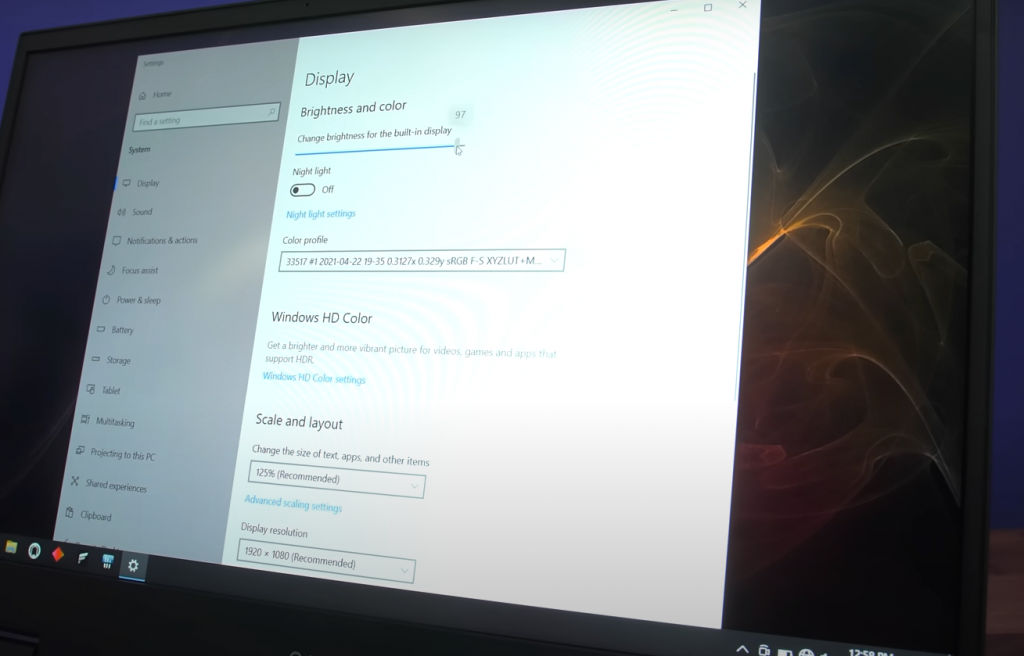
Consider how much space you’ll need when choosing which type of storage to install. You should also consider adding additional RAM if your laptop doesn’t have enough already. Adding more RAM will help with multitasking and allow you to run multiple programs at once without lagging or slowing down your system. Upgrading the RAM is usually an easy process, but make sure you purchase compatible RAM for your specific device before attempting installation. Finally, look into upgrading the graphics card. For seamless gaming at maximum settings, investing in a higher-performance GPU will be of paramount benefit. This can be a bit more complicated than the other upgrades, so it’s important to do your research on compatible GPUs before making any purchases or attempting installation. [2]
Some Tips For Your Gaming Laptop
- Get the best processor you can afford: The processor is responsible for crunching all the data from your games so make sure you get a good one that won’t bottleneck your system. For greater performance, be sure to look for models with an integrated graphics card.
- Upgrade the RAM: Many laptops come with 8GB of RAM but if you want more, it’s easy to upgrade this component. Aim for 16GB at minimum and 32GB if you really want to future-proof your laptop.
- Get a bigger hard drive or faster SSD: If you have plenty of content, such as games and videos, consider getting a larger hard drive or upgrading to a faster Solid State Drive (SSD). An SSD will make your laptop much faster and responsive.
- Get a better graphics card: If you’re serious about gaming, consider getting a discrete graphics card to get the best performance. Look into models from Nvidia or AMD that are compatible with your laptop.
- Invest in cooling solutions: Make sure your laptop has enough ventilation to keep it cool when running intense programs or games. Adding additional fans can help with this, as well as reducing the amount of dust accumulated inside the machine over time. With proper cooling, you’ll be able to game for longer without worrying about overheating issues.
- Update drivers regularly: Drivers control how the hardware on your laptop communicates with the OS, so keep them up to date for best performance. Visit your laptop manufacturer’s website for the latest driver updates. [3]
Gaming Laptops You Won’t Feel The Need To Upgrade
If you’re a passionate gamer and want to take your gaming experience to the next level, then upgrading your laptop for gaming is certainly an option. But before you go through the hassle of upgrades, why not just invest in a laptop that can meet all your needs without having to upgrade?

Fortunately, there are several laptops available out there that deliver on performance and features specifically designed for gaming. Whether you’re looking for something powerful enough to run demanding games like Halo or World of Warcraft or just need an extra boost in speed and visuals, these laptops have got you covered.
Let’s delve into some of the most remarkable gaming laptops available on the market today:
- Asus ROG Strix GL753VE-DS74: Upgrade yourself with this sleek laptop, featuring a 7th generation Intel Core i7 processor, 16GB of RAM and an NVIDIA GeForce GTX 1050 Ti graphics card for a powerful performance. The laptop also features a 17.3-inch full HD display with wide viewing angles and swift response times, providing an ultra smooth gaming experience like never before.
- Razer Blade Pro: This extraordinary machine is equipped with a powerful 8th Gen Intel Core i7 processor, 32GB of RAM and an NVIDIA GeForce GTX 1060 graphics card – perfect for anyone seeking to unleash their full potential. It also features a 17.3 inch 4K touchscreen display as well as Razer Chroma lighting for immersive visuals and gameplay experience.
- MSI GS73VR Stealth Pro: Featuring an Intel Core i7 processor, 16GB of RAM and NVIDIA GeForce GTX 1060 graphics card, the MSI GS73VR Stealth Pro is a fantastically powerful gaming laptop. Featuring a 17.3 inch full HD display with expansive viewing angles and lightning-fast response times, this monitor ensures an efficient gaming experience you won’t soon forget.
- Alienware 15 R3: The Alienware 15 R3 is a performance-driven gaming laptop, equipped with 8th Gen Intel Core i9 processors and NVIDIA GeForce GTX 1070 graphics card to empower your computing experience alongside 32GB of RAM. Its 15-inch FHD display offers expansive visual angles plus blisteringly fast response times so that your gaming experience is always smooth and uninterrupted. [4]
FAQ
How can I increase my laptop RAM for gaming?
The best way to increase the RAM on your laptop for gaming is to upgrade to a new laptop with more built-in RAM, or purchase and install additional modules of RAM. To upgrade existing RAM, you must first determine how much RAM your machine can support, as well as what type of memory it requires. After purchasing compatible memory modules from an electronics store, you can open up your laptop and replace the existing RAM with the new ones. You may need a small Phillips-head screwdriver to access and remove the old modules. It’s important that you handle the new memory carefully; use anti-static gloves if possible, and make sure all connectors are secure before turning on your device again.
Will adding RAM improve gaming?
Adding RAM can improve gaming performance, especially on laptops. Having more memory allows your laptop to utilize more system resources, resulting in better performance when playing games.
It also helps in multitasking activities such as streaming video or music while playing games. However, the amount of improvement you see depends on the type of laptop and what game you’re playing. In general, adding more RAM will help to enhance your gaming performance; yet it may not be enough in the event that other limitations are already hindering your laptop’s capabilities. In this case, upgrading other components may be necessary to get the desired results.How do I know if my laptop is upgradeable?
Before you attempt to upgrade your laptop for better gaming performance, it’s important that you understand the technology and components of your laptop.
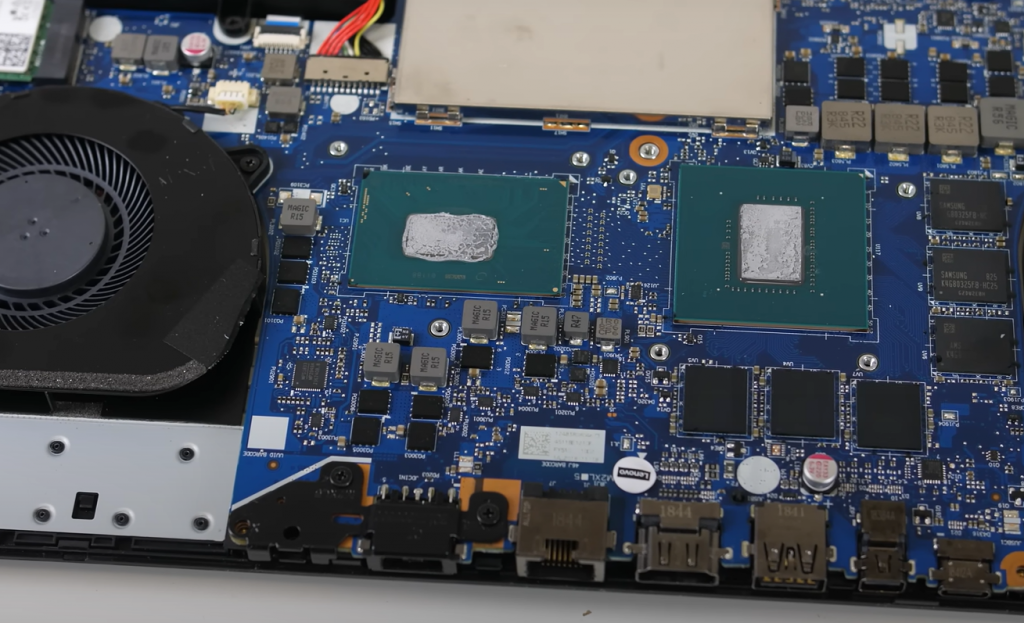
Generally speaking, not all laptops can be upgraded. When buying a new laptop specifically for gaming, it’s important to look at which components are upgradable before making a purchase. The most commonly upgradable parts in any laptop are its memory (RAM) and storage drive (HDD/SSD). Depending on the make and model of your laptop, other parts such as the graphics card or processor may be compatible with newer versions but this varies based on the manufacturer’s specifications.
Does adding RAM make a laptop faster?
Yes, adding RAM to a laptop can make it faster. Increasing the amount of RAM in a laptop will allow the computer to load and run more applications at once. This can improve system performance and response time for tasks such as gaming and multimedia editing. Discovering how much RAM your laptop requires is simple – all you need to do is check out the manufacturer’s user manual or website. Generally speaking, 4GB of RAM should provide enough power for most users, while 8GB is ideal for more intense tasks like gaming or photo/video editing. When deliberating how much memory you require, it’s always safer to purchase more than what is needed – as modern laptops usually support a maximum of 16GB.
Is 32 GB RAM overkill for gaming?
The answer to this question depends largely on the types of games you plan on playing and how often you are likely to play them. If you’re a casual gamer or someone who plans on only playing older titles, then 32 GB RAM may be overkill for gaming. On the other hand, if you plan on playing newer AAA titles with high graphics settings and running multiple programs at once, 32 GB RAM could provide improved performance and smoother gameplay. Ultimately, it is up to the user to determine whether they think 32 GB RAM is necessary for their gaming needs. In general, 8GB RAM should be sufficient for most gamers but 16GB can help if you are planning to run more applications in the background while gaming or use higher graphical settings. Ultimately, 32 GB RAM could be beneficial in some cases but is not essential for most gamers.
What is a good i7 processor for gaming?
Intel’s Core i7 processor is one of the best options for gaming laptops. This is because it offers a high level of performance, with even their budget models performing well in games. For example, the Intel Core i7-8750H has 6 cores and 12 threads, supporting Turbo Boost speeds up to 4.1GHz. It also has 9 MB of cache memory and supports DDR4 RAM for faster loading times. Although this processor may not be as powerful as an Intel Core i9 or AMD Ryzen 7, it still provides enough power for gamers who are looking for a more affordable option. Other good processors from Intel include their Core i5 and Core i3 series which offer similar performance levels but at a lower price point.
What graphics card do I need for gaming?
The most important component of any gaming laptop is the graphics card. Graphics cards process images and graphics on the screen faster, letting you enjoy a smoother, more responsive experience when playing games. Your graphics card requirements for gaming will depend on the sorts of games you want to play, as well as your financial resources. High-end dedicated graphics cards are more expensive but offer better performance when compared to integrated or low-end dedicated options. If you’re unsure which one to choose, talk to an expert at your local electronics store who can help guide you in the right direction. For those looking to upgrade their current laptop’s graphics card, it’s important to know whether or not your laptop supports a discrete graphics card before purchasing one. Many laptop models are not designed to be user-upgradeable, so it’s important to check with the manufacturer before buying a new graphics card.
Can you turn a regular laptop into a gaming laptop?
The simple answer is yes. It is possible to upgrade a regular laptop into a gaming laptop by upgrading its hardware components. The most important component in any gaming system is its graphics card, as it has the biggest impact on performance. Depending on your budget and willingness to open up your laptop, you can upgrade both the internal graphics processor as well as the external graphics card (or discrete GPU).

If you are not comfortable opening up your laptop and replacing components inside, then it might be easier for you to connect an external GPU such as Nvidia’s GTX 1060 or AMD’s Radeon RX 580 via the Thunderbolt 3 port. This will give you better performance than what the internal graphics processor can offer and make your laptop a more capable gaming machine.Other components that you should consider upgrading are the RAM, CPU, and storage.
Which RAM is best for a gaming laptop?
One of the key components to consider when upgrading your laptop for gaming is RAM. Generally, it’s recommended to have at least 8GB of RAM installed in your laptop, although having 16GB or even 32GB of RAM can provide more power and better performance. The type and speed of RAM you choose will also impact how quickly your laptop can process data. Most laptops use DDR4 RAM which has a speed range from 2133MHz up to 2933MHz, with higher numbers providing better performance. You should check your motherboard’s specifications to determine what type and speed of RAM it supports before making a purchase. Additionally, if possible, try to purchase multiple sticks of identical RAM so you can take advantage of Dual-Channel or Quad-Channel configurations. This will also help you avoid compatibility issues when using higher speeds of RAM.
Can I upgrade the graphics card in my laptop?
Upgrading the graphics card in a laptop is not possible in most cases. Most laptops use integrated graphics cards that are soldered onto the motherboard and can’t be upgraded or replaced. In some higher-end models, it might be possible to replace the existing graphics card with a more powerful one, but this will require specialized knowledge and tools and voids any manufacturer warranty.
Useful Video: 9 Gaming Laptop HACKS in 2 MINUTES!
Conclusion
With a couple of upgrades and some well-placed investments, you can easily transform your laptop into an elite gaming machine. Consequently, it is essential to identify which components will offer you the most value for your money – so research extensively before investing in anything. Invest in a good graphics card and an SSD drive if you want to enjoy smooth, lag-free gaming experiences on your upgraded laptop. Whenever possible, seek out laptops with powerful CPUs that can tackle strenuous tasks such as video editing or 3D rendering. Ultimately, ensure that you have sufficient cooling capabilities to prevent all your gaming components from becoming too hot after prolonged sessions.
References:
- https://www.makeuseof.com/tag/5-ways-improve-laptop-gaming-performance/
- https://www.howtogeek.com/867816/can-you-upgrade-a-gaming-laptop/
- https://linuxhint.com/can-you-upgrade-a-gaming-laptop/
- https://sellbroke.com/2020/02/13/9-steps-to-upgrade-your-laptop-for-gaming/

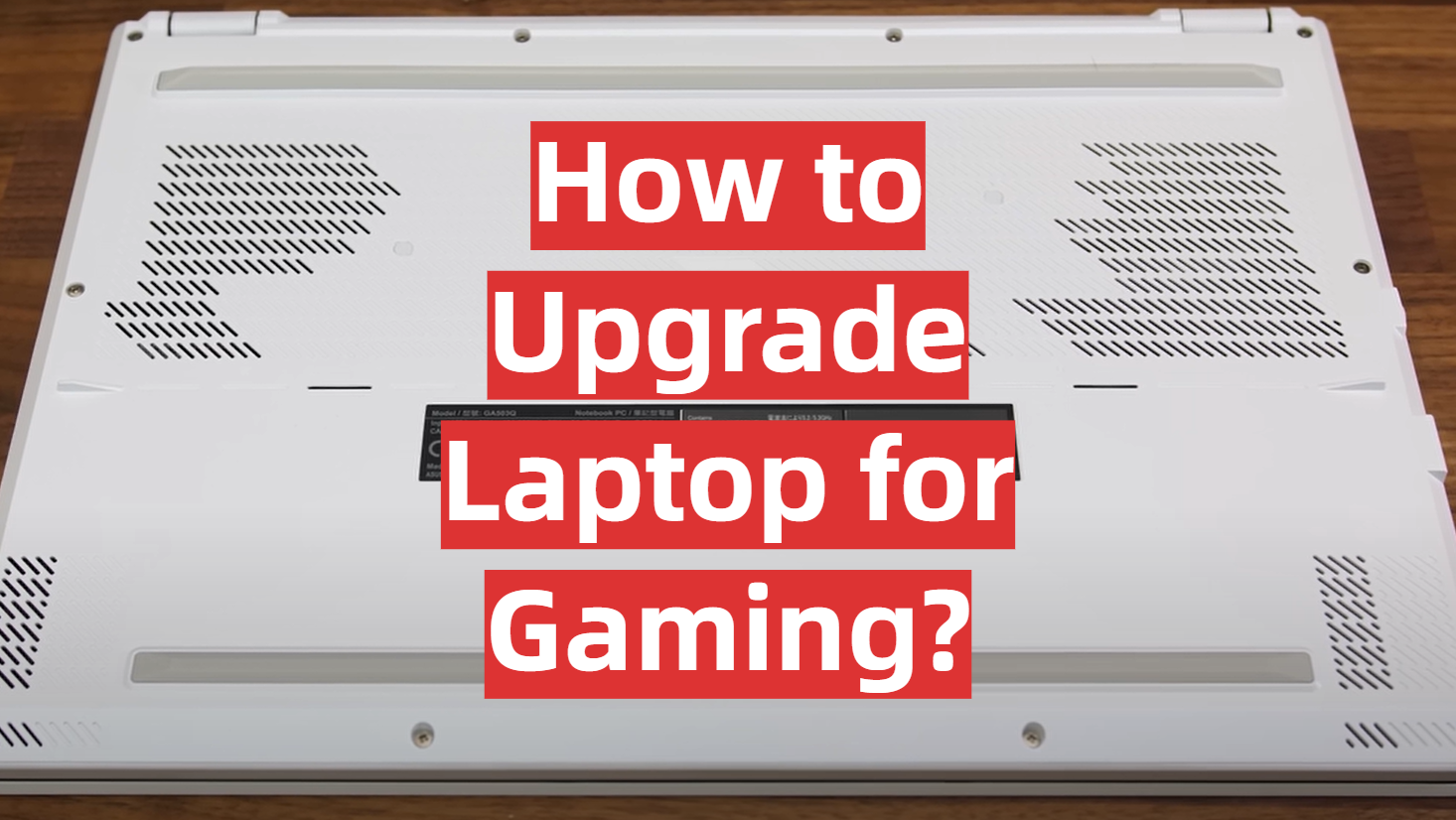



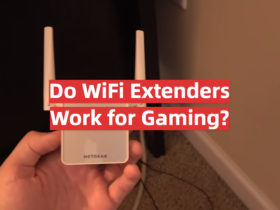

Leave a Reply