Gaming on your phone is a great way to pass the time, but it can also cause your device to overheat. If you’ve ever felt your phone become uncomfortably warm while playing a game, then you know how important it is to keep it cool. Fortunately, there are several steps you can take to make sure that your phone stays at an optimal temperature during gaming sessions. In this article, we’ll go over some of the best tips and tricks for preventing overheating when playing games on your smartphone. So if you want to keep your device running smoothly while gaming, read on!
Table of Contents
Avoid Long Exposure To Direct Sunlight
The first tip for keeping your phone cool while gaming is to avoid long periods of exposure to direct sunlight. Sunlight can cause your device’s internal temperature to rise and make it difficult for it to dissipate heat efficiently, leading to overheating.

So if you’re planning on playing a game outdoors, try to find some shade or even use a case to protect your device from the sun. However, if you’re playing inside, it’s still important to keep your phone away from direct sunlight.
Keep Your Phone Updated
Regular updates to your phone’s software are important if you want to keep it running smoothly while gaming.
It’s also a good idea to clear out any unused apps or data on your phone to make sure that your device is running efficiently. Additionally, try to keep the size of games low by only downloading those that are compatible with your phone’s available space and memory. This will help prevent lags and slowdowns while gaming. Finally, be sure to charge your phone regularly while you’re playing so that it doesn’t get too hot. Taking these steps can help keep your phone cool and running smoothly while gaming. [1]Close Any Unused Apps
It’s always best to close any apps that you are not currently using to prevent your phone from overheating. This includes all games, as well as other applications such as music streaming and video streaming services. Closing these apps can help conserve battery life and reduce the amount of heat generated by your device while gaming. Additionally, try to limit the amount of multitasking you do as this could also be a cause for your phone to overheat.
Turn Off Background Apps
One way to keep your phone cool while gaming is to turn off background apps and reduce the refresh rate. This will reduce the amount of heat generated by your phone, as it won’t be running multiple processes in the background. Additionally, reducing the refresh rate from 60hz to 30hz or even lower can help to further reduce the amount of heat generated by your phone. This simple step can help ensure your phone remains cool while gaming. Also, make sure to close out of any apps that you aren’t using before you begin gaming. This will ensure your phone is still at its optimal performance and won’t be generating extra heat due to running unnecessary background processes. [2]
Turn Off Gps, Bluetooth, And Cell/Wifi
A common cause of phone overheating while gaming is having too many applications running or using a device’s GPS, Bluetooth, and/or cellular/WiFi signal.

To prevent the phone from getting excessively hot, it is important to turn off these services from being used. Additionally, some games may require additional permissions in order for them to run properly, so it is important to make sure all necessary settings are enabled in order for the game to function and not cause the phone’s temperature to rise.
Reduce Graphics Quality
One of the most effective ways to keep your phone cool while gaming is to reduce the graphics quality. Many mobile games allow you to adjust the settings which can help you balance performance and visuals. Lowering the resolution, turning off shadows and other visual effects, or reducing the level of detail in textures will all help to lower your phone’s load and keep it cool.
Reduce Screen Brightness
In order to keep your phone from getting too hot while gaming, one of the best things you can do is reduce the screen brightness. This will lower the amount of heat emitted from your device, making it easier for it to run cooler. To change your screen brightness, most devices have a slider in either the settings or display menu that you can use to adjust the brightness level. Some phones even have an auto-brightness setting that will automatically adjust your screen brightness based on the surrounding light levels! Reducing your screen brightness by just a small amount can make a big difference in reducing heat output from your device and keeping it cooler for longer gaming sessions. [3]
Allow Your Phone To Breathe
One way to keep your phone cool while gaming is to make sure that it has enough air circulation. If you are playing games in a case, be sure to take it off periodically and allow your phone to breathe. Make sure that the vents on the back or side of your device, if applicable, remain unobstructed. You can also invest in a cooling fan that you can attach to the back of your phone. This will help circulate air and keep it cool while gaming. Additionally, you should make sure that your device is not exposed to direct sunlight or other sources of intense heat, which can cause your phone to overheat quickly. And lastly, avoid using your device in environments with extremely high temperatures, as this can cause your phone to heat up quickly.

When playing games on your device, it is important to manage the power consumption of your device. Make sure that your screen brightness is set to an optimal level, and turn off any unnecessary features or functions that are running in the background. This will help reduce the strain on your device and keep it cool while you play. Utilizing a power bank or charging case can also help reduce the amount of heat produced by your device, as they act as an additional battery and release their energy slowly over time. This will reduce your phone’s reliance on its own battery and prevent it from overheating.
Take Breaks To Keep Your Phone Cool
Taking regular breaks while gaming on your phone can help keep it cool. This will give your phone a chance to rest and cool down, avoiding any potential overheating issues.
To make sure that you don’t forget to take these breaks, you can set a timer or even use an app that will remind you when it’s time for a break.While taking a break, make sure to turn off the phone’s screen and put it in sleep mode to further cool down your device. You can also unplug any external headphones or controllers that you’re using, as they can also be generating heat. When you’re ready to get back into the game, wait a few minutes before turning on the phone and playing again. This will allow it some time to cool down even more. [4]
FAQ
Why is my phone getting hot when I play games?
Using your phone to play games is a major drain on its resources. Playing games requires the processor and graphics card to be working hard, and this can cause your phone to get very hot. Furthermore, if the game has many graphical elements or runs for a long period of time then it will generate more heat than normal. Also, if your phone is in a hot environment then this can add to the heat generated by playing games.
How do I stop my phone from overheating while playing?
Playing games on your mobile device can be a great way to pass the time, but it can also cause your phone to overheat if you’re playing for too long.

Overheating can lead to performance issues and even permanent damage, so it’s important to take steps to prevent it. Here are some tips for keeping your phone cool while gaming:
- Keep your device in a cool environment. If you’re playing outside or near a window, be sure to find shade to keep the sun from heating up your device. You should also avoid keeping it in an area where direct sunlight can reach it, such as on car dashboards or next to radiators.
- Turn off unnecessary background apps. When you’re playing a game, any other apps that are running can contribute to your device overheating. Make sure to close all unnecessary applications before gaming to prevent overworking your device.
- Use a case or cooling pad while playing. A protective case will help keep the heat produced by your device from accumulating and can also provide a layer of protection against physical damage. If you need additional cooling, try using a cooling pad designed specifically for mobile devices.
- Take breaks while playing. Even if you’re careful to keep your device cool, it will still generate heat while gaming. Be sure to take regular breaks between gaming sessions to give your device time to cool down.By following these steps, you can help keep your phone from overheating while playing games and extend the life of your device.
How do I keep my phone cool while playing PUBG?
Playing PUBG on your phone can generate a lot of heat, which can cause damage to your device. Fortunately, there are some steps you can take to try and keep your phone cool while gaming. Firstly, make sure that the game is running at the lowest graphics setting possible. Having a higher resolution graphics setting will generate more heat, so reducing it can help to keep your phone cooler. Secondly, make sure you’re playing in a cool environment. Avoid direct sunlight or other sources of heat, as this will cause your phone to work harder and generate more heat. Another good tip is to turn off any vibration and sound effects in the game that are not necessary, as these can also add to the heat your phone is producing. Finally, if you’ve had your phone for a while, it may be worth investing in a cooling case or other accessories that can help dissipate the heat.
How do I cool down my iPhone when playing games?
It is important to keep your phone cool while gaming, as the heat generated by continuous use can cause damage over time. Fortunately, there are several ways you can help keep your iPhone cool while playing games. For starters, it is important to make sure your phone is not in direct sunlight or near a heat source when playing games. Additionally, avoid charging your phone while playing games as the heat generated from charging can cause your phone to overheat even faster.
If you notice that your iPhone is getting hot while gaming, try restarting the device; this will help reduce any background processes that may be running and can help keep your iPhone cool. Lastly, you should also consider investing in a good phone cooling case which will act as an extra layer of protection for your device. This type of case usually features additional ventilation holes to allow for better air circulation which will help keep your phone cool while gaming.Can overheating damage your phone?
Yes, overheating can damage the hardware components of your phone. It causes a decrease in the performance and efficiency of your device, as well as permanent damage to certain components due to thermal expansion.
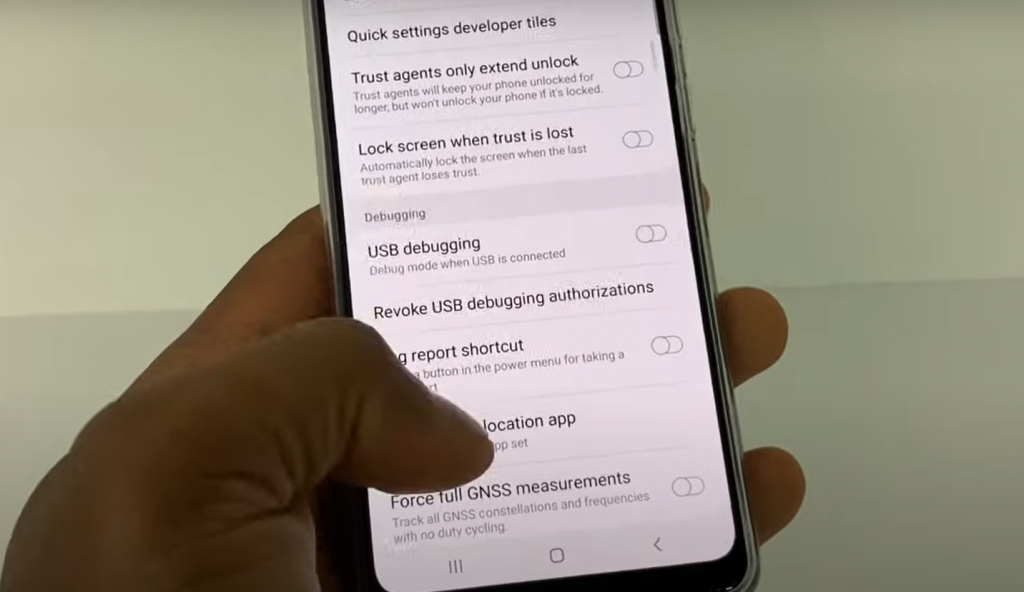
Overheating also has other effects such as decreasing battery life and even causing data corruption. Therefore, it is important to prevent or manage overheating to keep your phone in good condition. However, the most common cause of overheating is playing games on your device for an extended period of time.
Can I put my phone in the fridge to cool it down?
No, this is not recommended. Putting your phone in the fridge may cause condensation to build up on the internal components, damaging them and possibly rendering your device unusable. It is best to note that while some people have reported success with this method, it is not officially supported by any smartphone manufacturers and should be avoided if possible. Also, if you do choose to go this route, make sure to keep your phone in an airtight container so that no moisture can penetrate the device.
Why do I overheat so easily?
Playing games on your phone generates heat and can cause it to overheat. This is because the processor in your device needs to work harder when you’re playing a game, thus generating more heat. Common causes of overheating include:
- Intense graphics: If the game you’re playing requires intense graphics, that could be a culprit.
- Lack of airflow: If your device is confined in a pocket or pouch, it could have inadequate airflow to cool itself down properly.
- Poor ventilation: If the vents on your phone are blocked by dirt or dust, that can cause heat to build up and lead to overheating.
How do you not overheat while gaming?
When gaming, it’s important to take steps to keep your phone from getting too hot. Here are some tips to help you stay cool while gaming:
- Limit the amount of time you spend playing each session. Longer periods of play can cause your phone to get too hot. Try breaking up longer sessions into shorter ones with breaks in between.
- Keep your device away from direct sunlight and sources of heat. Direct sunlight or other sources of heat can further contribute to the phone’s temperature rising.
- Invest in a quality cooling case, if you have one available to you. This will help keep your phone cool while gaming by providing an extra layer of protection against heat.
- Make sure to keep your phone clean and free of dust. Dust can block vents and make it harder for the phone to circulate air, resulting in higher temperatures.
- Invest in a quality cooling stand (if you have one available). This will help improve airflow around your device, making it easier to dissipate heat.
- Consider using an external fan or cooling pad to help with additional airflow. This will further aid in keeping your phone cool while gaming.
How can I improve my mobile gaming?
One of the most common ways to improve your mobile gaming experience is to keep your phone cool while playing. This can be difficult, especially if you’re in a warm environment or simply using your device for prolonged periods of time. Fortunately, there are several steps you can take to help maintain a cooler temperature and ensure that your gaming experience isn’t interrupted by overheating. First, you can try to keep your phone out of direct sunlight and away from other heat sources. If possible, try to place your device in a cooler location such as a bag or another cool area. Additionally, make sure that your phone is not covered by any blankets or bedding when you are playing. Next, try to reduce the amount of graphics and processor-intensive processes running on your device while gaming. If you don’t need certain applications open or running in the background, close them out completely so that they don’t generate extra heat.
Useful Video:How To Stop Phone From Overheating When Gaming!
Conclusion
Keeping your phone cool while gaming is possible with the right preparation. Make sure to invest in high-quality accessories that will help maintain a comfortable temperature, such as cooling cases and fans. Additionally, make sure to check the specifications of your device before purchasing any app or game, so you can ensure it won’t strain your device’s hardware too much. You should also be aware of the operating temperature range of your device, and make sure to keep it within those limits as much as possible. Finally, monitor the heat levels of your device during gaming sessions and take regular breaks if necessary. Following these tips will help you maintain a safe and comfortable temperature for your phone while gaming.
References:
- https://oppostore.co.uk/blog/how-to-keep-phone-cool-while-gaming
- https://www.gadgetbridge.com/how-to/how-to-keep-your-smartphone-cool-while-gaming/
- https://www.lander.com/blog/5-ways-to-keep-your-phone-cool-while-gaming.html
- https://mobilebytes.gg/how-to-keep-your-phone-cool-when-gaming/





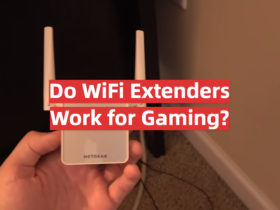

Leave a Reply