Is it really so crucial to hold the gaming mouse in the correct position? The answer is a resounding yes. If you want to surpass your rivals in PUBG or FIFA 20, the first step is to master the gaming mouse. If you don’t feel comfortable holding the mouse, your performance will decrease. One of the main reasons you’re never happy with the results of your play sessions is that you can’t find the right mouse grip.
Table of Contents
Why should you learn to hold a gaming mouse properly?
If you’ve never thought about how to hold a mouse correctly, now is the time to start. For playing computer games effectively and comfortably, mastering the skill of mouse handling is essential. Many people are surprised to learn that various games demand various mouse grips. In certain games, merely gripping the mouse right may completely outclass your opponents.
There are games, for example, where the quickest reaction time is required while moving the mouse quickly or hitting buttons. Similarly, particularly in first-person shooter games, you need a mouse that is not only comfy but can also survive hours of abuse. After hours of gaming, traditional mouse grips may cause aching and fatigued hands. As a result, pick a mouse that fits your hand’s grip to be comfortable and tranquil while working.
For FPS games like Call of Duty, there are also special mice. Customer triggers are included in this mouse for a more enjoyable, gratifying, and pleasant gaming experience. By using this kind of mouse, you may benefit from accurate placement and flawless shooting.
Only if you know how to hold your regular computer mouse in various ways for various reasons will it operate flawlessly. On the other hand, even if you use a specialist gaming mouse, your fingers may get overworked and fatigued. This usually occurs when you don’t know how to hold a computer mouse properly. There is a variety of mouse grips available to help you improve your gaming experience.
Related Reviews:
3 major grip methods when holding a gaming mouse
The Claw Grip for faced-paced multiplayer games
A popular mouse grip. People who don’t only use their mouse for gaming appreciate this grip.
When holding your mouse in this manner, your hand creates the shape of a claw, as you may have imagined. In this approach, you place your upper palm on the bottom or back of the mouse while arching your fingers on the buttons.
When you’re in this position, you often use your middle finger and the tip of the index finger to control the mouse. Some gamers control the mouse with a combination of their ring and index fingers. However, it is entirely dependent on your level of comfort with this setting. The middle finger will remain free to reach macro buttons and the wheel in the latter case.
The claw grip is the optimal mouse grip for those who have bigger palms or longer fingers. According to some professionals, it is the best method to hold a gaming mouse since it gives your fingers much more flexibility than any other grip. As a result, you can make use of this freedom when playing. For example, all of the standard mouse buttons become readily accessible, which might be useful in a variety of gaming situations.
One of the greatest mouse grips for MMOs and MOBAs is the claw grip. As previously stated, the claw grip allows you to quickly access macros, which are an important aspect of gameplay in MOBAs and MMOs. Additionally, the increased flexibility provides a faster response time and improved reaction time. As a result, whether you’re playing for pleasure or participating in online tournaments, the claw grip is your best buddy.
Although it’s called a claw grip, you really move the mouse around with your wrist. Wrist usage significantly improves your talents. It provides, for example, quicker motions and higher precision.
In fast-paced games when it’s also critical to employ your macros without a hitch, there’s nothing better than the claw grip.
The Fingertip Grip for shooting game titles
The most uncommon mouse grip is the fingertip grip. This kind of grip isn’t seen very frequently. However, due to its rarity, this grip might provide you with a distinct competitive edge over your competitors. The fingertip grip, for example, is the best grip for winning shooting games since it gives exaggerated offensive skills to your arsenal.
In the fingertip grip, you will only use your fingers to press buttons, as the name implies. Because the grip enables you to snap the mouse into position fast, it results in rapid timing and fast speeds. When playing games, consider using the fingertip grip if you require rapid response times.
Keep in mind that very few mice are designed to be used with the fingertip grip. If you do discover one, it will very definitely lack numerous buttons. However, there is a reason why the mouse is kept basic and plain. Because there are no buttons, you may snap the mouse into position with your fingers. As a result, you’ll nearly always get the greatest shot.
Mice designed for fingertip grip have the most distinctive looks. They’re surprisingly flat and light, which is important for fast action during shooting. Similarly, while using the fingertip approach, you don’t need to utilize your palm. As a result, removing the unneeded buttons and body pieces makes the mouse even lighter.
When learning how to handle a mouse for playing, the first thing you should learn is how to apply a fingertip grip. No other grip can equal the speed, precision, and muscle memory that the fingertip grip can deliver. You’ll feel a little uneasy at first, particularly if you’ve been using different grips for a while. However, once you’ve mastered the grip, the benefits will be great.
Finally, if you play games that need you to snap the mouse from one location to another in a fraction of a second, the fingertip grip is the grip you’ll need.
The Palm Grip for long sessions and comfy gaming experiences
The palm grip earned the title of being the most widely used mouse grip around the globe. It is appreciated by both gamers and non-gamers equally. The palm grip is very certainly used by everyone at a computer lab, library, or classroom.
Unlike the claw grip, where just a portion of your palm contacts the mouse, with palm grip you rest your complete palm on the top section of the mouse. The palm grip is by far the most comfortable since your hand is always relaxed. As a result, there’s a slim potential that your hands may cramp up during extended and strenuous gaming sessions.
The palm grip is a versatile grip that may be used in a variety of situations. To be clear, they don’t provide the quickness of a fingertip grip or the increased precision of a claw grip. The palm grip, on the other hand, has the finest support system of all the mouse grips.
Because your palm or hand is nicely supported when using the palm grip, you may simply forget about feeling tired. You also won’t have to deal with tight or aching hands, allowing you to focus entirely on your game. The palm grip also allows you to play for longer periods of time. Many professional gamers, in fact, combine one of their preferred grips with the palm grip to boost their performance.
If you prefer playing games purely for the sake of having fun, the palm grip is the perfect grip for you. It may be used for competitive matches, although it works best for friendly encounters. It’s the most comfortable grip, so you can concentrate on the game without thinking about anything else.
That said, if you’re ready to merge the palm grip with another grip of your preference, you may completely surprise your opponents in the forthcoming tournament by exhibiting enhanced speed, mobility, and accuracy. The ultimate product will be a super-strong hybrid grip that none of the opponents will be able to stand.
How to choose the best grip for your gaming style?
When it comes to picking the best mouse grip, many individuals, particularly novices who are still understanding how to hold a mouse correctly for gaming, make mistakes. First and foremost, there is no such thing as an “optimal” way to hold a mouse for gaming. Every grip has advantages and disadvantages. You should select one based on your gaming tastes and level of comfort.
Each of the three grips shown above is useful for a variety of games. They contain a variety of qualities that may appeal to certain players but not to others. Some gamers, for example, may consider the fingertip grip to be quite unpleasant. Even after hours of usage, they may never grow used to it.
For gaming, it’s not enough to master how to hold a mouse. The grip you choose is determined by how controllable and comfortable it is for you. If you’ve been suffering from wrist discomfort, Fingertip or claw grips aren’t an option. In this instance, the palm grip is the best option since it enables you to control the mouse with your whole palm, giving your forearm some much-needed relaxation.
The palm grip, on the other hand, is not ideal for persons with little fingers. Claw or fingertip grips may help them in this situation. In fact, in these situations, these grips are ideal since they allow your lengthy fingers to perform all of the strain instead of your palm.
It’s also important to think about the games you play. In reality, your choice of grip may have a significant impact on your success in particular games. For folks who aren’t too competitive or like to play slow-paced games, the palm grip may be really useful.
The claw grip, on the other side, allows for smooth, nimble movement, which is smooth for success in fast-paced games. Similarly, if you need to access macros often, like in MMOs, the claw grip is your only choice.
Lastly, the fingertip grip excels at quick, snappy motions, which may be very useful for competitive shooters. It dramatically helps your aim. The grip is a little painful at first, but the agony you put up with will pay off in the end.
Any deviation might cause fingertip strain, wrist numbness, or even physical injury from persistent pressure caused by improper hand or finger positioning. If you have wrist discomfort after playing for lengthy periods of time, changing to the palm grip may assist relieve the load on your wrist. Choose claw grip if you’re playing FPS games. Fingertip grip will fit better for individuals with longer fingers.
FAQ
Can you aim better with a small gaming mouse?
It depends on the preferred grip. But never endure hand pain. Some gamers prefer longer mice with lower profiles and thinner fronts. Others do like small mice if their palms and preferred grips are suitable for such parameters. A mouse that is pleasant to hold can help you aim better. Too many individuals are following the lead of certain blogs and professional gamers who claim that “smaller mice means greater aim”.
But their styles may not be good for you. If you use a palm grip, you’ll need a mouse that’s the right size for your grip. You may give the G600 a try and return it if you don’t like it. Some customers have complained that the 600’s side grips aren’t particularly sticky, so be aware that you may need to use tape or something if you wind up like some Rival 600 users.
How often should you lift the mouse when playing low-sensitivity FPS games?
Some gamers claim that 40 cm is enough to lift the mouse when playing low-sens games. But in fact, it is totally situational. They could be resetting an angle in case they need to swipe. Because there isn’t always enough room to swipe on LAN, some players may be conditioned to lift a lot. A LAN setting might drastically alter your personality. Anyone serious about LAN contests attempts to emulate the sort of LAN environment in which they would play.
It is preferable to keep the mouse on the pad if possible. This is because lifting the mouse and then lowering it might affect the position of your pointer. You can also be taken off guard while raising the mouse.
Final thoughts
Each grip offers a distinct combination of agility, ease, and functionality. While it may seem more convenient to do whatever suits you, this may not be the case if your goal is to become a professional player. Rookies are perplexed as to which gripping technique to practice. It’s a good idea to start with your hands. As previously said, there are various aspects to consider while deciding which gripping technique to choose.





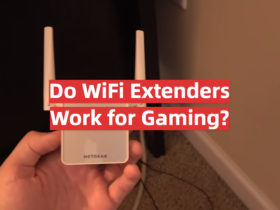

Leave a Reply