It’s essential to keep your gaming PC clean in order to maximize its performance and longevity. Dust, dirt, and other debris can inhibit the cooling of components, leading to overheating and system malfunctions. Additionally, a dirty gaming PC may look less than aesthetically pleasing if you have it on display! Cleaning a gaming PC is fairly straightforward; however, there are specific steps you should take in order to get the best results. In this guide, we’ll walk you through the process of cleaning your gaming PC from top-to-bottom so that it looks great and runs even better!
Table of Contents
Before You Start
Before commencing with the cleaning process, it is imperative to switch off your computer and detach all power cables connected. This will prevent you from getting shocked while handling components or liquid cleaners. Additionally, make sure that all of the components are completely dry before plugging them back in – any lingering moisture can cause irreparable damage to your gaming PC.

To get rid of dust from the external casing and exposed parts, use either compressed air or a vacuum equipped with an extended hose.
You should also take care when dealing with fans; avoid touching the blades directly as even a little bit of static electricity could damage delicate electronics.Tools To Help
To help you clean your gaming PC, you will need a few essential tools. Here is a list of the necessary items:
- Compressed air to blow away dust particles
- Soft cloths and wipes
- Disinfectant cleaner
- Rubbing alcohol or distilled water
- Q Tips (for hard to reach areas)
- Vacuum with attachments (optional)
- Anti Static Brush (optional) [1]
Once you have all these supplies, we can begin the process of cleaning your gaming PC.
Physically Cleaning Your Computer
Before you dive into deep cleaning, it’s important to give your computer a good physical cleaning. This means removing any dust or debris that’s present before anything else. To do this:
- Unplug all power cables from your PC.
- Take out all of the expansion cards and remove any screws securing them in place. Put these aside for now and make sure not to lose them!
- Use compressed air or a vacuum cleaner (on its lowest setting) to remove as much dust and dirt as possible from inside the case, including between components like fans, graphics cards, RAM sticks etc.
- Wipe down each component with an antistatic cloth or a slightly damp cloth to pick up any remaining dust and dirt.
Now that your computer is physically clean, it’s time to move on to the deeper cleaning!
Cleaning Your System
Once you have all of the outside components out of the way, it’s time to start cleaning your system. Cleaning a gaming PC is much like cleaning any other computer. You’ll want to use a soft cloth to dust off any surface debris and wipe away fingerprints or smudges. To avoid any potential harm to your electronic components, always spray liquid cleaners on a cloth and then wipe the system. Instead, lightly dampen your cloth with water or a mild detergent solution before wiping down surfaces.

Next, open up your computer case and use a vacuum to clean the inside of it. This will ensure that all surfaces are completely free from dust. Be sure not to touch any exposed circuit boards or delicate parts such as wires, capacitors and resistors while doing this. You can also use canned compressed air to blow out any dust and dirt that has accumulated in tight spaces.
When cleaning your system, pay special attention to the fan blades of your CPU cooler, power supply and graphics card (if applicable). Airflow obstruction due to a buildup of dust can cause these components to overheat which can be disastrous for your gaming PC. You’ll also want to clean off your memory modules and other slots while you’re at it.
Finally, give everything a once-over with an antistatic cloth or brush before putting all the parts back together. To prevent any static electricity shocks from damaging the sensitive electronic components within your system, follow this precaution. With all this done, you should now have a nice, clean gaming PC that’s ready to take on the latest games. [2]
Why It’s Important To Clean Your Gaming PC Regularly
The biggest reason why it’s important to clean your gaming PC regularly is because a clogged-up system can cause serious damage. Dust, dirt and other airborne particles can accumulate in the cooling fans and on the motherboard, which can lead to system malfunctions or even permanent damage. Keeping your gaming PC free of dust and dirt will help reduce the risk of serious hardware problems while also extending its lifespan.
Gaming Hardware Attracts Dirt
Computer hardware, especially gaming computers, can quickly become home to dust and dirt. This is due to a variety of factors, including heat dissipation from the PC’s components, fans spinning at high speeds, and open spaces within the case itself.
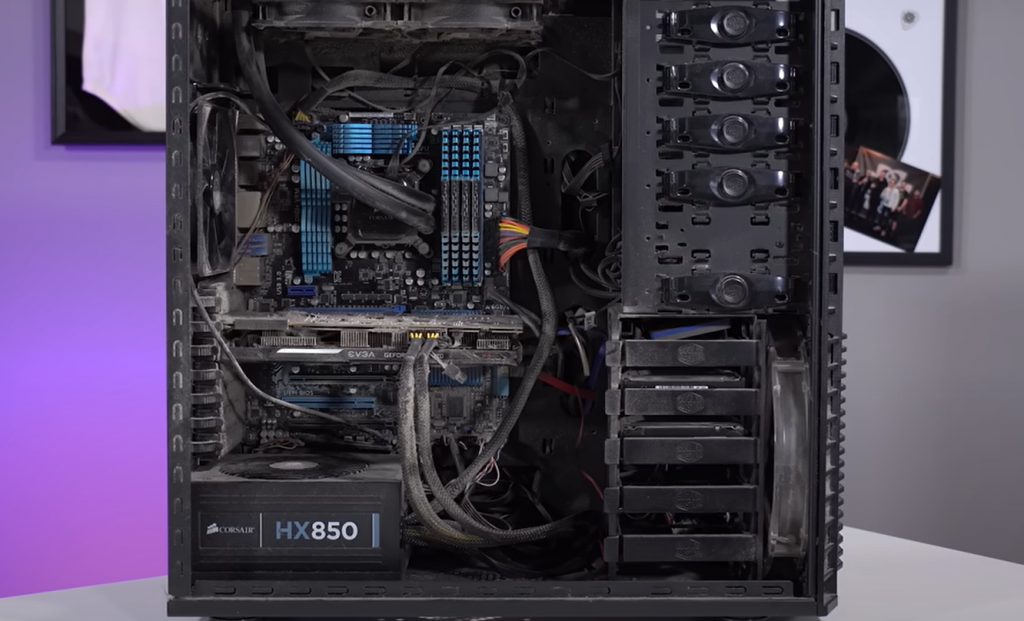
Any type of dust or dirt that accumulates on your gaming PC over time can not only create an unpleasant aesthetic look but also lead to serious performance issues.
Pcs Have Extra Peripherals
Depending on the type of gaming PC you have, there may be several extra peripherals that need to be cleaned. These include keyboards, mice, headsets, controllers and touchpads. To keep your components in pristine condition, use a cloth or microfiber pad dampened with rubbing alcohol during cleaning. Avoid using any water since it can damage the circuitry and do not spray directly onto any components as this could cause them to short out. Additionally, take apart your peripherals if at all possible and make sure to clean underneath each key on a keyboard or inside the headset itself. When reassembling any peripheral parts, make sure they are securely fastened in place before turning the device back on again.
Dirt And Dust Can Hit Functionality Hard
Dirt, dust, and other particles can be your gaming PC’s worst enemies. Gradually, these particles accumulate on the fans, heatsinks and even the interior of your computer case. This buildup can impede airflow in your system, leading to overheating and performance issues. Fortunately, you can take a handful of straightforward steps to ensure your system runs optimally. [3]
How Often Should I Clean My PC?
Your PC should be cleaned every 3-6 months to keep it running smoothly and efficiently. But there are some situations when you may need to clean your PC more often:
- If the air vents are clogged with dust or pet hair, this can cause overheating which can damage your hardware components.
- If there is a lot of debris inside the computer case, it can reduce airflow and affect temperatures within the system.
- Cleaning out this debris regularly will help improve cooling performance.
- If you notice any visible signs of dust buildup (such as on fans), then you should clean those parts immediately to prevent it from worsening over time.
You should also check for dust buildup in other areas such as the GPU, CPU, and power supply. These components can be particularly sensitive to dust buildup and should be cleaned regularly.
This will help reduce the amount of dust that enters your system in the first place and make cleaning easier in the long run.[4]FAQ
What can you use to clean your gaming PC?
When cleaning your gaming PC, it is important to use non-conductive cleaners. To get rid of dust and particles from the outer layer of your electronic case, you can use a mixture comprising 50% detergent and water with a soft fabric or try an air compressor/vacuum cleaner.

If necessary, you can also use rubbing alcohol or glass cleaner for stubborn stains. Always avoid spraying liquids directly onto any part of the computer as this could cause damage. Additionally, make sure that all electrical components stay dry during cleaning to avoid short circuits. Also, never use bleach or ammonia-based cleaners as they could damage your PC’s components. Importantly, if the ventilation and fans are heavily clogged with dust, you’ll need to open up your machine and use a compressed air canister to eliminate it.
How often should a gaming PC be cleaned?
A gaming PC should be cleaned on a regular basis in order to keep it running at optimal performance. This means that dust and debris should be removed from the internal components of the PC, as well as any external peripherals. Over time, an accumulation of dust particles can jeopardize your system’s ability to cool itself, leading to a decline in performance or even overheating. Additionally, cleaning your gaming PC will help reduce the occurrence of potential hardware issues and prolong its lifespan. Gaming PC owners should maintain a cleaning routine at least every three months, but if you notice any dust build-up in between this interval, it is wise to do a light dusting before using the device again. Depending on the environment where your gaming PC is located (e.g. a dusty house or a pet-friendly home, etc.), you may need to clean it more frequently.
What can I use to clean the PC?
When it comes to cleaning a gaming PC, there are several tools and materials that may be necessary. It is important to use an appropriate cleaner for each component being cleaned as well as specialized cleaners designed specifically for removing dust and other debris. To keep your PC clean and dust-free, compressed air cans or blower devices are the perfect tools for removing any particles stuck in tight spots such as fan blades. You can also use a lint-free cloth with some water or mild soap to wipe down the exterior of the computer parts such as the keyboard and mouse. Additionally, using a cotton swab dipped in rubbing alcohol will help remove fingerprints and dirt from surfaces like monitor screens without damaging them. Finally, if you need to get rid of stubborn dirt and grime, you can use a gentle solution of water and dish soap for more thorough cleaning. For electrical components, such as the internal fans that keep your computer running cool, it is important to be careful with the tools used. You should never use liquid cleaners or compressed air on these parts because they may cause damage. Instead, use soft brushes designed specifically for dusting these delicate parts.
Can dust damage a PC?
Yes, dust is one of the main causes of PC damage. Dust can clog up air vents and fans, reducing airflow to the system. Dust can also accumulate on components like graphics cards and processors, causing them to overheat. To dodge any unexpected issues, it is essential that you ensure your computer system remains in a spotless condition. Also, dust is a breeding ground for germs and bacteria, so it’s important to keep your PC clean from a health perspective as well.

However, not all dust is created equal. Pet hair, for example, can be particularly harmful to your PC due to its static charge. So if you have pets in the house, it’s especially important to keep your PC clean and free of pet fur. Worth noting is that dust can also cause other problems, like reducing the lifespan of your PC’s components and even causing short circuits. Therefore, it’s best to take steps to reduce dust buildup in your PC and keep it clean on a regular basis.
Is it OK not to clean your PC?
No. It is highly recommended that you clean your gaming PC regularly to ensure it doesn’t overheat, which can lead to poor performance or even component failure. Dust and debris can accumulate inside the case, blocking air vents and causing components to run hotter than they should. Prolong the life of your gaming PC while keeping it running at its optimal level by regularly cleaning and maintaining it. Maintaining your gaming computer is of utmost importance, and thus requires thorough attention to the following components:
- The interior of the case – To ensure a thorough clean, it is necessary to wipe down the walls with a damp cloth and use pressurized air to clear out dust from any exhaust fans or heat sinks as well as all surfaces. Be sure not to use water or liquid cleaning agents directly on any of the components.
- The CPU, GPU, and other electronics – For optimal performance, wipe down these surfaces with a damp cloth to get rid of any dust and grime that can build up over time. Prior to wiping them down, inspect for any indications of corrosion or destruction.
- The exterior of the case – Gently wipe all surfaces with a moist cloth to remove any dust. Avoid using chemical cleaners as they may damage the plastic coating on the case.
What to avoid when cleaning a PC?
When cleaning a PC, it’s important to be aware of what not to do. The following should be avoided:
- Do not apply too much pressure when cleaning the components as this can cause damage.
- Refrain from utilizing any rough materials such as steel wool or scouring pads to clean the case and other parts of your device.
- Never use harsh chemicals such as bleach, ammonia, or strong solvents to clean your PC as these can corrode and damage components.
- When cleaning your computer, refrain from using compressed air cans for more than a few seconds to avoid static buildup which could harm the delicate electronic components inside.
Additionally, care should be taken when handling any hardware during the cleaning process in order to prevent damage. Select the right cleaning supplies for the job, such as lint-free cloths and soft bristle brushes that won’t scratch delicate surfaces. Finally, be sure to store any liquids or aerosols away from your computer to prevent accidental spills.
Can you use a wet wipe to clean a PC?
No, you should never use a wet wipe to clean the exterior of your gaming PC. Wet wipes contain chemicals that can damage the finish and potentially harm internal components of your computer. Instead, use a microfiber cloth dampened with water or isopropyl alcohol to gently remove dirt and debris from the exterior surfaces of your gaming PC. To avoid irreparable damage to your device, never use any abrasive or harsh cleaning products like solvents, aerosol sprays, and other similar materials. Be sure to unplug all cables from the computer before cleaning it with any liquid solutions. You should also avoid directly spraying liquid into openings and crevices as this could cause moisture-related damage inside your gaming PC. Finally, be sure to dry off your gaming PC after cleaning it to prevent any water damage.
What is the best thing to clean a PC?
To keep your gaming PC in tip-top shape, use compressed air and a soft cloth for the ultimate cleaning experience. To make sure that the exterior of your computer is spotless and dust-free, utilize a lightly moistened cloth to delicately wipe away any dirt or grime. When cleaning your computer, take care to be gentle as vigorous scrubbing can diminish the device’s finish. To provide extra safeguarding, you can lubricate the case with a thin layer of silicon-based oil before buffing it dry with a cloth.
To ensure a tangle-free environment, cables should be organized and kept in their designated areas to prevent hindrance of air circulation. Finally, you can use a vacuum cleaner to suck up any loose dust particles from the inside of your computer case. Once the cleaning process is complete, it’s important to make sure all components are properly connected and that no wires are loose or disconnected. Lastly, invest some time in running an antivirus scan to detect any dangerous viruses or malware and clean your system of them if they are present. Taking these steps will help keep your gaming PC running smoothly and efficiently for years to come!How long can a PC last without cleaning?
Your PC won’t immediately fail if you don’t clean it, but over time, dust and dirt can build up in your PC’s components. This buildup of contaminants will cause an increase in heat within the case, which may lead to physical damage to the hardware as well as decreased performance.
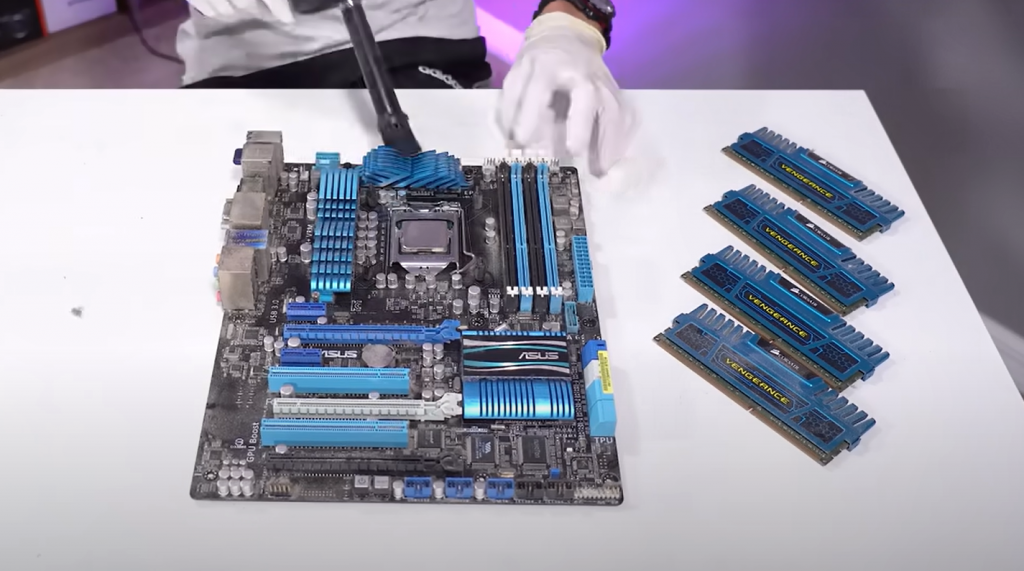
For maximum performance, it is essential to take precautionary measures every 6 months or so to ensure that your PC runs efficiently. The main areas of concern when cleaning a gaming PC are the fan blades and heatsinks, as those two parts often accumulate dust particles from inside the case. Additionally, it is important to clean the internal cables and make sure that there are no loose connections or other obstructions blocking air flow inside your case. After these areas have been addressed, cleaning the outside of the PC is also necessary to maintain its aesthetics.
How long do gaming PCs last?
With proper upkeep and maintenance, the average gaming PC can stay in top condition for many years. Through consistent upkeep and maintenance, you can help extend the life of your gaming PC, increase its performance levels, prevent overheating issues, and ensure that you are able to upgrade components as needed. Cleaning a gaming PC does not have to be complicated or time-consuming; with a few simple steps, you can keep your system running smoothly for years to come. Also, it is important to remember to check the manufacturers’ instructions for any specific recommendations for cleaning and maintenance. However, the following steps are generally applicable to most gaming PCs.
Useful Video: How To Clean Your Gaming PC! (2022 Update)
Conclusion
In conclusion, cleaning a gaming PC is not as challenging as many people think. With the proper tools and materials, it’s easy to keep your computer hardware running smoothly. Scheduling routine maintenance and cleaning of your gaming PC can significantly extend its life.
When performing regular maintenance on your gaming PC, be sure to always unplug it from the power source before beginning any work. Make sure to use quality components for repairs or replacements, and don’t forget to check for dust buildup regularly. If you do these things, you can expect your gaming PC to last many years with minimal effort from you!
If ever in doubt about any aspect of maintaining or repairing your gaming PC, don’t hesitate to contact a professional. Boasting expertise and understanding, they’re here to help you ensure that your gaming PC runs efficiently for the long haul!
References:
- https://www.pcgamer.com/how-to-clean-your-computer-case/
- https://www.kingston.com/en/blog/gaming/how-to-clean-your-pc-system
- https://esports-news.co.uk/2021/04/27/why-its-important-to-clean-your-gaming-pc-regularly/
- https://www.crucial.com/articles/pc-builders/how-to-clean-the-inside-of-a-computer

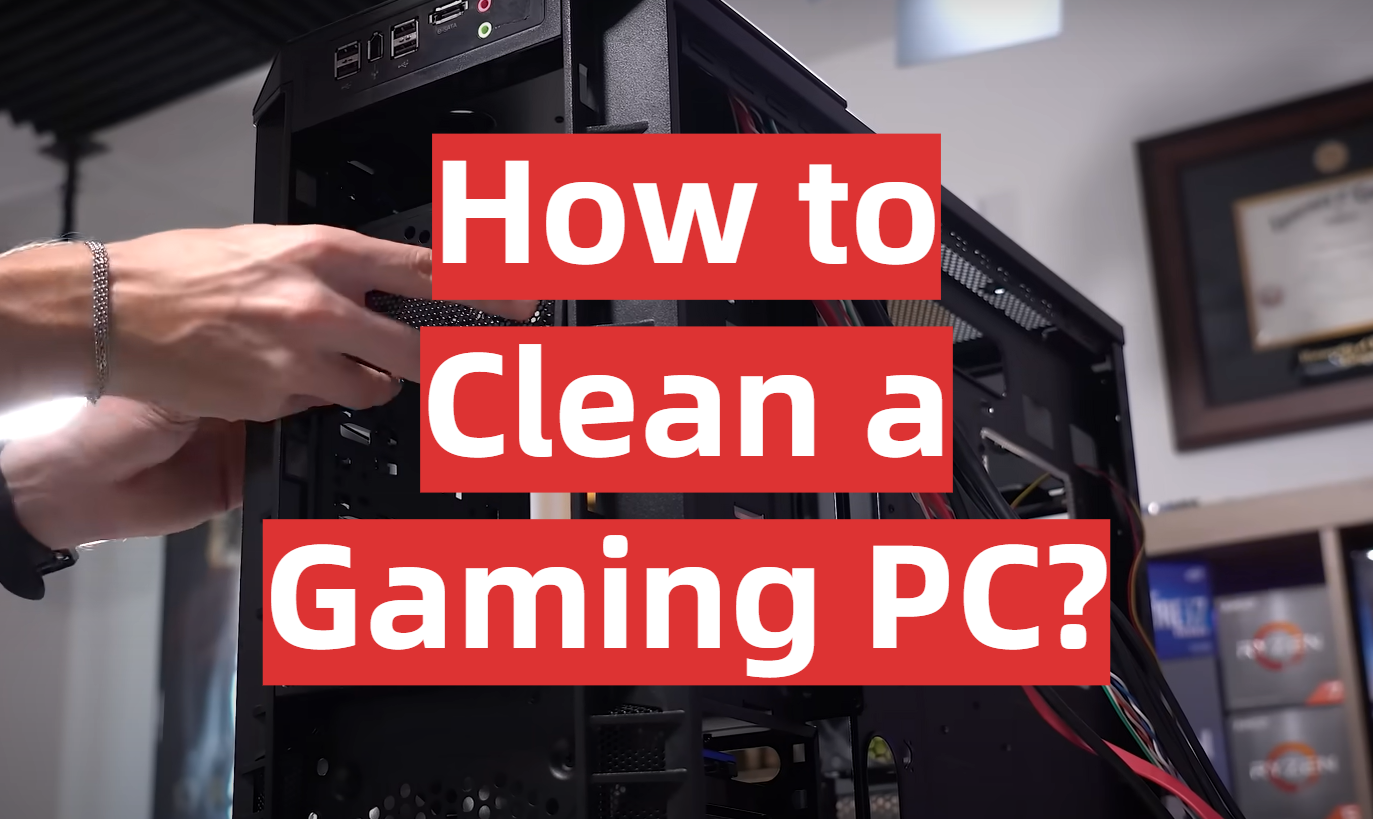



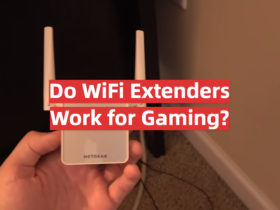

Leave a Reply