Overwatch is a great game that is specifically team-based. There are some different modes in the game that are meant for playing in a squad. The two teams of six players each combat with each other. You choose the character individually and you can change it dynamically within the game according to the situation. Of course, if you play as a team, you need to discuss the changes and compromise with other players. The three classes of hero characters – Damage heroes, Tank heroes, and Support heroes – allow for diversity. Overwatch is a team game so communication is one of the important characteristics of it.
Here we are going to tell you about the communication options of the Overwatch game that include complete socialization or the ways of muting the players who you do not want to communicate with.
Table of Contents
Why Communication Is Important in Overwatch
Every character has the unique skills that are needed in a team – from running speeds and healing points to the abilities to withstand bad attacks from rivals, absorb bad damage or provide healing to others. All these active and passive skills should be used wisely within the crew you are playing with.
That is why communication is an essential part of this game and the communication options are switched on as soon as you enter the game. You are automatically given the chance to chat by messages or in voice with the other members of the squad via the Team Voice chat channel and Group Voice chat channel if you need everybody in the group to know what you are doing and what you are planning to do. You can easily switch between these options using the Social menu screen (it is letter ‘P’ on the keyboard). You can also select the headphone sign located at the chosen channel.
The communication options are very convenient in this game and they are essential if you want to play at the highly ranked positions and be always competitive. Even if you do not talk to the members of your team all the time, you need to hear their call-out indicating what they are planning to do next.
It is a real pleasure to play with a team of close friends, exchange opinions, share your ideas, and make thorough plans for the next actions. The team spirit always helps to win and raise to a higher level.
Why You May Need to Mute Players
However, voice and message chats are also available to everyone who is currently in the gameplay including some odd people and competitors. Actually, every person in the game can hear you and see what you are writing about. That thing does not seem too comfortable for many players and there are some strong reasons for it.
- You can just come across the mouth-breather who has left the mic open and you can hear the strange sounds that are not connected to the game anyway. It seems too annoying and if there are several people like that in the game, it can turn into a complete disaster.
- There are also people who react emotionally to every next step and action in the game. So, you are obliged to listen to their curses and shouts that will distract you from the game and prevent you from making the necessary decisions.
- Like many other online games of such type, Overwatch is a convenient platform for toxicity. The anonymity of the game registration allows some unfair and rude players to yell personal attacks on everybody or even produce hate speeches in the voice channel. Such players are sure that they can do it without any consequences.
- There can be a true buller in the game who does not care much about the game. His main aim is bullying everybody, producing some indecent ideas, rude suggestions, name-calling, and some racial and gender abuse, physical and psychological threats, commenting arrogantly about every step of yours and the members of your team.
That is why many seasoned players usually prefer to switch off the chatting options and mute the players who do not know how or do not want to behave themselves appropriately within the game.
Some Tips on How to Mute the Unwanted Players
Muting the unwanted players and their chats is not as intuitive as it may seem at first sight. You need to do some research on how to do it. Here, you can have different options – from muting everybody completely and playing in silence to muting some individual players who you don’t like and whose behavior could be more appropriate.
That can be done in some different ways.
- You can go to the Options menu and proceed with the Sound tab. Then, you set the Group Voice Chat or Team Voice Chat to the mute position. Or otherwise, you can opt for the Push to Talk or Open Mic modes in your Voice Chat. These settings can be changed any next time you enter the game.
- You can mute some player’s voice or chat text by following these simple steps:
- You need to use
Escapefirst to start muting. - Now, you click the
‘Social’button. - Find the player you want to keep silent. The Social menu shows all the players who are currently in the game. When a player opens the microphone, his or her name is shown in the top left corner of the screen.
- Just click the icon displaying the mic next to the player’s name and the status will change to mute so you will never hear that annoyance again.
- There is one more option – you can mute everybody when you leave the Room for voice chatting or that for text chatting so you can mute some specific players, the entire crowd of players, or just the team of competitors.
Here you are with any option you would like to have. It’s up to you whether to communicate with your squad, with everybody in the game, or with no one at all.
Related Review: Best Gaming Mouses for Overwatch
Final Words
No matter how entertaining the gameplay in Overwatch can be, there is always a chance that you will encounter someone unwanted, some bore or abuser, somebody who does not know how to behave properly. So, you need to find out how to mute such a player or players to make your gaming process more enjoyable.
Using our tips, you can mute an individual player who you are sick and tired of, the enemy team, or everybody to play in complete silence. You have to follow some simple steps to do it, and your gaming process will become more corresponding to your needs and preferences. The choice is always yours. You can always restore the voice version of your gameplay.
Enjoy the game in the way you will personally opt for. Overwatch is breathtaking and you should never allow anybody to spoil your stunning impressions and the superb gaming experience you are getting.





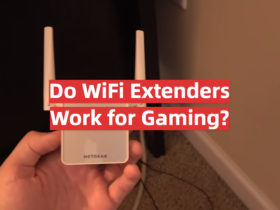

Leave a Reply