Most recommended
Asus ROG GL502VS-DB71

- 6th generation Intel Core i7
- NVIDIA Ge-Force GTXTM 1070
- 256GB PCIe SSD+1TB HDD
A good choice too
ASUS ROG Strix GL753VDT

- 7th-generation Intel Core i7
- NVIDIA GeForce GTX 1050
- 1TB 7200 RPM HDD, or 256GB SATA SSD + 1TB 7200 RPM HDD
A good choice too
Dell Inspiron Gaming Laptop

- 7th Generation Intel Core i7 7700HQ
- NVIDIA GeForce GTX 1050
- 1000 GB HDD + 128GB SSD
ASUS FX502VM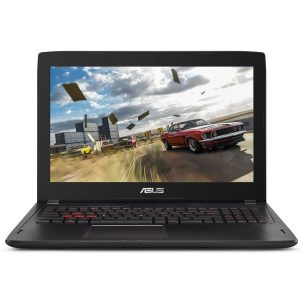
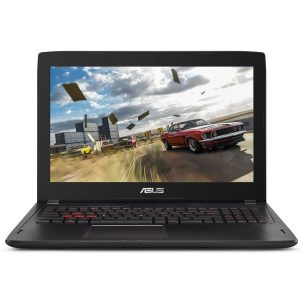
- 7th Generation Intel Core i7-7700HQ
- NVIDIA GeForce GTX 1060
- 16GB DDR4 RAM, 128GB SSD + 1TB HDD
Alienware AW17R3-1675SLV

- Intel Quad Core i7-6700HQ
- NVIDIA GeForce GTX 970M
- 8 GB RAM, 1 TB HDD
Choose the Best Gaming Laptop Under $1500 of 2017
Customer’s Choice: the Best Rated Gaming Laptops Under $1500 of 2017
4 users answered this survey. Please help us improve this review!
75% of users selected Asus ROG GL502VS-DB71, 25% selected ASUS ROG Strix GL753VDT, 0% selected Dell Inspiron Gaming Laptop, 0% selected ASUS FX502VM and 0% selected Alienware AW17R3-1675SLV. Every month we analyze your answers and change our rating.




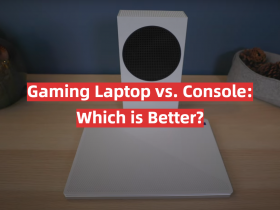


Leave a Reply