Gaming laptops are one of the most popular types of laptops on the market. They offer great performance and powerful hardware that can handle even the most demanding games. However, there is one downside to gaming laptops: they often have bad battery life. In this article, we will explore why gaming laptops have bad battery life and what you can do to improve it. We will also provide a few helpful tips for getting the most out of your battery!
Table of Contents
Laptop Batteries and How They Work
Laptop batteries are made up of many small cells. Each cell has a positive and negative electrode, separated by a chemical electrolyte. When the laptop is plugged in and charging, electrons flow from the negative to the positive electrode, filling up the cells with electrical energy.
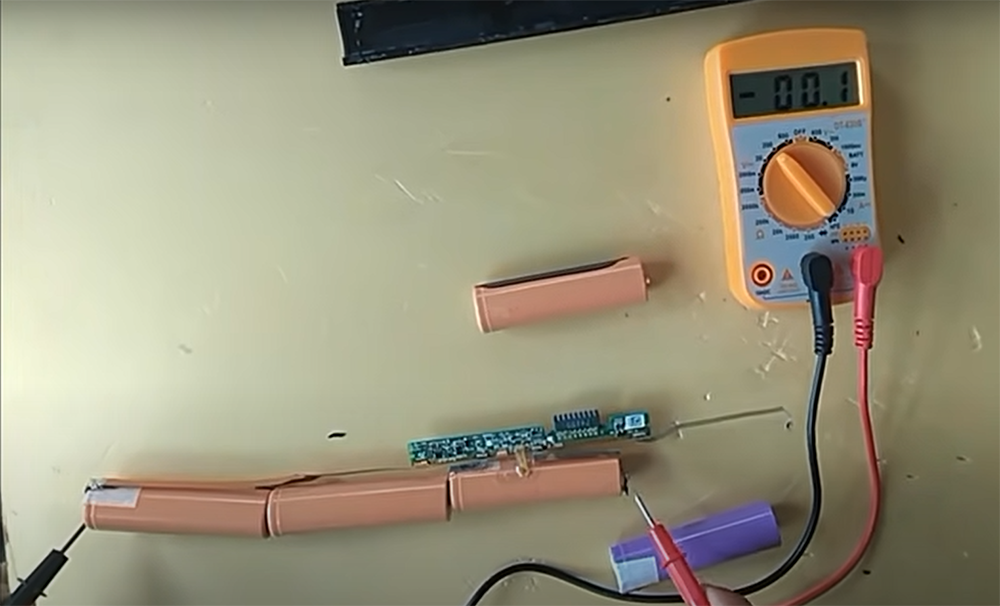
The amount of time that a laptop battery can hold a charge depends on the number and size of the cells in the battery, as well as the materials used for the electrodes and electrolyte. The most common type of laptop battery is lithium-ion (Li-ion), which has a high energy density and lasts longer than other types of batteries. However, Li-ion batteries also have some drawbacks.
First, they are sensitive to heat and cold. If the temperature gets too high, the battery cells can overheat and catch fire. If the temperature gets too low, the battery cells can freeze and stop working. Second, Li-ion batteries degrade over time.
When it comes to power, gaming laptops usually come with two types of batteries: integrated and removable. Integrated batteries are built into the laptop and cannot be removed, while removable batteries can be taken out of the laptop.
Most gaming laptops have an integrated battery because it provides a higher power density, meaning that more energy can be stored in a smaller space. However, this also means that the battery is more difficult to replace when it eventually wears out.
Removable batteries are less common in gaming laptops, but they do have some advantages. First, they’re easier to replace when they wear out. Second, you can buy extra batteries and swap them out as needed for longer gaming sessions. [1], [2], [3], [4], [5]
How Are Gaming Laptops Different From Gaming PCs?
A gaming laptop is a high performance computer designed for playing computationally demanding video games. They are similar to conventional laptops in most aspects, such as the inclusion of an integrated keyboard and touchpad; however, they incorporate higher-end components which makes them capable of running demanding games. These include a more powerful CPU, a dedicated graphics card, and oftentimes more RAM.
The main difference between a gaming laptop and a regular laptop is the inclusion of these higher end components; however, this comes at the cost of portability. Gaming laptops are often significantly larger and heavier than regular laptops due to the need to accommodate these extra components. Additionally, gaming laptops typically have poor battery life in comparison to regular laptops, as to why that is, we will explain below.

Gaming laptops are also different from gaming PCs, most obviously by portability. Gaming laptops are designed to be more compact and lightweight so that they can be easily transported from one place to another. This makes them ideal for gamers who travel frequently or who want to take their gaming setup with them when they go on vacation. However, this portability comes at a cost – battery life.
What Affects the Battery Life in a Gaming Laptop
The capacity of the battery
The battery is one of the heaviest and largest components in a laptop, so it’s no surprise that the size and capacity of the battery affect the overall weight and portability of the device. A larger battery will obviously weigh more than a smaller one, but it will also be able to store more electrical charge, meaning that it will last longer before needing to be recharged.
The capacity of a battery is measured in milliamp-hours (mAh), and you can usually find this information printed on the outside of the battery. For example, a common laptop battery might have a capacity of 4000mAh. By itself capacity isn’t a good indicator how long exactly charge will last, however the bigger capacity is always better!
One thing to keep in mind is that the capacity of a battery declines over time. This means that a brand new 4000mAh battery might only have a capacity of 3000mAh after a year of use. This is why it’s important to buy a laptop with a larger battery than you think you need.
Components
Gaming laptops typically have shorter battery lives than regular laptops because of the powerful components that they contain. The processor, graphics card, and other hardware components in a gaming laptop require more power to run properly, which means that the battery drains more quickly.
Powerful, high-speed processors
The processor is the component in a computer that handles all of the instructions that are sent to it. A powerful processor can handle more instructions per second, which means that it can run more complex programs and perform better in games. However, a powerful processor also requires more power to run, which means that the battery drains more quickly.

Another factor affecting processor power is the clock speed. This is measured in GHz (gigahertz), and it refers to how many instructions the processor can handle per second. A higher clock speed means that the processor can handle more instructions, but it also uses more power.
The final factor to consider is the number of cores. A core is a single processing unit, and most processors nowadays have multiple cores. For example, a common gaming laptop might have a quad-core processor with a clock speed of 3.8GHz. This means that there are two processing units, each of which can handle 3,8 million instructions per second.
Multi-core processors can perform better than single-core processors because they can spread the work out between the different cores. However, they also use more power, so you’ll have to decide if the increased performance is worth the decrease in battery life. [6], [7], [8]
More complex cooling system
Another factor affecting battery life is the cooling system. Gaming laptops typically have more complex cooling systems than regular laptops because they need to keep the components cool when they’re running at high speeds.
The cooling system in a laptop consists of a fan and heat sink. The fan blows air over the components to cool them down, and the heat sink helps to dissipate the heat. A more complex cooling system will have multiple fans and heat sinks, which can help to keep the components cooler but also uses more power.
The more energy saving option are cooling pads. They use passive cooling, which means that they don’t have any moving parts. Instead, they rely on convection to cool the components. This means that they’re more energy-efficient than active cooling systems, but they might not be as effective at keeping the components cool. [9]
Dedicated graphic cards
One of the main differences between a gaming laptop and a regular laptop is the inclusion of a dedicated graphics card. A dedicated graphics card is a separate piece of hardware that is responsible for generating the images that you see on the screen.

Most regular laptops come with an integrated graphics card, which means that the processor is responsible for generating the images. This uses less power than a dedicated graphics card, but it also results in lower-quality visuals. Gaming laptops need to be able to produce high-quality visuals, so they almost always come with a dedicated graphics card.
The downside of having a dedicated graphics card is that it requires its own power source, which means that it drains the battery more quickly. If you’re planning on playing games on your laptop, you can expect the battery to last for less time than if you were just using the laptop for general tasks like browsing the web or watching videos. From this we can conclude that dedicated graphics cards are one of the main reasons why gaming laptops have shorter battery lives than regular laptops. [6], [7]
Screen resolution
The resolution of the laptop’s screen also affects battery life. A higher resolution screen requires more power to run, which means that the battery will drain more quickly.
Usually, a gaming laptop will have a resolution of 1920×1080 or higher. This is because most games are designed to run at this resolution, and anything lower would result in a poor gaming experience.
Some gamers also like to play their games at a higher frame rate, which means that more frames are being rendered every second. This requires even more power from the battery, and it can cause the battery to drain very quickly. [6], [7]
Better speakers and a subwoofer
Gaming laptops also tend to come with better speakers and a subwoofer. This is because audio is an important part of gaming, and most gamers want to be able to hear the game as well as see it. The downside of having better audio quality is that it uses more power, which means that the battery drains more quickly. [6], [7]
Games and programs you use
The games and programs you use also affect battery life. Games that are more demanding on the hardware will require more power from the battery, which means that the battery will drain more quickly. Some games are also designed to run at a higher resolution or frame rate, which can also impact battery life.
Outside games, the other programs you use can also affect battery life. If you’re using resource-intensive programs like video editing software or CAD software, then you can expect the battery to drain more quickly and that’s completely normal. But if you’re just watching a movie or browsing the web, then you should be able to get a few extra hours out of your gaming laptop battery.

High power requirements
Finally, we come to the most important factor that sums up it all: the power requirements of the hardware. Gaming laptops typically have very high-end hardware, which means that they require a lot of power to run.
The processor, graphics card, and other hardware components in a gaming laptop require more power to run properly, which means that the battery drains more quickly. Additionally, as we already mentioned, the high-resolution screens and other features of gaming laptops also consume more power than regular laptops.
The more powerful laptop is, the more power it will require and thus cause the battery to drain faster. Gaming laptop manufacturers try to offset this by including higher-capacity batteries in their laptops, but even then, you’ll be lucky to get more than three or four hours of use out of a gaming laptop on a single charge. [6], [7]
How to Extend Your Laptop’s Battery Life
Now that we know some of the main reasons why gaming laptops have shorter battery lives, let’s take a look at some tips on how to extend your laptop’s battery life.
Lower the screen brightness
One of the easiest ways to save battery life is to lower the screen brightness. A brighter screen requires more power to run, so by lowering the screen brightness, you can reduce the amount of power that your laptop needs to use.
To change the screen brightness in Windows, you can go to the “Power Options” control panel and adjust the “Screen Brightness” setting. On a Mac, you can go to System Preferences > Displays and adjust the “Brightness” slider.
Most laptops also have a physical button or keyboard shortcut that allows you to quickly adjust the screen brightness. For example, on many laptops, you can press the Fn+arrow keys to adjust the screen brightness.
Unplug devices you don’t need
You can also save some power by unplugging any devices that you’re not using. This includes USB devices, SD cards, external hard drives, and anything else that’s plugged into your laptop.
Play games on lower resolution or settings
Another way to reduce the power consumption of your gaming laptop is to play games on lower resolution or settings. By lowering the resolution, you’ll be able to save battery life because your laptop won’t need to work as hard to render the game at a lower resolution.
Similarly, you can also save battery life by playing games on lower settings. This is because some of the graphics settings (such as anti-aliasing and shadows) can be quite demanding on the hardware, and by reducing these settings, you can reduce the power consumption of your laptop.
Of course, playing games on lower resolutions and settings will impact the visuals and performance of the game, so it’s not ideal if you want to get the most out of your gaming laptop. But if you’re looking to save battery life, then it’s a good trade-off.
Turn off wireless connection
One of the easiest ways to save battery life is to turn off the wireless connection when you’re not using it. This includes Wi-Fi, Bluetooth, and any other wireless connection that your laptop has.
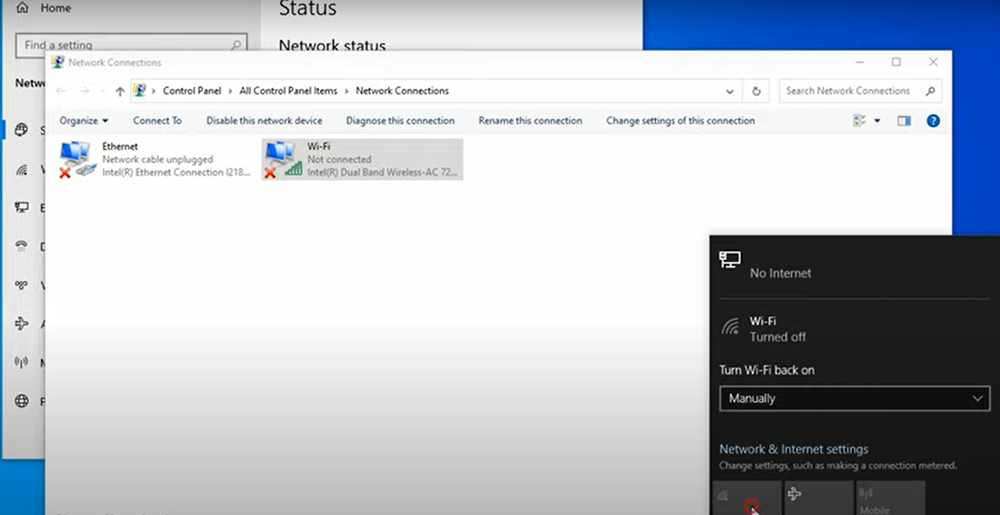
By turning off the wireless connection, you’re preventing your laptop from draining power by constantly searching for a signal. This can be a helpful tip even if you’re not gaming, but it’s especially important if you want to extend the battery life of your gaming laptop.
Additionally, some games allow you to play offline without an internet connection. If this is an option, then it can help to extend your battery life since the game won’t be using as much power.
Of course, there are some games that require an all time connection, but if you’re not playing one of those games, then it’s a great option.
Turn off the keyboard backlights
Many gaming laptops come with backlit keyboards, which look great but also consume a lot of power. If you’re not using the backlit keyboard, then you can save some battery life by turning it off.
To turn off the keyboard backlight on a Windows laptop, you can usually find a “Keyboard Backlight” setting in the “Power Options” control panel. On a Mac, you can go to System Preferences > Keyboard and uncheck the “Turn on keyboard light when computer is low on power” box.
Charge with a compatible charger
Additionally, using an incompatible charger can also impact the performance of your laptop and reduce the battery life. So if you’re looking to get the most out of your gaming laptop, then it’s important to use a compatible charger.
You can usually find a list of compatible chargers in the manual or on the manufacturer’s website.
Use Power Saving mode
Most laptops have a “Power Saving” mode that can help to extend the battery life. This mode will typically lower the screen brightness, reduce the processor speed, and turn off any unnecessary features.
While this mode won’t provide the best performance, it can be helpful if you’re looking to save battery life. And if you need more power, you can always turn off Power Saving mode and go back to the regular settings.
Run fewer applications at the same time
Your gaming laptop needs to use more power when you’re running multiple applications at the same time. So if you want to save battery life, then it’s a good idea to close any applications that you’re not using.
This includes background applications such as music players, web browsers, and chat clients. By closing these applications, you can reduce the amount of power that your gaming laptop needs to use, which will help to extend the battery life.
Of course sometimes you need to have a lot of applications open at the same time, but if you’re not using all of them, then it’s a good idea to close some.
Don’t wait too long to start charging
It’s also important not to wait too long to start charging your laptop. If you let the battery drain completely, then it can damage the battery and reduce its lifespan.
Ideally, you should try to keep the battery above 20% before plugging in your laptop to charge. This will help to extend the life of your battery and keep it performing at its best. [6], [10], [11], [12]
FAQ
How long should a gaming laptop battery last?
The average gaming laptop battery life is three to five hours. However, some gaming laptops can last up to seven hours on a single charge.
How long your gaming laptop’s battery lasts will majorly depend on the game you’re playing. Games that are more demanding on a laptop’s graphics card will require more power and, as a result, will drain the battery faster. Conversely, less demanding games will use less power and won’t put as much strain on the battery.
Do gaming laptops have poor life even outside playing games?
The main reason gaming laptops have such poor battery life is because they’re packed with powerful hardware that sucks up a lot of power. If you use your laptop for other resource-intensive tasks like video editing or graphics design, you can expect even shorter battery life.
Outside of gaming and other demanding tasks, you can still expect below-average battery life from a gaming laptop. That’s because they often have large displays with high screen resolutions, which require more power to run. Plus, their cooling systems also tend to be more aggressive, which can further drain the battery.
Do general purpose laptops have a better battery life than gaming machines?
The simple answer is yes, general purpose laptops typically have a better battery life than gaming machines. The more complicated answer involves taking a look at what factors into each type of laptop’s battery life. Let’s break it down.
Gaming laptops tend to have more powerful hardware than their general purpose counterparts. That means they require more power to run and thus have shorter battery lives. In addition, gaming laptops often have higher resolution screens which also suck up more power. And if you’re running games on ultra settings, you can expect even shorter battery life as the graphics card works overtime rendering all those pretty pixels.
Useful Video: Why Do Gaming Laptops Have Bad Battery Life? (With a Quick Fix!)
Conclusion
So, why do gaming laptops have such bad battery life? It comes down to a few factors. First, because there’s limited space in a gaming laptop, manufacturers often don’t include as large a battery as they would in other models. Next, gaming laptops require a powerful graphics card, fast processor, and lots of RAM in order to run the latest games at their highest settings. And because these components demand so much power, the laptop’s battery drains faster as a result due to its low capacity. In addition, many gamers like to play with high screen resolutions, which also drains the battery more quickly. All of this means that if you want your gaming laptop to last through more than just a few hours of gameplay, you’ll likely need to carry around your charger with you wherever you go.
References:
- https://www.easytechjunkie.com/what-are-laptop-batteries.htm
- https://www.lifewire.com/how-long-does-a-laptop-battery-last-5186206
- https://www.dell.com/support/kbdoc/en-uk/000123091/how-to-improve-the-performance-of-a-dell-laptop-battery?lwp=rt
- https://www.greenway-battery.com/news/Lithium-Ion-Battery-and-Cold-Weather-Effect-136.html
- https://www.panthervision.com/2020/02/11/how-does-cold-weather-affect-lithium-batteries/
- https://askacomputergeek.com/why-do-gaming-laptops-have-bad-battery-life-how-to-fix/
- https://techusersguide.com/why-gaming-laptops-bad-battery-life/
- https://www.bbc.co.uk/bitesize/guides/zws8d2p/revision/2
- https://techprohelpers.com/cooling-a-laptop/
- https://indianexpress.com/article/technology/techook/laptop-battery-draining-tips-and-tricks-6545733/
- https://www.digitaltrends.com/computing/how-to-care-for-your-laptops-battery/
- https://www.cnet.com/tech/computing/this-is-why-your-laptop-battery-dies-fast/





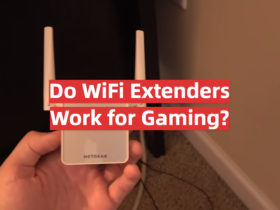

Leave a Reply