Are you a competitive gamer looking for unbeatable speed to stay one step ahead of your opponents? If so, have you considered investing in an internet package with download speeds of 300 Mbps? This article will explain what 300 Mbps offers, plus answer the question – is it good enough to guarantee gaming success! With 300 Mbps and other features such as upload speed taken into consideration, we can identify all the advantages and potential drawbacks that come with this type of connection. We’ll also look at which activities are best suited to a connection of this kind. So if high quality interactive gaming is on the agenda then read on – there’s something interesting here for everyone!
Table of Contents
How Does Internet Speed Affect Your Gaming Experience?
Latency
When playing an online game, there is a delay between your inputs and what’s seen on-screen. This is known as latency or lag. Having a faster internet connection can reduce the amount of time it takes for your inputs to be transmitted and processed by the server. This means that you will have less input lag when gaming, leading to smoother gameplay.
Bandwidth
Bandwidth refers to the amount of data that can be transferred over your internet connection at once. A higher bandwidth means more information can be sent and received each second, leading to better visuals in games and less stuttering or buffering due to lack of speed during online matches. [1]
Reliability
Having a reliable internet connection is essential for uninterrupted gaming. When playing online, any momentary blips in your connection can cause you to get disconnected from the server or have lag spikes that ruin your gaming experience. A faster and more stable connection will ensure that you have fewer interruptions while gaming.
Quality of Service
QoS is a feature that prioritizes certain types of data over others. This can be especially useful for gamers as it helps prioritize gaming traffic and ensures that your connection remains stable while other activities, such as streaming or downloading, are not impinging upon your online gaming experience. [2]
Overall, having a faster internet connection has many benefits when it comes to gaming. A fast connection will provide you with less latency and input lag, more bandwidth for better visuals and smooth gameplay, improved reliability for fewer interruptions, and quality of service features which help prioritize your gaming traffic. All these elements are essential to an enjoyable gaming experience!

What Are The Benefits Of Faster Internet For Gaming?
Faster internet speeds provide a range of benefits for gamers that enhance their overall experience. With faster download and upload speeds, quicker loading times, smoother gameplay, increased competition, and improved streaming capabilities – gamers are able to take their gaming to the next level.
- Improved gaming experience: Faster internet speeds provide gamers with better performance, faster loading times, and smoother gameplay. This makes for a more enjoyable gaming experience.
- More online content: With faster internet speeds, gamers can access more online content such as downloadable games, add-ons, patches, and updates.
- Increased competition: Faster download and upload speeds allow gamers to compete in tournaments or leagues where the slightest delays in reaction time can mean the difference between winning and losing. [3]
- Reduced lag time: With higher download and upload speeds, gamers are able to play at optimal levels without experiencing any lag issues. This means less frustration and smoother gameplay overall.
- More reliable connections: Higher internet speed leads to more reliable connections, which reduces the chances of being disconnected or having your game crash. This helps keep gamers in the game for longer periods of time without disruptions.
- Improved streaming: Faster internet speeds make it possible to stream gaming content at higher resolutions and faster frame rates, resulting in a better viewing experience.
- More friends online: You can play with more people at once, allowing you to build up your gaming community and network with like-minded gamers.
- Improved gaming communities: It makes it easier for gamers to participate in online forums, chat rooms, and other online gaming communities. This simplifies the finding of advice from experienced players or stay up-to-date on the latest news. [4]
Minimum Internet Speed Requirements for Game Consoles
Modern game consoles require an internet connection to access a variety of features, such as online gaming, downloadable content, or streaming services. As a result, it is important for gamers to determine the minimum internet speed required for their console of choice.
If you own either an Xbox One or PlayStation 4, the recommended download speed is 3 Mbps and upload speed of 0.5 Mbps. This should allow for a smooth online gaming experience without lag or buffering issues. Additionally, if you plan on watching streaming media then consider speeds closer to 5-10Mbps.
For the Nintendo Switch console it is recommended that your download and upload speeds are both 5 Mbps in order to maintain an optimal online gaming experience with minimal lag or buffering issues. If you plan on using the Nintendo Switch Online service for streaming video content then you should aim for a speed closer to 10 Mbps.
Finally, if you are an avid gamer and/or streamer it may be beneficial to upgrade your internet connection to speeds upwards of 25-50 Mbps depending on your needs. This will ensure that your gaming and streaming experience is smooth and without interruption. [5]
So it does not matter what console you use, it is important to factor in both download and upload speeds when determining the best internet connection for your gaming needs. Make sure to check with your Internet Service Provider (ISP) regarding their available packages and speeds before making any decisions. With so many options available, finding the right one should not be a problem.

Best Internet Connection Types for Gaming
Online gaming requires fast and reliable internet connections, and there are several different connection types available to gamers.
The most popular and reliable type of internet connection for gaming is fiber optic cable. They provide massive bandwidth speeds, low latency, and can support numerous devices simultaneously without any decrease in performance. Fiber optic cables are also incredibly secure against any kind of cyber attack or infiltration, making them ideal for gamers who want to protect their personal data while playing online.
Cable internet connections are also popular among gamers because of their fast speeds and the fact that they can support multiple devices at once. Cable connections usually have higher bandwidth rates than DSL, making them good for streaming or online gaming.
Finally, satellite internet is a great option for gamers who live in areas with limited connection options. Satellite connections offer fast speeds and dependable service even in rural areas where cable or fiber optic services may not be available. [6]
No matter which type of connection you choose, make sure to research your options thoroughly before committing to any one provider. Each type of connection has its own pros and cons, so it’s important to do your research to make sure you choose the best option for your gaming needs.

How Fast Is 300 MBPs?
300 Mbps is considered a fast internet speed, and it’s capable of supporting multiple devices and users at once. Generally speaking, 300 Mbps can support up to four simultaneous HD video streams, or more than 10 simultaneous standard definition video streams.
Here are some examples of tasks that you can do with a connection of this speed:
- Download an HD movie in 5 minutes;
- Stream multiple HD videos simultaneously without buffering;
- Have smooth online gaming experiences with no lag time;
- Upload large files quickly such as photos and videos;
- Connect multiple devices like laptops, tablets, and phones at the same time without slowing down your network. [7]
In conclusion, 300 Mbps is plenty fast for most households and small businesses. It’s important to note that the actual speeds you experience will depend on your connection type, the number of devices connected, and other factors such as network congestion. Nevertheless, 300 Mbps is still a great speed for most general internet use.
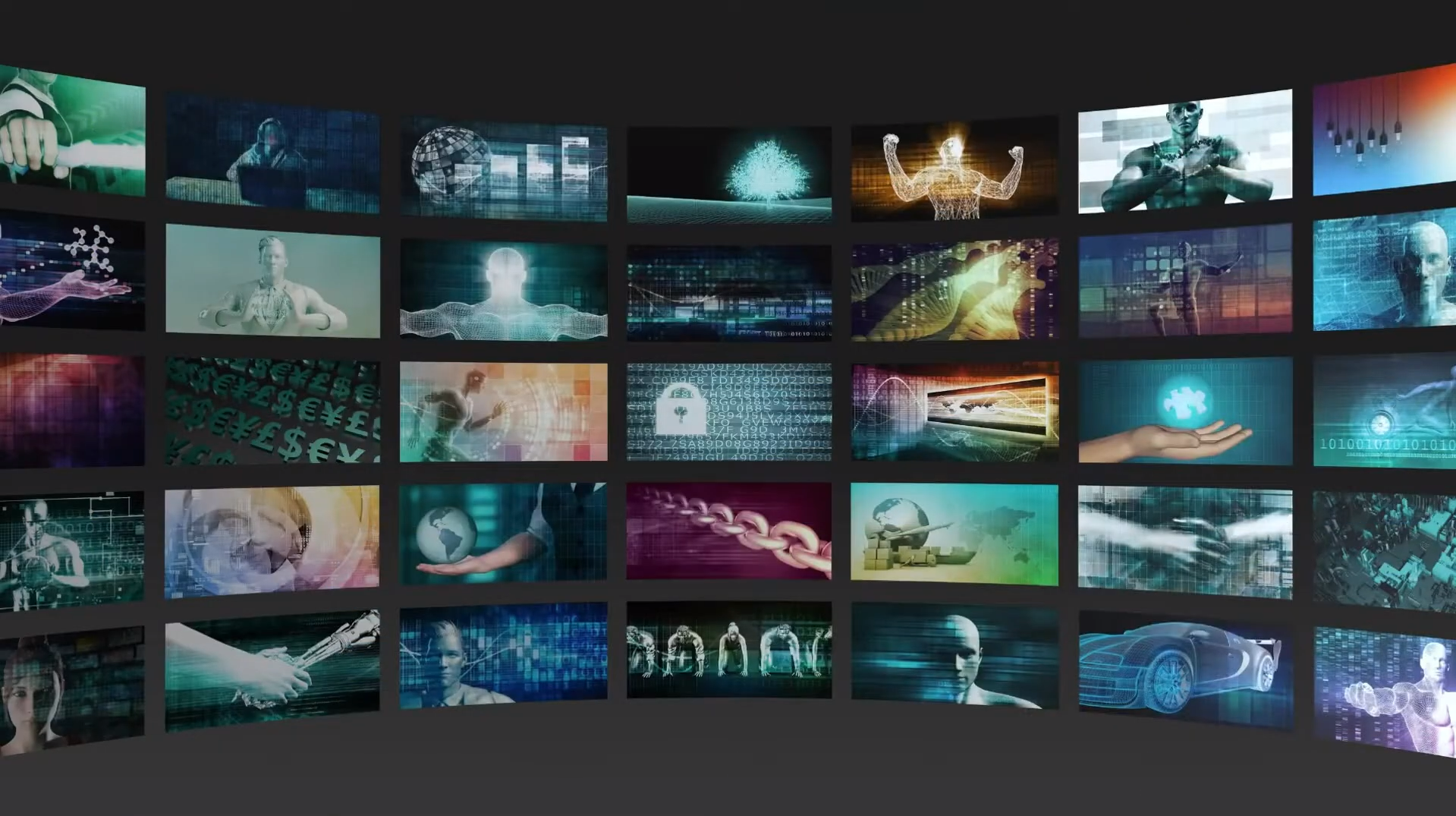
How Much Is 300 MBPs Internet?
The costs of 300 Mbps internet service can vary widely depending on your provider, location, and the type of connection you need. In general, you can expect to pay anywhere from $30-90 per month for a 300 Mbps connection.
Actual speeds may also vary based on your distance from the provider’s network and other factors. Additionally, many providers offer promotional rates or discounts if you bundle services like TV or phone along with your internet plan. To get an accurate estimate of what it will cost to connect at 300 Mbps in your area, be sure to check with multiple providers in your area and compare their offerings. [8]
While it can seem expensive to upgrade to faster speeds, the benefits of having a 300 Mbps connection are numerous. It is more than enough speed for streaming high-definition video and gaming online, as well as quickly downloading large files or backing up your computer. Plus, with higher speeds come fewer interruptions in service due to congestion on shared networks.

How Many Megabits Per Second Do You Really Require For Gaming?
When it comes to gaming, the amount of bandwidth you require can depend on a variety of factors. For instance, if you’re playing an online game with many players or streaming in 1080p or higher resolution, then you’ll likely need more than just a few megabits per second (Mbps).
In order to get an idea of what sort of speeds are required for gaming, let’s take a look at some games and their respective recommended internet connection speeds:
- Fortnite: 4 Mbps;
- Overwatch: 6 Mbps;
- Grand Theft Auto V: 8 Mbps;
- Call of Duty 4: Modern Warfare: 6 Mbps;
- World of Warcraft: 3 Mbps;
- Call Of Duty: Black Ops 4: 10 Mbps;
- Rocket League: 3 Mbps;
- Apex Legends: 3 Mbps.
These recommended internet connection speeds are based on the minimum requirements needed for optimal gameplay and performance. As such, it’s important to note that these numbers may not be sufficient for more demanding games or higher resolution streaming, as they don’t factor in things like latency or other elements of a good gaming experience. [9]
Depending on your gaming needs, you may require a much faster connection than what is recommended above in order to get the best possible experience out of your gaming sessions. For example, if you’re playing a competitive online shooter with lots of players and high-resolution graphics, then you’ll likely need to invest in an internet connection that is well above 10 Mbps in order to get the best performance out of your gaming experience. The same can be said for streaming games in 4K resolution, as a connection speed of at least 50 Mbps is generally recommended if you want to achieve smooth and lag-free streaming.

How To Maximize The Use Of 300 MBPs Internet Speed?
By following these steps, you can ensure that your 300 Mbps connection is being used to its fullest potential and enjoy fast download and upload speeds.
Connect to Your Router via Ethernet Cable
To maximize your download and upload speeds with a 300 Mbps connection, make sure that you are connecting directly to your router via an Ethernet cable. Wifi is much slower than wired connections, so using an Ethernet cable will give you the fastest possible speed.
Upgrade Your Router
An outdated router might be limiting your speed even if you are connected to it via an Ethernet cable. Make sure that you upgrade to a new router that supports high-speed internet connections like the ones provided by 300Mbps connection providers. This way, you can ensure that all of the data from your internet connection reaches its full potential.
Update Your Network Drivers
The drivers for your network adapters are important for getting the most out of your 300 Mbps connection. Make sure that you regularly update them to ensure that they are able to handle the speed and load of a high-speed internet connection like a 300 Mbps one.
Upgrade Your Computer Hardware
If you have an older computer, it might not be able to process all of the data coming in at a fast rate like with a 300 Mbps connection. To maximize your internet speed, make sure that you upgrade any hardware components that may be holding back your machine’s performance.
Prioritize Certain Devices
Some devices require more data than others, so you can prioritize them to make sure that they are always getting the most out of your internet connection. For example, if you are streaming video or playing online games, those should be given priority over other tasks like web browsing. [11]
Is Fast Internet Good for Single Player And Multiplayer Games?
Fast internet is certainly helpful for single player games. Aside from allowing players to quickly download and install game updates, it can also help reduce lag or latency issues that may otherwise cause the game to slow down or crash. This means that gamers can enjoy a smoother gaming experience with less interruption. Additionally, high-speed internet connection allows for faster loading times, so players won’t have to wait too long in between levels or missions.
All in all, having access to a fast internet connection can definitely help make single player games more enjoyable and rewarding.
However, it’s important to note that fast internet isn’t necessarily required for all types of single player games. Some indie titles don’t need an internet connection at all, and many puzzle or adventure games don’t require as much speed as some of the more popular online competitive titles like Counter Strike: Global Offensive or DOTA 2. Ultimately, while having access to faster internet speeds can certainly be beneficial for gamers who enjoy playing both single and multiplayer titles, it’s not always necessary if you only plan on playing one type of game. [12]
Is Fast Internet Good For Live Streaming?
Fast internet is essential for live streaming. Live streaming refers to streaming video content in real-time over the internet. This means that you need a connection that is reliable and has low latency (or lag). Fast internet speeds are necessary for this as they provide enough bandwidth to stream without any interruptions or buffering due to low speed.
Additionally, fast internet will also allow you to upload higher quality videos and have more viewers with less lag or choppy videos. All in all, if you’re looking to get into live streaming, having access to a fast internet connection is essential.
Is Fast Internet Good for Online Shopping?
It is beneficial for online shopping. Having a fast connection makes it easier and quicker to browse through multiple web pages, compare prices, look up reviews and purchase items in an efficient manner. Additionally, if you are making payments online, a faster internet connection means that the payment process will be more secure and less likely to be disrupted due to low speed. Finally, having access to faster speeds also means that you can download digital goods such as apps or games quickly without any issue. All in all, having access to fast internet can definitely make online shopping much more enjoyable and efficient.

How to Minimize Lag While Gaming
Update Your Computer’s Operating System
Keeping your operating system up to date ensures that your computer has the latest software available, which can help minimize lag while gaming. Make sure you update regularly and stay on top of any security updates to keep your computer running smoothly.
Invest in a Quality Internet Connection
Investing in a quality internet connection is important for reducing latency while gaming. Look for an ISP that offers high speeds with low latency so that you don’t experience any lag during online play.
Reduce Background Applications and Processes
Too many applications and processes running can cause significant lag when gaming, so limit any non-essential programs or services from running in the background when playing games online.
Lower Your Graphic Settings
Many games come with graphic settings that can be adjusted to reduce lag. Lower your graphics settings to the lowest level and see if it helps improve performance.
Enable Game Mode on Your Computer/Console
Most modern computers and gaming consoles come with a “game mode” feature, which prioritizes resources for gaming applications so that you don’t experience any lag during play. Make sure to enable this feature before playing any type of game online.
Disable High-Quality Visual Effects
Some visual effects, such as anti-aliasing or motion blur, can cause lag when playing games online. Try disabling these effects and see if it helps reduce latency while gaming.
Increase Your Computer’s Memory
Adding more memory can help reduce lag when playing games, as it gives your computer more RAM to work with while running intensive applications. If you’re looking to improve gaming performance, consider investing in additional RAM for your computer/console.
Disable Any Network-Intensive Programs
Some applications, such as file-sharing programs or streaming services, are designed to use a lot of bandwidth and can affect latency when playing online games. Make sure to disable any network-intensive programs before firing up your game to reduce lag.
Install Additional Cooling Fans
Overheating can significantly slow down the performance of your system and cause significant lag during play. Installing additional cooling fans can help keep your computer cool and running optimally while gaming. [13]
FAQs
Is 300 Mbps a fast speed?
Yes, 300 Mbps is a fast speed for most home internet connections. High-speed internet plans with speeds up to 1 Gbps are available in some areas, but those speeds are typically not necessary for the average user. A connection speed of 300 Mbps is more than enough for streaming movies and TV shows, online gaming, downloading music and other activities that require an internet connection.
Is 300 Mbps good for a gaming PC?
Yes, 300 Mbps is generally considered to be a good speed for gaming PCs. In most cases, you should have no trouble streaming games or playing online multiplayer games with this speed. However, if you are looking to download large files or upload content quickly, then you may need a faster connection. Additionally, if the area you live in has many users accessing the same network as yours, then your connection may start to become slower due to congestion. If this happens, it is recommended that you look into upgrading your internet speed so that your gaming experience is not affected. Overall, 300 Mbps is a good starting point for most gamers and should provide plenty of bandwidth for all but the most demanding of applications.
Is 300 Mbps overkill?
Generally speaking, 300 Mbps is more than enough for most everyday activities such as streaming video, gaming online, and downloading music. However, if you are someone who needs to stream 4K video or download large files quickly, then 300 Mbps may not be enough for your needs. In that case, it might be worth considering a higher speed connection.
How fast can 300Mbps download a game?
The download speed of 300Mbps is approximately 37.5MB/s, meaning it would take just over 4 minutes to download a game that is 1GB in size. With such a fast connection, you should be able to easily download and start playing most online or console games within no time at all. If your game of choice requires an installation process in addition to the download, then this may add some additional time onto the estimate. However, even with more involved downloads you should still be able to get up and running quickly and enjoy your new game right away!
Useful Video: Is 300Mbps Good For Gaming, or What Internet Speed Is Best For Gaming?
Summing Up
In conclusion, speed is key when it comes to playing games on the internet. Although 300 Mbps internet works for most gamers, the faster a connection the better. So be sure to research an Internet Service Provider near you and read reviews before committing. Keep in mind that if you want to enjoy your online gaming and have enough bandwidth for other activities like streaming movies or video conferencing – look for an internet connection with at least 300 Mbps of download and upload speeds. Let’s all work together to create a fun, exciting, and seamless gaming experience!
References:
- https://www.c3.ky/why-internet-speed-is-integral-to-your-gaming-experience/
- https://www.xfinity.com/hub/internet/internet-speed-for-gaming
- https://www.justluxe.com/community/internet-speeds-and-how-they-can-affect-your-gaming-experien_a_1935669.php
- https://blog.frontier.com/2021/06/the-advantages-of-gig-speed-for-gaming/
- https://nordvpn.com/blog/internet-speed-for-gaming/
- https://nordvpn.com/uk/blog/internet-speed-for-gaming/
- https://www.fusionconnect.com/blog/just-how-fast-is-300-mbps-internet1
- https://www.connectcalifornia.com/internet-service/is-300-mbps-fast
- https://www.attsavings.com/resources/internet/speed-guide/what-is-a-good-internet-speed-for-gaming/
- https://trendsyog.com/how-300-mbps-internet-can-improve-your-daily-life/
- https://trendsyog.com/how-300-mbps-internet-can-improve-your-daily-life/
- https://allaboutcookies.org/internet-speed-for-gaming
- https://gigaclear.com/posts/how-reduce-lag-and-increase-internet-speed-gaming







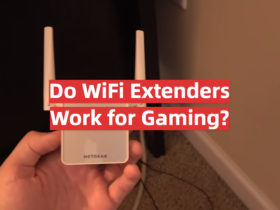

Leave a Reply