Are you looking to spruce up your gaming setup? Whether you’re an avid gamer or just starting out, having a good-looking gaming setup can make the experience more enjoyable. With the right design and accessories, you can take your game room to the next level! If you want to enhance the appearance of your gaming setup, here are several tips that can help. From choosing the perfect lighting and furniture to selecting stylish decorations, we’ll show you how to create a fun and inviting space for all of your gaming needs. So let’s get started and turn that boring game room into something special!
Table of Contents
Get A Gaming Table You Love
Crafting the perfect gaming experience begins with selecting furniture that truly complements your setup.

Ideally, you should look for a gaming table that will provide enough space to comfortably accommodate your activities, without being too big and cluttering up the room.
Many tables also have built-in shelves or drawers to store games and other accessories.Have A PC Build That You Like
Crafting a PC build that you adore is pivotal for making your gaming setup shine. Consider the hue, contour and dimensions of your case as well as what components it houses before making a decision. Choose components that match in terms of their physical appearance, as well as performance. If you have an AMD Ryzen processor with a black heatsink fan, pair that up with an NVIDIA graphics card with a black cooler to keep everything looking consistent. This also applies to your RAM sticks, storage drives, and any other peripherals or accessories you may have installed in your PC. The goal is to create a unified aesthetic that looks intentional – not just thrown together randomly. A visually appealing PC build can make all the difference in your gaming setup, elevating it to a whole new level of aesthetic quality. [1]
Improve Your Cord Control
Cords can be a huge eyesore, especially when they’re hanging everywhere. For a more polished, organized gaming space, consider investing in cord control solutions. You can buy cord clips to attach cables to the wall or desk surface, or use Velcro strips to bundle and manage cords. Investing in a cable management box can also help you tidy up your workspace by hiding excess wires and power strips from view. Not only will this improve the look of your gaming area, but it’ll also help prevent any accidents due to tangled cords. Lastly, consider investing in some colored electrical tape so you can easily distinguish different cords for easy identification later on. With well-organized cord control solutions, you can enjoy a sleek gaming setup that looks amazing.
Avoid Clutter
To give your gaming setup an aesthetic boost, focus on avoiding clutter. Clutter makes a room feel cramped and disorganized, so make sure everything in your gaming setup is carefully arranged. Choose furniture that provides enough storage space for all of your gaming accessories, and keep cords neatly organized with cable management systems or zip ties. Make sure all of the surfaces are clear—the more open space you have, the more inviting your setup will be. [2]
Add Some Extras
Adding extras to your gaming setup can really help make it look and feel more professional. Consider adding a few simple pieces of furniture, such as a monitor stand, or a comfortable chair or desk. These additions may seem small, but they can really add some polish to the overall look. You could also invest in some RGB lighting for your setup that will give it an extra pop of color.

Finally, why not add some decorations such as posters or prints related to your favorite games? These types of items are easy to find online and can really bring a unique touch to your setup. Don’t forget the importance of sound! Investing in a high-quality speaker system will not only amplify your gaming experience, but also bring an energizing atmosphere to any room.
Get your gaming setup to the next level and stand out from the crowd by investing in some stylish apparel or accessories. A nice mouse pad, or even a headset and controller can really add a new level of professionalism to the overall setup.
Even small enhancements can have a tremendous effect on how your gaming set-up looks and functions.Keep It Clean
To create a visually appealing gaming environment, the best way to start is by keeping your equipment neat and tidy. This means that all cords should be neatly organized and tucked away from sight, any clutter should be tidied up, and there should not be any dust or dirt on the surfaces of your gaming equipment. A great way to do this is by investing in some cable ties or zip-ties which will help you bundle together all of the cables in one neat package. Additionally, you can purchase a cleaning spray specifically designed for electronics and use it regularly to ensure that all surfaces are free from dust and dirt. Finally, if you have any gaming peripherals such as a mouse or keyboard, wipe them down with an antibacterial cloth to ensure they stay looking their best. Keeping your gaming setup clean will help make it look better and also keep you from having to deal with any potential problems that come with dirt or dust buildup. [3]
Evaluate Regularly
Evaluating your gaming setup is a great way to make sure that it keeps looking better. Take some time every few months and do an audit of the space. Look for dust, clutter, or other signs of neglect and work on fixing them. Rearrange furniture and components to find a visual balance if needed. Use this opportunity to rethink how you store items like games, cables, controllers and anything else that tends to accumulate in your room. Group like items together for easier access, considering their size and weight when choosing storage solutions so they are easy enough for you to access without risking injury. Replace any broken elements with newer versions as appropriate. If possible, invest in stands or mounts that can help raise the height of components like monitors or consoles, providing a more organized and aesthetically pleasing view. With regular evaluation, you can make sure your gaming setup always looks its best!
Other Tips For Improving Your Gaming Setup
- Invest in a good quality mouse and keyboard. Having the right peripherals can make all the difference when it comes to gaming performance, not just aesthetics. Look for features like ergonomic design and backlit keys for maximum comfort and efficiency.
- Choose a monitor that supports your graphics card. A large, high-quality monitor will bring out the best visuals possible for your games. Also look for options with fast response times and wide viewing angles so you won’t miss any of the action on screen.
- Get some speakers or headphones that offer great sound quality. You don’t want to let all those amazing soundtracks go unheard, do you? Look into surround sound systems if you’re looking to build an immersive gaming experience.
- Make sure all the cables are properly managed and organized. This will not only make your setup look cleaner, but it’ll also help prevent any accidents from loose wires. Invest in cable ties or clips to keep them neatly tucked away.
- Add a few decorative items like posters or figurines to really show off your love of gaming. This is a great way to personalize your setup and make it feel more like home than just an office space.
- Update your furniture if necessary – sometimes the right chair can be just as important as the right monitor! Look for comfortable gaming chairs with lumbar support so you don’t get too sore after long hours of playing.
- Finally, don’t forget to take care of your setup. Regularly dust and clean your equipment to keep it running smoothly. Don’t skimp on the cleaning supplies either – invest in quality products that won’t damage any of the components. [4]
FAQ
How do I make my gaming setup look aesthetic?
For an eye-catching gaming setup, begin by maintaining it neat and organized. Declutter any wires and components that are not in use, and keep the ones that you do need neatly tucked away.

Invest in a good cable management system to help organize the cables running around your desk. You can also incorporate decorative elements like RGB lighting or posters to give it a unique look. Finally, consider investing in some furniture or accessories such as a gaming chair, desk mat, and monitor stands for better ergonomics and comfort.
How can I make my gaming desk look nice?
With myriad options available, you can easily design a gaming station that looks simply stunning. Investing in a good gaming chair and desk setup can go a long way towards making your gaming space more aesthetically pleasing. Additionally, adding decorations that reflect your interests, such as posters or figures of video game characters, will instantly spruce up the area. If you want to add a bit of personality to your desk, try adding small items like plants or LED lights that extend along the edges or base of your desk. You can also use wall decals or stickers to bring some life into the room and give it an overall neat appearance. If you have enough space on your desk, consider setting up an RGB lighting system with some speakers for added immersion. Finally, make sure that you keep your desk neat and tidy by organizing cables, cords, and other accessories in drawers or containers to maintain a clean look.
What does every gamer need?
Every gamer needs a comfortable and ergonomic chair to avoid back pain and fatigue during long gaming sessions. A gaming keyboard and mouse are necessary for precision input while playing, while a good headset ensures you hear every sound the game is throwing at you. Having multiple monitors can give you an edge in competitive play and add immersion to single-player titles. Plus, having all these components powered by a high-end PC or console helps ensure smooth gameplay. But looks matter too when it comes to your gaming setup. After all, who wants their technology to look drab? A few strategically chosen pieces of furniture, decorations, and lighting can really bring your gaming den together visually.
How can I spice up my gaming room?
- Lighting is key! Illuminate your gaming setup with additional lighting and transform it into an immersive, captivating experience. You can buy light strips, spotlights or lamps to illuminate different parts of the room and create interesting shadows.
- Create an inspiring atmosphere by adding posters, figures or other memorabilia from your favorite games or characters. This will make you feel connected to the game and add some personality to your setup as well.
- Use wall decals! Wall stickers are a cool way to customize your space without having to commit to painting anything permanently. They come in a variety of designs and sizes so you can find something that fits perfectly with your theme or color scheme.
- Get comfortable! Investing in a good chair or sofa is essential if you want to stay gaming for hours on end. Choose one that supports your back and gives you enough comfort to stay focused while enjoying the game.
- Upgrade your hardware! Upgrading your monitor, headset or console is key to unlocking a superior gaming experience. This will also help keep everything looking neat and tidy as well as running smoothly.
How do games look so realistic?
To craft a more immersive and realistic gaming experience, developers have implemented cutting-edge graphical technologies such as high-dynamic range lighting (HDR), physically based rendering (PBR), ambient occlusion (AO) and anti-aliasing.

By employing High Dynamic Range (HDR) technology, video games can illustrate a more immersive and accurate lighting environment through an increased range of brightness values.
AO is the process of adding shadows around objects to increase their sense of depth and realism. Anti-aliasing reduces jagged edges on objects by smoothing them out, making them appear more realistic.What is the gamer aesthetic called?
The term “gamer aesthetic” is a style of design that focuses on gaming-related elements. It usually includes bright colors, geometric shapes, and bold lines to create an eye-catching look. The intention of the gamer aesthetic is to craft your gaming environment into a space that draws you in and sets your adrenaline alight. Some common elements of the gamer aesthetic include themed gaming furniture, neon lighting, and accessories such as gaming consoles and controllers.
How should a PC gamer sit?
A PC gamer should sit in a comfortable, ergonomically correct position. When gaming, the optimal position is to have your lower back and buttocks firmly pressed against the chair’s backing, hips slightly higher than knees with feet flat on either the floor or a footrest if necessary. Remember to keep shoulders relaxed and elbows bent at 90-degrees when using both mouse and keyboard for an effortless experience.
How do I style my gaming room?
Transform your gaming area into a lively and visually appealing space with just a few simple touches! Here are a few tips:
- Choose a bold color palette – Bright and vibrant colors add life to the room and create an energetic atmosphere. Pick a primary color as the base and then bring in other accent shades like blues, greens, and purples.
- Add some furniture – Comfortable gaming chairs, couches, and ottomans can make a huge difference in the overall look of your gaming setup. It’s also important to choose pieces that are comfortable as well as stylish—the right seating will help you stay focused on your game for longer periods of time.
- Add personal touches – Personalize your setup with gaming-inspired art, posters, or figurines. This will add a personal touch to your space, giving it an exclusive feel that is uniquely yours.
- Incorporate lighting – Ambient lighting can create a relaxed atmosphere for gaming sessions. If you plan on playing games late at night, consider investing in some lamps or overhead lights to make the room feel cozy.
How should I sit for PC gaming?
Crafting an ideal gaming environment starts with ensuring you are relaxed and comfortable while playing. Opinions may vary on the best posture to take for PC gaming, but ultimately it’s about discovering what works best with your particular body type and personal preference. When sitting at a computer desk for gaming, it’s best to adjust your seat to the right height and find a comfortable position. As you play, ensure that your feet are firmly planted on the ground and keep your knees bent in a 90-degree angle for maximum mobility. It’s also important to sit up straight and keep your wrists in a neutral position in order to reduce strain and fatigue from long gaming sessions.
Is 1500 enough for a gaming setup?
When it comes to gaming setups, budget is an important factor. Many gamers want to know if they can get a good gaming setup under a certain price point.

This leads us to the question: Is 1500 enough for a gaming setup? The answer depends on several factors such as what games you plan on playing, how much graphical fidelity you require, and what kind of accessories you need. When it comes to gaming rigs, the key components are the CPU, GPU, and RAM. Depending on your budget and requirements, you can opt for either an Intel or AMD processor along with a compatible graphics card such as Nvidia GeForce or AMD Radeon.
Useful Video: 5 ULTIMATE Ways To Improve Your GAMING SETUP! 😱 | BEST Gaming SETUP HACKS (Simple Guide)
Conclusion
No matter what type of gaming setup you have, there are plenty of ways to make it look better and more comfortable. Consider the environment and lighting around your gaming area to create a more inviting atmosphere. Try adding some color with decorations or artwork on the walls, as well as furniture that helps accentuate the area. You can also upgrade your hardware and accessories with newer, faster components that allow you to play games at higher levels of performance. Lastly, keep your gaming setup organized and clean by using proper cable management techniques and dusting regularly.
References:
- https://www.nerdynaut.com/6-easy-ways-to-make-your-gaming-setup-look-better
- https://www.onecomputerguy.com/how-to-make-your-gaming-setup-look-better/
- https://steelseries.com/blog/6-ways-to-make-your-pc-setup-look-awesome-377
- https://gamerforfun.com/how-to-make-your-gaming-setup-look-better/





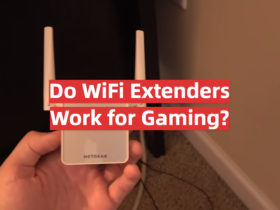

Leave a Reply