As a gamer, you understand the significance of keeping your gaming room at an optimal temperature. After all, gaming can be pretty intense and you don’t want to overheat yourself! How can you ensure your game space stays at a comfortable temperature while gaming? Here are a few tips.
Table of Contents
Why Is My Gaming Room So Hot?
Playing video games is an activity that requires a certain level of comfort and concentration; the last thing any hardcore gamer needs is to be distracted by an overheated environment!
So why does your gaming room sometimes get so hot? One of the most common culprits is poor ventilation. When air isn’t circulating well, heat builds up and remains trapped inside. Similarly, radiators and other equipment which generate heat can cause temperatures to rise significantly over time. Even if these devices are set up properly, there can still be issues–for example, if the windows in your gaming room are positioned to receive direct sunlight, then it will naturally become much hotter during the day.

Fortunately, there are a few simple steps you can take to keep your room cool while gaming. One of the most effective solutions is to install an air conditioning unit or use a fan to draw in cooler air from outside and circulate it inside. Ideally, you should position these devices near windows or other openings so that they can work efficiently. Additionally, investing in good blinds and curtains can help block out direct sunlight and reduce temperatures significantly.
Finally, ensuring your radiators and other heat-generating equipment are set up properly and not running unnecessarily will also make a big difference in keeping your gaming room at a comfortable temperature. [1]
How to Keep Your Room Cool While Gaming?
Portable Or Window AC Unit
Portable air conditioners are great for cooling rooms that don’t have central A/C installed. They work well in smaller spaces, and can be moved from room to room when necessary.
Keep The Window Open
If you’re using a window air conditioner, make sure to keep the window open so that the hot air can escape. If you don’t do this, it can cause your AC unit to overwork and fail prematurely.
A System Of Fans On The Windows
If you want to keep your room cool without using an AC unit, try placing a system of fans on the windowsill. This will help circulate the air and keep your room temperate.
Water Cooling Isn’t An Option
Water cooling your gaming PC can be a great way to keep it cool while playing. However, this won’t do anything for the temperature of the room itself.
Move Into Another Room Away From The Sun
If your gaming room is exposed to a lot of direct sunlight, it can make it difficult to keep cool. Try moving into another room that’s away from the sun and out of the heat.
Put A Standing Fan Next To You
If you want to keep yourself cool while gaming, try placing a standing fan next to you. This will help circulate the air and create a more comfortable environment. [2]
Get A Better Lighting System
High-powered lighting systems can generate a lot of heat and make it hard to keep the room cool. Try to get a better lighting system that will help you keep your room temperature low.
Get Near The Window And Do This
If you don’t have an AC unit, try to position yourself near the window. This will help draw in cooler air from outside and make your gaming session more comfortable.
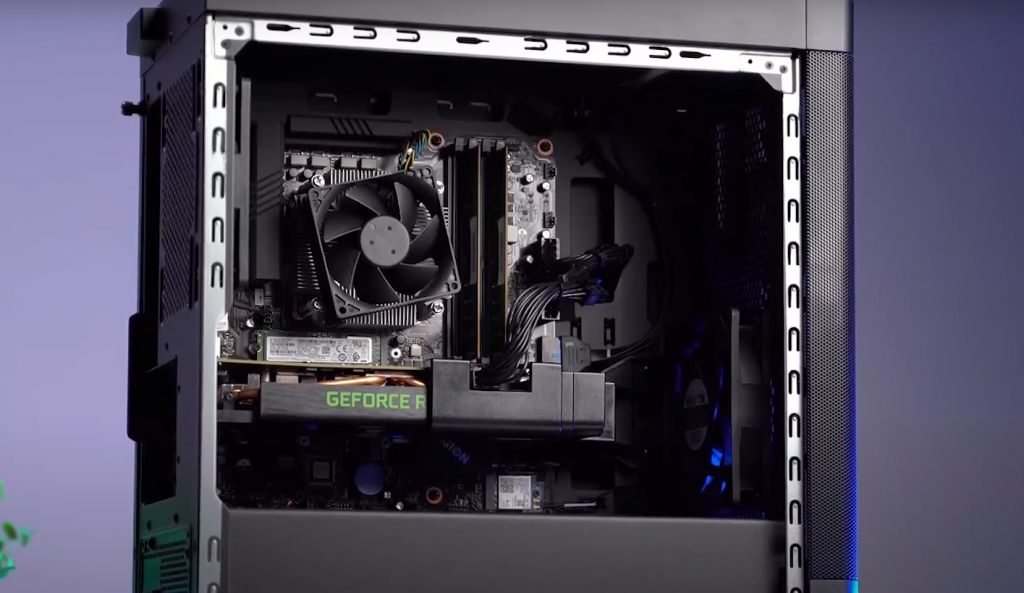
Extra Tips
Get Half Naked To Cool Yourself Down
When playing a game, it is best to wear as little clothing as possible. Doing so will help keep your body cool and comfortable while gaming. If you get too hot, take off some layers of clothing or remove them completely for an even cooler experience.
Are You Using A Laptop?
This may cause the laptop to heat up and make your gaming session uncomfortable. Use a flat surface such as a table or desk to keep your laptop cool while playing.
Take A Break
Taking breaks during your gaming session is important. Playing for long stretches of time can make the room too hot. Take a break to give yourself and your room a chance to cool down.
Avoid Placing The PC On Carpets Or Rugs
Placing your PC on carpets or rugs can trap the heat and make your gaming room stuffy. It is best to place the PC on a flat surface such as a desk or table, which will help dissipate the heat quickly.
Reduce The Brightness Of Your Screens
Reducing the brightness of your screen will help lower the amount of heat generated. Lowering the temperature of your room is also important and can be done by setting up a fan or air conditioner to blow cool air into the room. [3]
Clean Your Computer From Dust
Dust can accumulate inside your computer, blocking air flow and making the system run hotter. Regularly clean out your PC to keep it running cool and prevent any overheating issues.
Upgrade Your Light Bulbs
Using LED light bulbs can help reduce the amount of heat in your gaming room. LED lights are more efficient than other types of bulbs, and they produce less heat.

Is It Ok To Leave Gaming PCs On All Day?
Using a gaming PC can be an expensive investment and it is important to ensure that you take proper care of your system. Many gamers wonder if it is okay to leave their gaming PCs on all day or keep them running constantly.
It is recommended that you turn off your gaming PC when not in use, especially during long periods of time such as when you are away from home or asleep. Turning off the computer will save energy costs and help protect the longevity of your hardware components like the processor, memory, motherboard and graphics card.
Additionally, keeping your room cool with fans or air conditioners will help reduce heat build up for more efficient cooling throughout the day. This will reduce the risk of overheating and allow your gaming PC to function at its peak performance level. If you are using multiple fans, make sure they are positioned in a way that optimizes airflow and prevents hot air from getting trapped within your case. You can also try using intake vents on the sides of your computer to create positive pressure which helps push out any heated air that accumulates inside the case.
Finally, be sure to check for dust build up regularly and clean it off with compressed air or a vacuum cleaner as it can collect on components like graphics cards and impede their cooling capabilities.
By following these tips, you’ll be able to keep your gaming PC running safely and efficiently all day long! [4]

How Hot Is Too Hot For PC Gaming?
When it comes to PC gaming, many gamers know the importance of keeping their gaming space cool. While some games can run at higher temperatures than others, it’s important to understand what temperature range is too hot so your gaming experience is not hindered by an overheating computer.
Most modern computers are designed to automatically shut down if the internal temperature exceeds a certain level, usually around 80°C (176°F). This helps prevent damage or malfunctioning due to heat buildup. However, it’s still important to keep your gaming area as cool as possible since even temperatures below the shutdown threshold can affect your gaming performance and cause stress on your components.
Ideally, you should keep your room and laptop temperature at or below the 65°C (149°F) mark. It’s generally easier to keep desktop PCs cooler than laptop computers, as laptops typically produce more heat due to their size and lack of ventilation. If your gaming space is too hot, consider setting up a fan, air conditioner, or other cooling device to help reduce the temperature in the room.
By understanding how hot is too hot for PC gaming, you can ensure your gaming experience is not hindered by an overheating computer and that your system remains healthy for many years to come. With proper care and temperature management, you can enjoy a smooth and enjoyable gaming experience without any excessive heat buildup or risk of damage to your components.
Can a Hot Room Damage a PC?
Yes, a hot room can damage your PC. High temperatures in an enclosed space such as a room can cause components to overheat and malfunction. Your graphics card is especially susceptible to heat because it’s responsible for processing most of the 3D graphics in modern games. An overheated graphics card will not only affect your gaming performance, but it could even lead to permanent damage if left unchecked. To prevent this from happening, you should take steps to keep your room cool while gaming.
Using air conditioning is one of the best ways to keep a room cool while gaming. While it can be costly upfront, having air conditioning installed can significantly reduce the temperature of your room and make sure that all components stay at optimal working temperatures. Alternatively, you can use a fan to circulate the air in your room and help keep it cool.
Another way to keep a room cool while gaming is to reduce the amount of heat-generating components inside. Remove any unnecessary components such as old CPUs, printers, or other electronics that generate heat. You can also make sure that all your cables are properly organized and routed away from heat sources like your graphics card. Finally, consider investing in an aftermarket cooling system for your PC to ensure that all its vital components stay at optimal temperatures even during long gaming sessions.
By taking these steps, you can not only enjoy uninterrupted gaming but also keep your PC safe from overheating damage. With proper care and maintenance, you can make sure your PC stays in top shape for years to come. [5]

Is Cold Good for PCs?
If you have ever looked at the temperatures of PC components before, chances are you know that colder is better. Most computer parts have temperature thresholds and when they get too hot, it can cause damage. So if you’re keeping your gaming room cool to protect the longevity of your PC’s components, then yes – cold is good for your PC! However, there are some important considerations to keep in mind when trying to achieve a cooler gaming environment.
One consideration is the ambient temperature of the room itself. If your room is too hot, no matter how much cooling power your fans or air conditioner has, it won’t be able to effectively cool down the air within your gaming area. That’s why having proper ventilation or air flow is so important. Make sure you have a way to exchange the hot air in your gaming area for cooler air from outside, otherwise all of your cooling efforts may be for naught.
Another factor to consider is how much heat your components generate and if that amount of heat will build up over time. Components like graphics cards, processors, and other components that generate a lot of heat can quickly raise the temperature in your gaming room if they are not cooled properly. Make sure you have adequate fans or water-cooling systems installed to keep temperatures low and prevent damage to your PC parts.
The last thing to consider when trying to keep your gaming room cool while gaming is the actual placement of the components inside the case. Placing components that generate a lot of heat in the center of your PC case will ensure that air is able to properly circulate around them and prevent heat from building up over time. It’s also important to have good airflow through your case. Fans should be set up to pull cool air into the case and push hot air out, ensuring your components stay as cool as possible.
So yes – cold is good for a PC when it comes to protecting its components from damage due to heat buildup. However, there are some important considerations you must keep in mind when trying to achieve an optimal gaming environment temperature-wise.
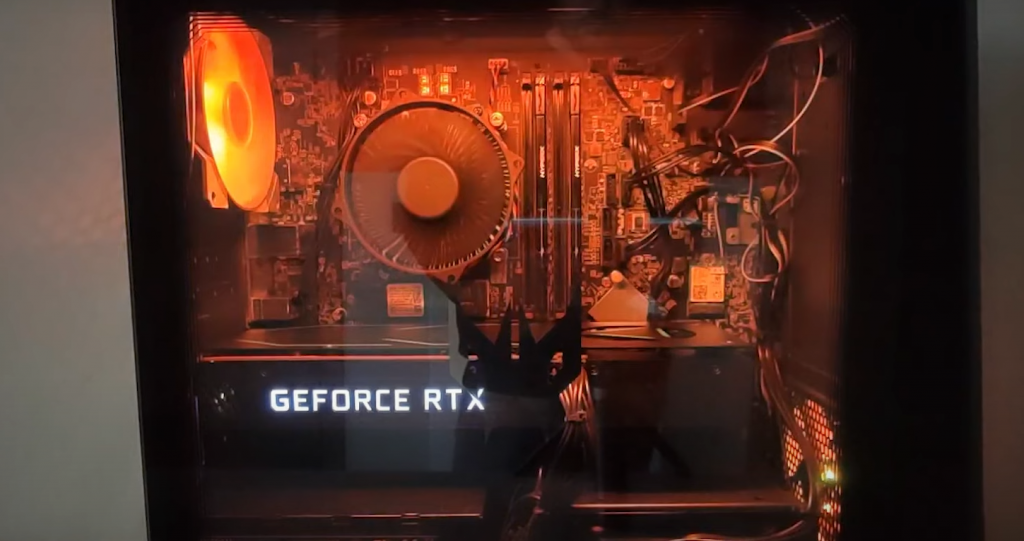
FAQ
How do I keep my room cool with my gaming PC?
There are a few ways to keep the room cool while gaming on your PC. First, you should make sure that your computer is well-ventilated and not obstructed by any furniture or other items. Make sure there is at least 6 inches of open space around the sides and back of the tower to promote airflow. You can also use a cooling pad for additional ventilation if needed.
Next, try using an air conditioning unit to cool down the room while you’re playing. If this is not possible, invest in a fan or two; they will help circulate the air throughout the room and keep it cooler overall. Additionally, try opening windows when possible; having fresh air circulating through your gaming area may help to keep the temperature down.
Finally, make sure to turn your computer off when you’re done playing; this will help reduce the heat generated by the computer while it is not in use. Following these steps can help ensure that your gaming experience remains comfortable and enjoyable!
Does a gaming computer make a room hot?
Yes, a gaming computer can generate a lot of heat due to the amount of processing power required. This is why it is important to ensure that your gaming PC is well-ventilated and not obstructed by furniture or other items. Additionally, using an air conditioning unit or fans can help to keep the room cooler while you’re playing.
How often should I clean my gaming computer?
Your gaming PC should be cleaned once every few months or so in order to remove any dust or debris buildup. You can use compressed air cans, vacuum cleaners, and soft cloths to get rid of dirt without damaging delicate components. Additionally, make sure to check and replace your fan filters regularly in order to maximize airflow and keep temperatures down.
How can I reduce the amount of noise my gaming computer emits?
There are a few ways to reduce the noise levels from your gaming PC. First, use quality fan filters to help lessen the sound coming from your cooling fans. Second, invest in silent or low-noise components such as case fans and liquid coolers if possible. Finally, make sure that you keep your computer well-ventilated so that it does not overheat and require additional cooling; this will help reduce noise levels as well.
How do you cool down a room ASAP?
There are several steps you can take to cool down a room quickly. First, turn off any electronics that are generating heat. This includes your computer, game console, television, and other devices in the room. Next, reduce the sunlight coming into the room by closing curtains or blinds. If possible, open windows on opposite sides of the room to facilitate cross ventilation. Then, use fans strategically placed around the space to increase air circulation and help move cooler air into the area. Lastly, consider using an air conditioning unit if you have access to one; this will be especially helpful during hot summer months!
Is 30 degrees too hot for a PC?
No, 30 degrees Celsius (86 degrees Fahrenheit) is generally considered a safe temperature for most PC components. However, if your computer runs hotter than this and the temperature continues to rise, it’s best to take steps to cool it down immediately as high temperatures can damage hardware over time. Taking measures such as cleaning out dust from the vents, adding additional cooling fans, or applying thermal paste are all good ways to help reduce heat buildup in your system. Additionally, ensure that your room isn’t too hot—if possible, try to maintain a comfortable temperature below 25 degrees Celsius (77 Fahrenheit). Ultimately, keeping your computer at an optimal temperature will help keep it running smoothly and increase its lifespan.
What temperature is unhealthy for a PC?
PCs are designed to run at temperatures of around 45-55°C (113-131°F). Temperatures outside of this range can cause significant damage and reduce the longevity of your computer. If you find that your PC is running too warm, there are a few steps you can take to help cool it down. The first step is to make sure that all internal fans are spinning properly. Fans provide necessary airflow inside the case, so if they’re not working then the hardware won’t be able to dissipate heat as intended. Additionally, check for any dust build up that might be blocking or clogging the fans; if needed, open up the case and use compressed air to clean out any dirt or debris that could be causing issues.
Lastly, consider investing in a laptop cooler pad or extra case fans to help keep the airflow moving properly. With these tips, you can ensure that your PC is running at optimal temperatures for gaming. Ensuring that both your room and your computer are at healthy temperatures will make sure that you can enjoy your gaming experience without any worries. If you take the proper steps to cool both yourself and your setup, you’ll be able to maximize performance while staying comfortable.
Useful Video: How to keep your PC from HEATING up your room!
Conclusion
Overall, ensuring that your gaming room is kept cool while you play can be accomplished in a variety of ways. First and foremost, make sure the air flow is adequate and not blocked by furniture or other items. If needed, invest in an A/C unit to keep the temperature comfortable. Also, consider using fans to help distribute cooler air throughout the room. Finally, add insulation where possible to prevent heat from escaping outdoors during colder months. By following these tips, you can ensure that your gaming experience is always enjoyable and comfortable!
References
- https://dubsnatch.com/blogs/gaming/cooling-game-room
- https://myhomeclimate.com/blogs/knowledge-centre/game-in-comfort-keeping-you-and-your-gaming-setup-cool
- https://www.perfectgamingroom.com/howto/keep-your-gaming-room-cool/
- https://www.geeksstate.com/keep-room-cool-gaming/
- https://www.resetera.com/threads/keeping-your-gaming-room-cool.36522/
- https://linustechtips.com/topic/929837-how-to-keep-room-from-getting-too-hot-while-gaming/





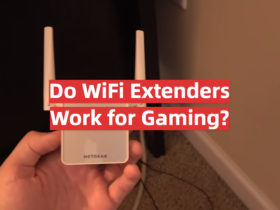

Leave a Reply