How long do gaming PCs last? It’s a question that’s often asked, but the answer isn’t always cut and dry. The lifespan of any gaming PC is contingent upon a few elements, ranging from proper maintenance to the hardware components installed within it. In this blog post, we’re going to explore some of those factors and give you our best estimate on how long a typical gaming PC will last. If you are curious to discover how many years your gaming PC should last, keep reading!
Table of Contents
How Long Do Gaming PCs Last?
When it comes to determining the longevity of a gaming PC, there are no hard and fast rules. A myriad of variables including the merit of parts, preservation practices, and even fate come into play when gauging the longevity of a product. In general, gaming PCs are often constructed with high-end hardware and created to endure for multiple years if taken care of correctly.
When constructing a gaming PC, the most essential component is selecting high-quality components that guarantee long-term durability. Investing in top-quality components like processors and graphics cards can ensure that your gaming PC is better equipped to handle intensive tasks than budget models, making it last longer.

Gaming PC Parts Lifespan
Graphics Cards
Depending on how often it’s used, a graphics card has an estimated lifespan of approximately 3-5 years. The more you use it, the sooner it will need to be replaced.
CPU
The lifespan of a CPU largely depends on how often it is used and what type of processor it is. A cutting-edge gaming PC should remain in optimal condition with regular use for an estimated 5-7 years before requiring replacement or upgrade.
Memory (RAM)
RAM can usually last up to 10 years with regular use when purchased in good quality, but may degrade faster if not purchased in good quality or if overused.
Motherboard
This is the backbone of any gaming computer and typically lasts at least 5-7 years with no issues; however, some motherboards have been known to last up to 10 years or more with proper care.
Storage
Lasting anywhere from five to ten years, the longevity of a solid state drive is dependent on usage and its type. Hard disk drives tend to have a shorter life span of 2-4 years, depending on usage and type.
Power Supply
A high quality power supply should last upwards of 10 years, but lower quality ones may need replacing after only 4-5 years due to failure or other issues.
Overall, how long a gaming PC lasts largely depends on the parts that were used when it was assembled as well as how often it is used and taken care of over its lifespan. With regular maintenance and upgrades when needed, a gaming PC can last for many years. [2]

Factors Affecting the Life of Gaming PCs
Dust
It’s important to keep the internal components clean by regularly opening up your system and using a compressed air duster to blow out all the dust. Doing this will help keep your PC running for longer.
Temperature
Operating temperatures have a large impact on how long gaming PCs last; too hot and you’ll wear down the internals faster than otherwise. Be sure to use fans or cooling systems to prevent overheating and excess heat buildup within your system. Proper airflow is key!
Upgrading
Keeping your hardware up-to-date helps extend its life since newer parts are usually more efficient than older ones. Upgrading parts like the graphics card or processor to the newest offerings help keep your gaming PC running optimally for longer.
Maintenance
Regular maintenance is key when it comes to keeping your gaming PC running as long as possible. This includes things like disk defragmenting and cleaning out dust, as well as maintenance of any software and drivers that you may have installed. Taking care of these tasks will ensure that your system stays in top condition! [3]
Excessive Moisture
Water and electronics don’t mix. Excessive moisture can easily damage the internals of your gaming PC, rendering it useless. If you live in a humid environment, be sure to protect your system from excess moisture by using a dehumidifier or keeping it in an air-conditioned room.
Power Supply
The power supply is one of the most important components in any gaming PC as it supplies electricity to all other parts.
Gaming Laptop Batteries
Gaming laptops come with their own batteries, and these will eventually need to be replaced. Make sure that you invest in high quality batteries for your laptop; doing so will help extend the life of them and keep your gaming laptop running for longer.

All in all, gaming PCs can last a long time if you take proper care of them. Regular maintenance and upgrades are key for keeping systems running smoothly for years to come. Always remember to keep dust away from sensitive components, as well as maintain good airflow throughout the system! With the right care, your gaming PC should last you many years to come!
Pre-built Vs. Custom Gaming PCs Lifespan
When it comes to the lifespan of a gaming PC, there are two main types of PCs – pre-built and custom built. Pre-built gaming PCs usually have shorter lifespans than custom built ones, as they often use cheaper components or require more frequent updates and upgrades.
Pre-built PCs are made by large companies that purchase parts from multiple suppliers. This means that their components may not be specifically designed for gaming and may be prone to breakdowns more quickly. Pre-built gaming PCs can last anywhere from two to five years, depending on how well the system is maintained and how frequently it is updated with new hardware.
Custom built PCs, on the other hand, typically last much longer than pre-built PCs. This is because they are built with higher quality components that are specifically designed for gaming, making them more reliable and longer-lasting. Custom built gaming PCs can last anywhere from five to ten years or even beyond if the system is well maintained and kept up to date with hardware upgrades.
Ultimately, the lifespan of a gaming PC will depend on how well it is maintained, as well as the quality of its components. Whether you have a pre-built or custom built PC, regular maintenance and updates will ensure that your gaming systems remain in working order for many years to come. [4]

How Can Gaming PC Parts Be Made To Last Longer?
Upgrade Your RAM and Storage
Upgrading your RAM will help ensure that your system can handle any game you throw at it, while upgrading your storage will give you plenty of room to save new games without clogging up the hard drive. Additionally, investing in an SSD rather than a traditional HDD for storage can drastically reduce loading times on frequently used games and applications.
Keep It Cool
Heat isn’t just uncomfortable—it can also be damaging to your computer hardware. Make sure there are no dust bunnies blocking any vents or heatsinks, as these can prevent proper cooling from happening. If necessary, invest in additional fans or other cooling devices such as liquid cooling systems to keep your gaming PC temperature under control.
Install Updates Regularly
Ensuring that you’ve installed the latest operating system updates and driver updates can help prevent hardware conflicts and software compatibility issues, both of which can slow down a gaming PC over time. Make sure to set up automatic update notifications so you don’t miss out on any important security patches or other improvements.
Purchase a Solid-state Drive (SSD)
A Solid-state Drive (SSD) is an excellent choice for gaming PCs, as they offer faster loading times than traditional hard disk drives. With SSDs, you won’t have to wait minutes or even hours for games and applications to load—instead, they’ll be ready in mere seconds. Additionally, the lack of moving parts in an SSD reduces the chances of hardware failure over time.
Check Your Power Supply Unit (PSU)
The power supply unit (PSU) is responsible for supplying electrical energy from your wall outlet to all components within your gaming PC. If it’s not up to snuff or unable to adequately provide power, then it can cause stability issues and hamper performance over time. Make sure that your PSU is capable of delivering the necessary wattage to your system, and that it has adequate airflow.
Keep It Clean
Much like cooling off a gaming PC, keeping it clean is essential for maintaining its longevity. Dust and debris can build up over time, clogging up vents and blocking crucial components from getting much needed air flow. Every few months or so, you should use compressed air to blow out any dust bunnies that may have accumulated within the case or other parts of the computer.
Purchase a New CPU or GPU
As mentioned earlier, the two most important components of a gaming PC are its CPU and GPU. If you notice that your games or applications aren’t performing as well as they used to, then it may be time to invest in a new processor or graphics card. However, keep in mind that these should only be purchased when absolutely necessary, as they can be quite expensive. [5]

Regularly Disinfect Your System
It’s important to regularly disinfect your gaming PC in order to keep it running optimally and protect against any malicious software. There are plenty of anti-virus programs available for free or purchase that can detect and remove viruses, spyware, Trojans, and other forms of malware from your system. Additionally, you should never forget to backup your system on a regular basis—you never know when disaster might strike!
Avoid Malware and Other Threats
Along with regularly disinfecting your system, you should also take steps to avoid malware and other forms of cyberthreats. Always be wary of suspicious emails or download links, and never give out your personal information (such as credit card numbers) online. Additionally, make sure that any new software installed on your system is from a reputable source and is trusted by the gaming community.
Guard Against Power Outages
Power outages can be incredibly damaging to your gaming PC, so it’s important to take precautions against them. Invest in a good UPS (uninterruptible power supply) which will provide you with extra time in the event of an outage and help protect your system from any surges or spikes in electricity.
Guard Against Power Surges
In addition to power outages, it’s important to guard against any power surges or spikes that may occur. These can be incredibly damaging to your gaming PC’s components, so make sure you invest in a good surge protector before plugging anything into your system. This will help protect it from any sudden electricity changes and keep its components safe.
Prevent Hard Disk Problems
When it comes to longevity, hard disks are very susceptible to wear and tear over time. This can lead to data corruption or loss, so make sure you have regular backups of your system just in case. Additionally, avoid defragmenting your HDD too often as this will put unnecessary strain on its components.
Provide Your PC With Some Space To Breathe
Finally, it’s important to remember that your gaming PC needs some space to breathe in order to run properly. Make sure you have adequate ventilation within your case and never overcrowd it with too many components or peripherals. This will help keep all the components cool and prevent them from overheating.
By following these simple steps, you can ensure your gaming PC lasts for years to come! With proper maintenance and care, you can enjoy your favorite games without worrying about hardware issues or performance degradation over time. So take the necessary precautions now and reap the rewards later!

How Often Should You Change the Components in Gaming PCs?
A gaming PC should be regularly updated in order to remain efficient and up-to-date. The type of components used will determine how often these components need to be swapped out for newer models; some parts may need replacing more often than others. Typical users may find they can get away with changing their gaming PC’s components every 2 to 3 years, but if you are a serious gamer or have your computer running 24/7, then you should consider upgrading at least once a year. [6]
FAQ
Do gaming PCs last longer than regular PCs?
Yes, gaming PCs are designed with higher-end components than regular PCs. This means that they tend to last longer and have better performance compared to regular PCs. With proper maintenance, a gaming PC can last for several years without any significant issues. Additionally, many gaming PC makers also offer extended warranties on their hardware which can help further extend its lifespan.
What factors affect the lifespan of my gaming PC?
The main factor affecting the lifespan of your gaming PC is how you use it and maintain it over time. Factors such as dust build-up inside the device, usage frequency, overclocking, software updates, and more will all play a role in determining how long your gaming PC will last. Additionally, the quality and type of components used in the build will also affect its longevity.
What is the average lifespan of a gaming PC?
The average lifespan of a gaming PC can range from three to five years, depending on how it’s maintained and used. With proper maintenance and usage habits, many people have achieved lifespans much longer than this. However, it’s important to note that no two PCs are the same, so the exact lifespan will depend on your specific setup and usage habits.
How do I maximize my gaming PC’s lifespan?
In order to maximize your gaming PC’s lifespan, you should consistently ensure that all hardware components remain in good condition. This means routinely cleaning out dust from inside the device and performing software updates. Additionally, you should avoid overclocking your hardware and be sure to only use quality parts when building or upgrading your PC. Following these steps will help ensure that your gaming PC lasts as long as possible.
How often should I replace my gaming PC?
The answer to this question depends on the individual needs and usage of each gamer. As a general rule, most gaming PCs can easily last for several years before needing to be replaced or upgraded.
Additionally, if your current PC is starting to show signs of lag or sluggishness, it may be time for an upgrade.
When it comes down to replacing your PC, there are a few key components you should consider upgrading first. This includes upgrading the RAM, CPU/GPU and storage drive(s). Upgrading these components will help keep your PC running smoothly for years to come. Additionally, it’s important to keep your PC clean and dust-free, as dust can cause overheating and damage components over time.
Can a PC last 20 years?
The short answer is no, a gaming PC will not last 20 years. The components that make up a PC are constantly evolving to keep up with the ever-changing needs of gamers. Over time, these components become obsolete and need to be replaced in order for the PC to continue functioning optimally. Additionally, parts like fans and power supplies may need to be replaced due to normal wear and tear. As such, most gaming PCs will last between 5-10 years before needing a major upgrade or complete replacement.
Do Gaming PCs wear out?
The answer to this question depends on several factors, including the quality of components used, the environment in which the PC is stored and operated, as well as how often it is used. Generally speaking, gaming PCs can last many years if they are properly maintained. Quality components such as a good quality motherboard and power supply will help extend its lifespan. Additionally, ensuring that the PC runs in a cool environment free from dust buildup and keeping up with regular maintenance such as driver updates will also help keep the system running at peak performance for longer periods of time.
Useful Video: How Long Will Your Gaming PC Last?
Conclusion
In conclusion, the longevity of a gaming PC depends on many factors such as hardware components, cooling solutions, and maintenance. While some PCs can easily last multiple years without any issues, others may need to be upgraded or replaced sooner. It is important to do research before purchasing a gaming PC in order to make sure it meets your needs and budget. Additionally, proper cleaning and maintenance are essential in order to extend its lifespan. With good care and periodic upgrades, you can keep your gaming PC running for years.
Whether you’re an avid gamer or just starting out with gaming PCs, understanding how long they typically last is key in making smart decisions when considering your purchase. Knowing what components are necessary for the best performance and taking the time to maintain your gaming PC will ensure its longevity. With the right information and maintenance, a gaming PC can provide many years of enjoyment.
Happy gaming!
References
- https://vibox.co.uk/blog/how-many-years-will-a-gaming-pc-last
- https://www.easypc.io/gaming-pc-lifespan/
- https://www.reddit.com/r/nvidia/comments/9p1sup/how_long_have_you_managed_to_make_a_gaming_pc_last/
- https://tech4gamers.com/how-long-do-gaming-pcs-last/
- https://www.partitionwizard.com/clone-disk/how-long-do-gaming-pcs-last.html
- https://thegamingman.com/how-long-do-gaming-pcs-last-an-expert-opinion/

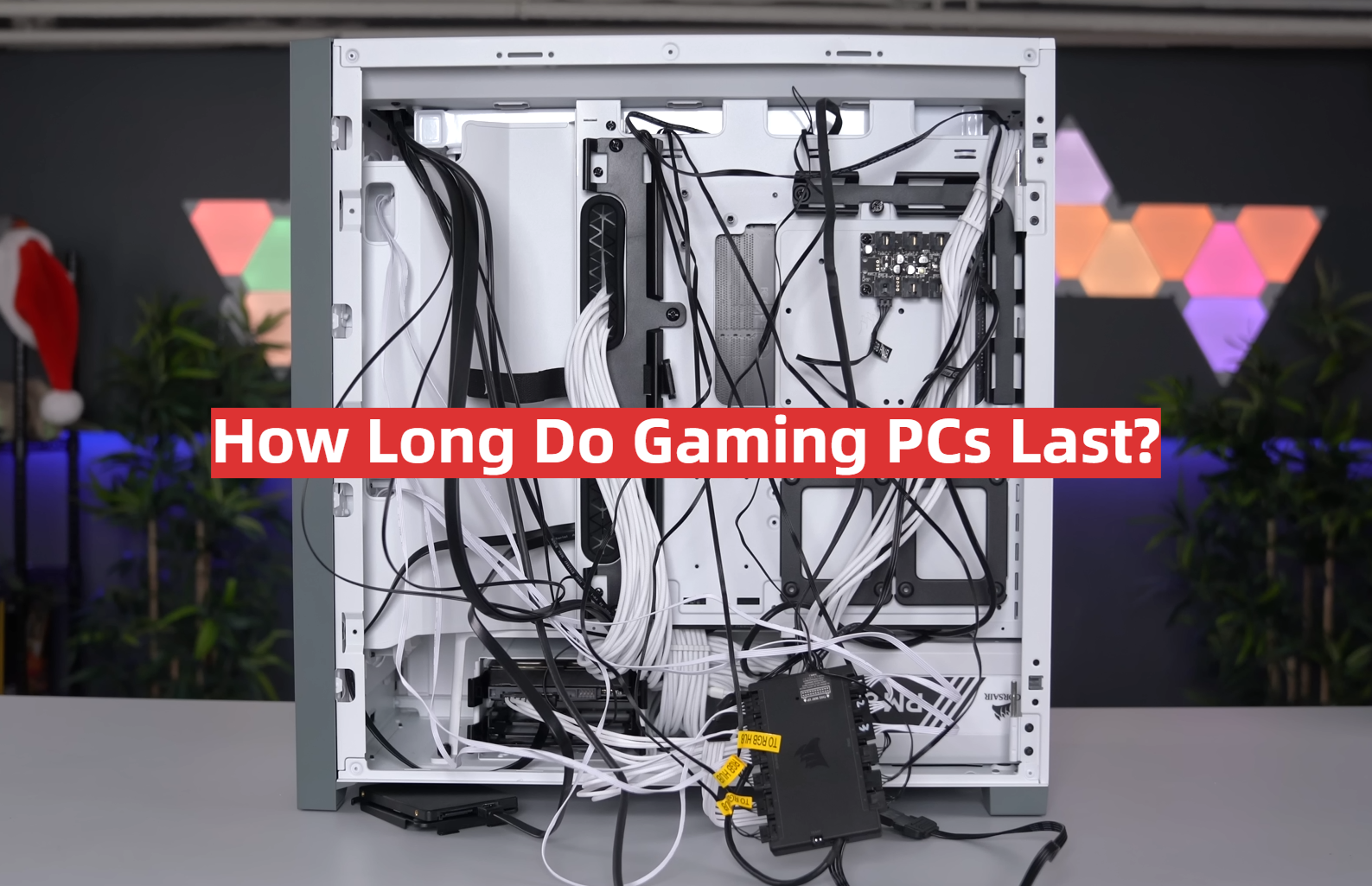



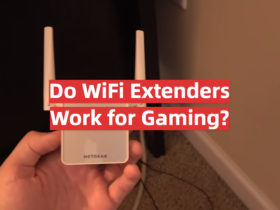

Leave a Reply