Are you a serious gamer who wants the best possible experience? Are you looking for ways to improve your gaming flow and take your gameplay to the next level? If so, then understanding and optimizing your gaming workflow is essential. One of the most important aspects of gaming workflow that can provide major game-enhancing benefits is installing a Hz frequency monitor – specifically 165Hz. But what does this mean for gamers, and more importantly, is it really worth investing in a 165Hz monitor? In this blog post, we’ll explore the importance of having increased refresh rates when playing games and break down why installing a 165Hz monitor could be the key to taking your gaming skills to another level.
Table of Contents
What Is Refresh Rate?
It is a measure of how often the picture on your TV, computer monitor or mobile device screen refreshes itself. The refresh rate is measured in Hertz (Hz) and can range from 1 Hz to 360 Hz or higher. A enhanced refresh rate means that a display refreshes more frequently, which can result in smoother visuals, improved response times and less motion blur. Increased refresh rates are particularly advantageous for gamers who seek out the best gaming experience possible.
Some devices, such as smartphones and tablets, don’t have adjustable refresh rates but instead operate at one specific rate determined by the manufacturer. For TVs and monitors, you can adjust the refresh rate within certain limits depending on the model you own. Many modern TVs support up to 120 Hz or higher, while some computer monitors support up to 144 Hz or higher. It is important to ensure your device supports the refresh rate you are trying to achieve before making any changes. Adjusting the refresh rate too high can cause display issues and even damage your device. [1]
When it comes to selecting a new TV, computer monitor or mobile device, one of the main features to pay attention to is the refresh rate. For TVs, look out for those that support up to 120Hz (or higher) as this will give you a smoother picture with less motion blur. On mobile devices, the refresh rate will usually be predetermined and won’t be adjustable. However, some premium smartphones now support up to 120Hz for a smoother visual experience. Generally speaking, the higher the refresh rate, the better. But it is important to check that your device can actually handle these high frequencies before making any changes.
No matter what kind of device you own, being aware of its refresh rate can help you make an informed decision when selecting a new display or gaming setup. With this knowledge in hand, you’ll be able to find the right product with the best possible picture quality and response times for your needs. [2]
What to Pay Attention to When Picking the Best Monitor?
When it comes to selecting the best monitor for your needs, there are a few key factors you should consider. Here is what you need to pay attention to:
Resolution
The resolution of a monitor is important because it affects how sharp and clear the image appears on the screen. A higher resolution will give more detailed images, but also put more strain on your graphics card. Choose a resolution that suits both your gaming needs and budget.
Refresh Rate
This refers to how often the monitor refreshes its picture in a given second (measured in Hz). For gaming, look for monitors with a refresh rate of at least 75 Hz and higher as this ensures smooth and fluid gameplay without too much screen tearing.
Panel Type
This refers to the type of LCD technology used in the monitor and can affect image quality, color accuracy, response time and viewing angles. TN panels are usually the most affordable but have limited viewing angles while IPS or VA panels offer better color accuracy and wider viewing angles at a higher price point. [3]
Response Time
This is the amount of time it takes for pixels on a panel to change from one color to another (measured in milliseconds). Low response times mean less ghosting or blurring during fast-paced games so try to look for monitors with a 5ms response time or lower.
Inputs/Connectors
Make sure your monitor has the ports required to connect the devices you plan on using. Commonly used ports are HDMI, DisplayPort and DVI so look for monitors that offer at least two of these connections. [4]
These are the main factors to consider when looking for a monitor for gaming but other features like adjustable stands, built-in speakers or curved screens can also be beneficial depending on your needs and budget. Always read reviews from trusted sources before making a purchase to make sure the monitor is right for you.
What Hz is the Best for Gaming?
When it comes to gaming, the best Hz for gaming is 144Hz. This high refresh rate means that your monitor can show up to 144 frames per second, giving you a smooth and fluid experience that allows you to react quickly in fast-paced games like FPS or racing titles. While some monitors are capable of increased refresh rates such as 240Hz or even 360Hz, these aren’t necessary for most gamers, and may not be compatible with older hardware. However, if you have the latest graphics card and processor setup, then investing in one of these higher Hertz monitors may offer a noticeable increase in performance. Additionally, if you play competitively and need every edge on the competition, then investing in a high refresh rate monitor could be a great way to give you the advantage.
Regardless of whether you choose a 144Hz monitor or one with a higher refresh rate, there are several other factors that should be taken into account when selecting your gaming monitor. Consider the resolution, panel type and response time of the monitor in order to ensure the best overall experience for your gaming needs. Ultimately, it’s up to you to decide which Hz is best for gaming, but if you want optimal performance then 144Hz is a safe bet. [5]
Why is 165Hz Becoming Popular?
165Hz is becoming increasingly popular because it provides a faster response time compared to traditional refresh rates. This means that there will be less input lag when playing games, as well as smoother motion and image quality. The increased refresh rate also reduces “tearing” and ghosting, which can make visuals look choppy or laggy on lower refresh-rate displays. 165Hz monitors can also sync with the latest GPUs for even better performance. Additionally, prices are still competitively compared to other refresh rates but offer gamers an improved gaming experience. For those looking to upgrade their gaming setup without breaking the bank, 165Hz may just be the perfect choice. [6]
Key Benefits of 165Hz
- Flawless and Faster Gaming: it is ideal for gamers who want to experience the highest level of gaming performance without any stutter or lags. This high refresh rate helps reduce motion blur, making it easier to track moving objects in fast-paced games.
- Improved Visual Quality: displays provide a much smoother and clearer image than traditional monitor displays with lower refresh rates. The higher refresh rate ensures that no blurring occurs during intense game sessions, providing a more immersive gaming experience.
- Reduced Input Lag: such monitors significantly reduce input lag by displaying frames faster than standard 60 Hz monitors. This results in shorter response times, which can give you a competitive edge in online multiplayer games.
- Faster Response Time: it can be beneficial for competitive gamers and eSports pros who require the least amount of input lag possible.
- Low Power Consumption: these displays use less power compared to standard 60 Hz monitors, resulting in lower electricity bills and reduced environmental impact. This also helps extend the lifespan of your monitor by reducing wear and tear on its components.
- Increased Comfort Level: using a 165Hz monitor increases your comfort level during gaming sessions due to the smoother visuals that it provides without any tearing or stuttering. This makes long gaming sessions much more enjoyable as there is less strain on your eyes from trying to track objects in fast-paced games.
- Better Color Accuracy: monitors offer better color accuracy compared to standard 60 Hz monitors, making your gaming experience even more immersive and realistic. This ensures that you get the best picture quality possible out of your monitor, allowing you to fully enjoy the visuals of any game or movie.
- Improved Visual Immersion: 165Hz displays provide a more immersive visual experience due to their faster refresh rate and smoother visuals. This makes it easier for gamers to track objects in fast-paced games and take advantage of split second decisions made by their opponents when playing competitive multiplayer titles.
- Cost Savings: it helps save money as they are generally cheaper to purchase and maintain compared to standard monitors. This makes them an ideal option for budget conscious gamers looking for an immersive gaming experience without breaking the bank.
- More Durable: they are also more durable as they have fewer moving parts. This makes them less prone to breakdowns, increasing their lifespan and reducing maintenance costs in the long run. [7]
By investing in a 165Hz monitor, you can get all these benefits and many more that come with these high-refresh rate displays. With improved visuals, reduced input lag, faster response time and better color accuracy, you won’t regret upgrading your gaming setup with one of these powerful displays!
Hertz and Frames: What Matters & What Doesn’t For Gaming?
When it comes to gaming, there are a few things that matter – and many others that don’t. When discussing the particulars of what matters and what doesn’t when selecting a monitor or TV for gaming, two main factors stand out: Hertz (Hz) and Frames Per Second (FPS).
Hertz is a measure of refresh rate – how often the display refreshes its image per second. This is measured in Hz, with a higher number representing more frequent updates. Newer models offer high rates, such as 144Hz or even 240Hz. A higher Hertz rate means your screen can cope with more frames per second and therefore provide smoother gaming experiences. High-end eSports players often opt for Hz rates of 144 or above in order to gain an edge over their opponents.
FPS is the number of images your computer generates each second when playing a game. Higher FPS rates provide a smoother gaming experience due to lower latency and improved response time. Most modern games will run at 30FPS on minimum settings but you should aim higher if possible – 60FPS is considered the ‘gold standard’ for most gamers. It’s important to note that a high FPS rate won’t do you any good if your monitor’s Hertz rate is too low to display them, which makes selecting the right Hz for your setup important.
The takeaway here is that Hertz and FPS both play a role in providing an enjoyable gaming experience. You should aim for a higher Hertz rate when possible, as this will allow you to take advantage of higher frames per second rates available on modern games. [8]
Hardware Needed for High Frame Rate Performance
When it comes to achieving high frame rates in gaming, several pieces of hardware are necessary. First and foremost is a powerful graphics card or GPU. This is essential for enabling the graphical rendering capabilities required to drive intense, fast-paced games with complex visuals. Additionally, you’ll need RAM and a fast processor so that your CPU can handle the workload quickly and efficiently.
It is also essential to have a reliable internet connection if you are playing online, as this will help ensure smooth performance and reduce lag or latency issues due to network traffic. By investing in high quality hardware and having an adequate internet connection, gamers can enjoy the best of what modern gaming has to offer and experience truly immersive gameplay experiences with smooth frames and no stutters. [9]
What Types Of Games Benefit The Most From a 165 Hz Monitor?
Certain games tend to benefit more from increased refresh rates. These include fast-paced, competitive titles such as first-person shooters (FPS) and real-time strategy (RTS) games. In these genres, high frame rates are especially important for gaining a competitive edge over your opponents, since they allow you to react faster to incoming enemy fire or changes in the environment.
Lastly, rhythm and music games that rely on precise timing can also benefit from increased refresh rates. All of these genres can gain significant advantages with a 165 Hz monitor, making them prime candidates for gamers looking to upgrade their gaming setup. [10]
How Does A 165 Hz Monitor Affect Input Lag And Visual Motion Blur?
A 165 Hz monitor can greatly reduce visual motion blur and input lag. The higher refresh rate of the monitor allows it to refresh the image on screen much more quickly, meaning that fast-moving objects appear sharper and more detailed without any blurring or smudging.
Plus, a 165 Hz monitor drastically reduces input lag for gamers by allowing video signals to travel faster between the graphics card and monitor, resulting in faster response times when playing games. These improvements make gaming smoother and more enjoyable while still giving you an immersive experience. Overall, a 165 Hz monitor can make a huge improvement on both gameplay performance and image quality.
FAQs
Is a 165Hz display good for gaming?
It is great for gaming because it allows you to enjoy smooth and responsive gameplay. Increased refresh rates reduce motion blur, making fast-paced games easier to play. Additionally, they can help reduce eye fatigue by reducing the amount of strain on your eyes caused by rapid movement within the game. If you’re looking for an immersive gaming experience, then a 165Hz display is definitely worth considering.
How does a 165 Hz monitor compare to a 240 Hz monitor?
The response time of a 165 Hz monitor is usually lower than that of a 240 Hz monitor. This means that the 165 Hz monitor will generally have less ghosting and motion blur when gaming, since it can update images faster. However, a higher refresh rate of 240 Hz provides smoother visuals and improved responsiveness when playing fast-paced games, allowing gamers to take advantage of every millisecond in intense battles. Ultimately, the decision between a 165 Hz or 240 Hz monitor will depend on the type of game you are playing and your personal preference for how responsive you want your visuals to be.
How much FPS can a 165Hz monitor run?
The answer to this question depends on the GPU in your computer and the settings you are running. Generally speaking, a 165Hz monitor is capable of displaying up to 165 FPS. However, it is important to note that many GPUs can not support such high frame rates. If your GPU isn’t powerful enough or if you have graphics settings set too high, then your frame rate will likely be lower than 165 FPS. Additionally, some games may not be able to run at such high framerates. For example, some esports titles may require reducing graphical features in order to maintain a higher framerate.
What GPU can run 165Hz?
The newer models like the Nvidia RTX 3080 or the AMD Radeon RX 6800 XT are able to do so. However, some older cards may still be capable of running at 165Hz depending on your monitor resolution.
Useful Video: Tested: Can You Tell the Difference Between 144 and 165hz?
Conclusion
To wrap it all up, you should always consider the refresh rate of any monitor if you want to have a smooth gaming experience. 165Hz is the ideal refresh rate, but only when used with a compatible monitor and graphics card. But, if you’re wanting to play high-tech games, then you’ll need to look at the specs carefully before purchasing. Additionally, there are certain technologies that will further enhance your gaming quality – such as faster response times and anti-glare panels. Ultimately, choosing the right monitor for your gaming needs isn’t easy but it is worth investing in one that will give you enjoyment for years to come. With advances in technology continuing every day, virtual worlds may be within our reach sooner rather than later!
References:
- https://www.viewsonic.com/library/tech/what-is-refresh-rate/
- https://insights.samsung.com/2022/03/07/how-does-refresh-rate-work-for-monitors/
- https://www.pcworld.com/article/535837/monitor_buying_guide.html
- https://www.tomshardware.com/reviews/monitor-buying-guide,5699.html
- https://devicetests.com/what-is-the-best-refresh-rate-for-gaming
- https://techinspection.net/is-165hz-good-for-gaming/
- https://techinspection.net/144hz-vs-165hz/
- https://www.avadirect.com/blog/frame-rate-fps-vs-hz-refresh-rate/
- https://cybersided.com/144hz-vs-165hz/
- https://coloringfolder.com/is-165-hz-good-for-gaming-a-comprehensive-look/



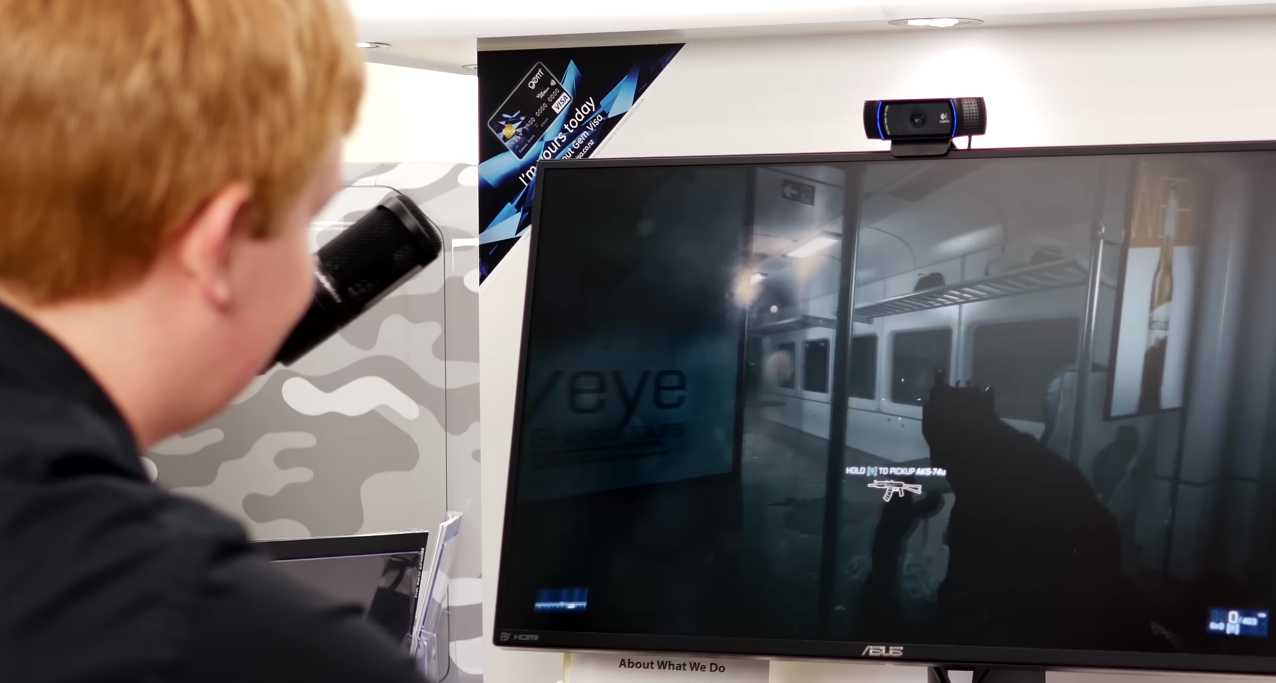






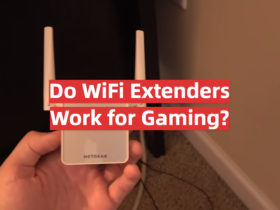

Leave a Reply