If you’re a serious gamer, then you know about graphics cards. If you’re looking to take your gaming experience to the next level, then selecting the right GPU is an essential part of that process. So if you’ve been eyeballing the new RTX 3050 but aren’t sure whether it’s a good fit for your gaming needs — worry not!
In this blog post, we’ll dive deep into all aspects of the RTX 3050 and see how its specifications stack up against other popular GPUs on the market today. We’ll discuss what exactly sets the RTX 3050 apart from its competition and explore how specifically it can improve and upgrade your overall gameplay performance. Whether or not it’s worth its steep price tag will also be discussed so that when making a decision, you can make an informed one with confidence in yourself as well as in any hardware purchases made thereafter!
Table of Contents
List Of What Equipment Is Required for Gaming?
These are the essential pieces of equipment for any gaming setup and will ensure that you get the most out of your gaming experience. Don’t forget to take into account the cost of these items when budgeting for your new setup!
Gaming PC or Console
The most important piece of equipment for any gaming setup is the gaming PC or console itself, which will provide the processing power necessary to play games in high resolution and with realistic graphics. Depending on your budget, you can opt for a desktop gaming PC, console, or a laptop.
Monitor
In order to get the best experience when playing games, it’s essential that you have a high-quality monitor that has good color accuracy and refresh rate. Look out for monitors with at least 1080p resolution and a minimum refresh rate of 60 Hz if possible.
Headphones/Headset
A good headset or pair of headphones gives gamers an immersive experience and allows them to accurately hear any positional audio cues that come with gaming. Look out for a pair of headphones/headset with good sound quality and comfort.
Keyboard and Mouse
A keyboard and mouse is the most common way to control games, but if you’re playing on a console then game controllers are more appropriate. Choose a keyboard and mouse that are comfortable to use as well as being responsive and accurate. [1]
Gaming Chair
Comfort is key for gamers, so having a comfortable chair when playing is essential. Look out for chairs with ergonomic designs which offer support in all the right places.
Internet Connection
Fast internet connection is essential for modern gaming, especially online multiplayer games. Make sure you have a reliable connection with good upload and download speeds for the best experience.
Extra Storage
Many modern games require large amounts of storage, so it’s important to make sure you have enough hard drive space or invest in an external hard drive if necessary.
Other Accessories
Depending on your gaming setup, there may be certain accessories that can enhance your gaming experience, such as controllers, racing wheels, VR headsets etc. Look into what other accessories would best suit your gaming needs and budget accordingly if necessary. [2]
10 Ways On How to Upgrade Your PC for a Better Gaming Experience?
Upgrade Your RAM
Invest in more RAM to increase the performance of your PC and enable smoother gaming experiences. The amount of RAM you need for gaming depends on what games you’re playing, but 8GB is a good starting point for most gamers.
Upgrade Your Graphics Card
The graphics card is essential for high-end gaming experience and an upgrade can make a big difference if your current one isn’t up to par. Research the best cards available for your budget and find one that will give you the optimal performance level you’re looking for.
Invest In A Solid State Drive (SSD)
Installing an SSD will not only help with boot times but also loading game levels, allowing you to jump into games faster. An SSD will also make your computer run smoother and more efficiently while gaming giving you a better all-around experience.
Upgrade Your CPU
Upgrading the processor can improve overall performance, particularly in intense gaming sessions that require multiple cores and threads for gameplay. Investing in a higher-end processor could be the difference between smooth gameplay and stuttering frame rates.
Install A Cooler For Your PC
Installing an aftermarket cooler is one of the best investments you can make when it comes to keeping your system’s temperature down during intense gaming sessions or long play times. A good cooler will help keep your components running at optimal temperatures so they don’t overheat and cause problems during gaming.
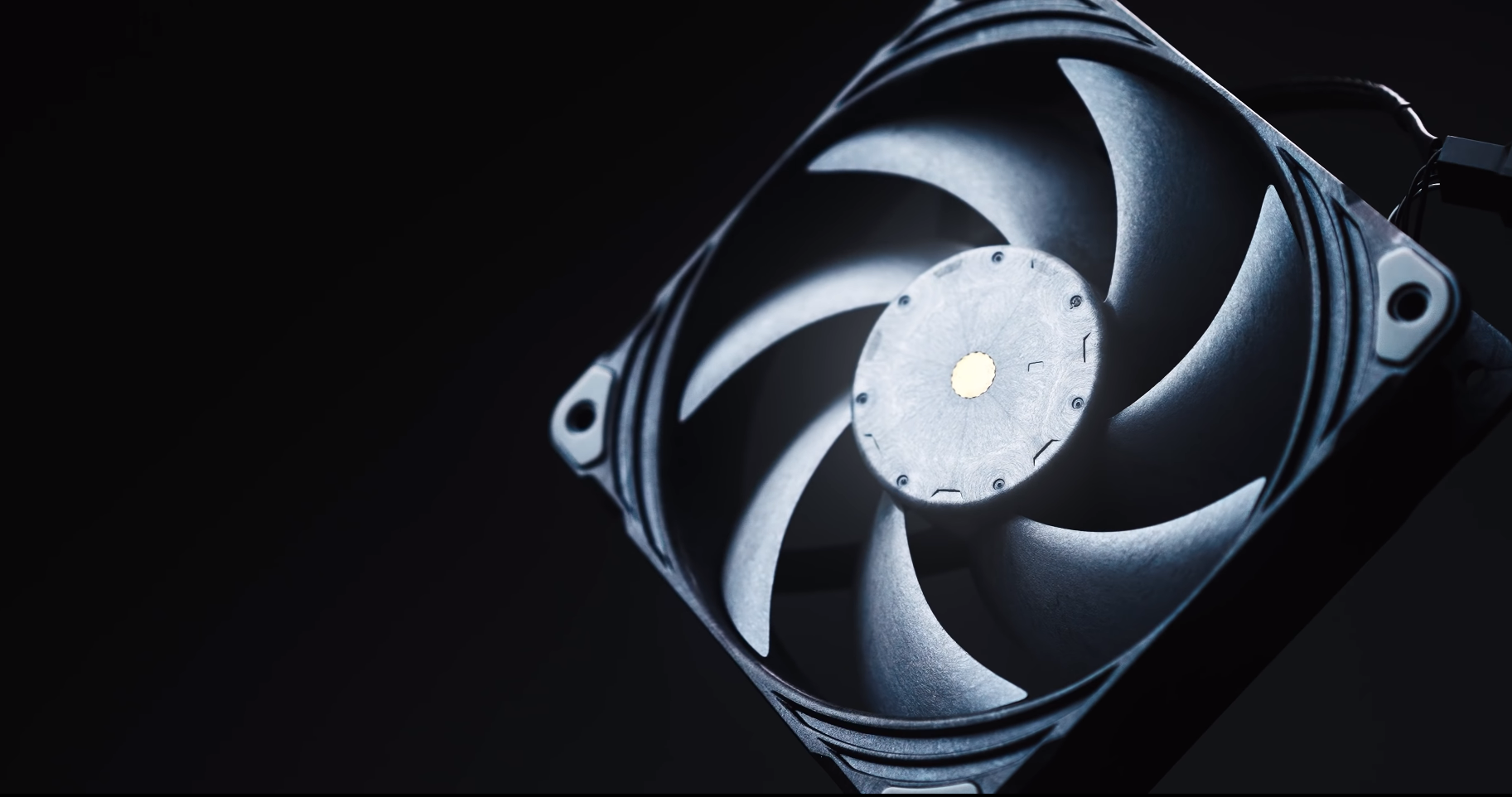
Clean Up Your PC
Removing dust, dirt, and other debris from the inside of your PC can help keep components cool and improve airflow which will give you a better overall gaming experience. Make sure to use compressed air or a vacuum cleaner to get rid of any built-up dirt. [3]
Overclock Your Components
If you want an extra performance boost without breaking the bank, overclocking your CPU and/or GPU is a good option to consider. While it’s not for everyone, if done correctly it can provide some much needed extra power when playing the latest games with higher settings.
Upgrade Your Monitor
Investing in a larger monitor that supports higher resolutions and refresh rates will give you a better gaming experience. Bigger monitors can also provide an additional benefit of increased immersion into your games, making them more enjoyable to play.
Add More Fans
Adding additional fans to the inside of your PC can help keep components from overheating, which is essential for maintaining optimal performance while gaming. Make sure that the fan’s airflow is directed towards your most important components like the processor and graphics card for maximum efficiency.
Get A Gaming Chair
Comfort isn’t something that should be overlooked when it comes to gaming since sitting in an uncomfortable chair for long periods of time can tire you out quickly. Investing in a good quality ergonomic gaming chair can make your gaming sessions more enjoyable and comfortable, allowing you to play for longer without interruption. [4]
What is a Graphics Card and Why Choose It Carefully?
A graphics card, also known as a video card, is an essential component of any modern computer. It is responsible for rendering images on the screen. A quality graphics card can make a noticeable difference in the visuals you see on your laptop or desktop.
The next factor to consider is your budget. Graphics cards can range from relatively inexpensive integrated models to high-end dedicated GPUs with price tags that exceed $1000. Consider how much power you need and set a budget accordingly – it’s no use having the most powerful graphics card if it exceeds your price limit.
Also, make sure you research which brands offer the best value for money. There are several well-known GPU makers such as NVIDIA, AMD, and Intel that all have good reputations in terms of reliability and performance. Make sure to read customer reviews online before making a decision so that you can get an idea of what other users think about the product you’re interested in buying. [5]
What Types of Graphics Cards Exist?
Graphics cards come in a variety of forms. Common types include dedicated graphics cards, integrated graphics and onboard or shared GPUs.
Dedicated GPU cards are the most powerful type with more cores, memory and performance than its counterparts. Integrated graphics utilizes the CPU’s resources to process graphical information instead of relying on an additional piece of hardware. Onboard or shared GPUs are often found in laptops and other mobile devices as they use the laptop’s limited resources to process visuals.
No matter what type you choose, there are a lot of options to pick from when it comes to graphics cards. Ultimately the decision should depend on what kind of performance you need as well as your budget and hardware compatibility. There is no single “best” type of graphics card. Each one has its own strengths and weaknesses that can make it more suitable for certain tasks than others. In any case, understanding how these types work will help you choose the right card for your needs. [6]
What’s Inside of RTX 3050?
The RTX 3050 is powered by the NVIDIA Ampere architecture, which delivers up to 2x the performance of the previous generation. It also includes a 256-bit GDDR6 memory interface that provides faster speeds and larger capacities for enhanced gaming experiences. The GPU itself contains 2944 CUDA cores, 20 SMs (streaming multiprocessors) for compute power, and 144 Tensor Cores for AI processing. It features 8GB of GDDR6 memory running at 14 Gbps with 256-bit bus width resulting in 448 GB/s bandwidth. For visuals, display outputs include four DisplayPort 1.4a ports and one HDMI 2.1 port.
In terms of power consumption, the RTX 3050 can be used with an external 180W power adapter, or it can draw from the PCIe slot for 75W of power. The RTX 3050 also supports real-time ray tracing, AI-enhanced graphics, Nvidia Ansel technology for vibrant in-game screenshots, and Variable Rate Shading (VRS) to enhance performance without sacrificing image quality. It also includes adaptive shading technology and is capable of 4K gaming at 60 frames per second. [7]
In addition to its gaming capabilities, the RTX 3050 also offers support for NVIDIA G-SYNC technology which helps reduce stuttering and screen tearing in games. It also includes Nvidia’s GeForce Experience software that provides an easy way to optimize your game settings as well as record gameplay. This makes it easier to tweak your graphics settings according to your preferences and get the best performance out of the card. Finally, with support for up to 4 monitors, you can enjoy a truly immersive experience. All these features make the RTX 3050 an ideal choice for gamers who want something powerful, but don’t want to break their budget. [8]
Game Performance of RTX 3050
The Nvidia RTX 3050 is an impressive card for gaming that offers great performance at a reasonable price. This graphics card is perfect for those who want to experience the latest games and applications without breaking the bank. The RTX 3050 offers up to 4K resolution, with excellent frame rates and smooth gameplay. It also supports ray-tracing which adds amazing depth and realism to game visuals.
Overall, the Nvidia RTX 3050 offers good value for money with excellent performance at a reasonable price point. With its impressive hardware and strong features, it can easily handle most current AAA titles on medium settings at 1080p resolution. If you’re looking for an affordable graphics card that won’t break the bank but still delivers great performance, then the RTx 3050 is definitely worth considering. [9]
Games Benchmarks with RTX 3050
The NVIDIA GeForce RTX 3050 has been designed to deliver smooth gaming for even the most demanding titles. To test how well this GPU can handle modern games, we ran several benchmark tests on a variety of popular titles at 1080p and 1440p resolutions. Here is what we found:
- In Battlefield V with ultra settings at 1080p, the RTX 3050 was able to average a frame rate of 73 FPS. This performance is quite impressive and should give you plenty of headroom for higher resolution or graphical settings without compromising too much in terms of fluidity. When tested at 1440p with ultra settings, the RTX 3050 still managed an average frame rate of 48 FPS. This shows that it can handle more graphically intensive tasks while maintaining playable performance.
- In Apex Legends, the RTX 3050 was able to average 101 FPS at 1080p with ultra settings. This frame rate should provide a smooth experience and should allow you to play even competitively with a higher level of detail. At 1440p, the RTX 3050 averaged around 70 FPS which is still quite playable for most gamers. [10]
Is The RTX 3050 Enough For Gaming?
When it comes to gaming, the RTX 3050 is a great choice for gamers who want to enjoy a moderate level of gaming performance. With ray-tracing and advanced shading support, users can experience more lifelike visuals in their favorite games. The card offers good performance in demanding titles like Assassin’s Creed Odyssey and Wolfenstein II: The New Colossus. Games that don’t require as much power such as League of Legends or Overwatch will also run smoothly on this card at 1080p resolution. Additionally, with its low TDP, it makes an excellent option for those looking to build a small form factor PC without sacrificing too much power.
Ultimately, the RTX 3050 is suitable for gamers who prefer medium-level graphics settings and don’t mind playing at slightly lower resolutions. If you are looking for a card capable of running more demanding titles at higher resolutions, then the RTX 3060 Ti may be the better choice. However, if you want to save on power consumption and money while still getting decent performance, then the RTX 3050 is worth considering. [11]
Can the RTX 3050 Run All Games?
The RTX 3050 is a powerful graphics card, but it may not be able to run all games. It’s capable of playing most modern titles on medium to high settings, but some more demanding titles may require you to lower the graphical settings or reduce the resolution. Ultimately, it depends on the game and your desired level of visual fidelity. We recommend testing out different games before committing to purchasing the RTX 3050. If you’re looking for a graphics card that can handle any game, we suggest opting for something with higher specifications such as an RTX 3060 or higher.
For those who want smooth frame rates without having to adjust settings too much, the RTX 3050 should be more than sufficient. With its dedicated Ray Tracing hardware, it should be able to provide a great visual experience while still running most games without any issues. However, if you’re looking for the absolute best gaming performance, then a higher-end graphics card such as an RTX 3060 or higher would be the better option. [12]
What Games Run On The RTX 3050?
Additionally, the 3050 can run popular esports titles such as Overwatch, Valorant and Fortnite at smooth frame rates. With its powerful performance, the RTX 3050 is a great GPU for gamers looking to experience the latest games without having to spend too much on their PC build.
Furthermore, the RTX 3050 is also an excellent choice for streaming. It supports both hardware-accelerated encoding and decoding technologies which enables you to stream your gameplay with minimal impact to your overall gaming performance.
You can also use this GPU for creative tasks like video editing, photo editing and 3D rendering. Its CUDA cores provide powerful performance for complex tasks and its VRAM allows you to work with large files without any lag or slow-downs. With the RTX 3050, you can achieve amazing results in your creative projects as well as gaming at an affordable price.
FAQs
Is RTX 3050 a good graphics card?
Yes, the RTX 3050 is a great graphics card for gaming and other intensive tasks. It has 8GB of GDDR6 memory, which gives it plenty of power to handle most games and applications with ease. The Turing architecture also gives it impressive performance gains over its predecessor, making it a great choice for anyone looking to upgrade their PC’s graphics capabilities. Additionally, its low power consumption helps keep costs down while still providing excellent performance.
Is RTX 3050 good for GTA 5?
The RTX 3050 is a great mid-range graphics card. It may not be as powerful as the more expensive RTX cards, but it still offers good performance for games like GTA 5. With the RTX 3050, you can expect to get around 60 frames per second on medium settings in GTA 5 with 1080p resolution. On higher settings and resolutions, you will likely need to make some adjustments to achieve an acceptable frame rate. However, if you’re looking for a decent level of performance for playing GTA 5 at an affordable price point, then the RTX 3050 is a great option.
Is 3050 better than 3060 for gaming?
It depends on your individual needs and preferences when it comes to gaming. The Nvidia GeForce RTX 3050 is designed for entry-level gamers, delivering reliable performance at 1080p resolutions. It offers lower power consumption, which can help with air cooling solutions or small form factor builds. On the other hand, the RTX 3060 is built for mid-range gamers who want more performance. It features higher core counts and clock speeds than the 3050, making it better suited for gaming at 1440p resolution or higher. If you’re looking for a smoother experience in modern titles, then the RTX 3060 will likely be the better choice. Ultimately, only you can decide which GPU suits your specific needs best.
Is RTX 3050 low end?
No, the RTX 3050 is not a low-end GPU. It is actually considered to be a mid-range graphics card and offers good performance for gaming and other tasks. It supports real-time ray tracing and DLSS 2.0, making it an ideal choice for gamers looking to experience next-level visuals. With its relatively affordable price point, the RTX 3050 makes a great option for budget-conscious gamers who want decent performance without breaking the bank.
Useful Video: Is RTX 3050 Good for Gaming?
Summing Up
To sum it up, the decision to choose a graphics card is an important one and it’s easy to get overwhelmed with your options. Our recommendation for gaming is the RTX 3050, as we think it offers the best combination of performance value. With 8GB of memory and more than 2000 CUDA cores, you won’t be lacking resolution or frame rates and should deliver smooth gaming experiences. Plus, its power efficiency helps keep heat generated by the processor down. All in all, if you’re looking for great gaming performance on a budget then the RTX 3050 is worth choosing.
References:
- https://www.lg.com/ca_en/gaming/gaming-equipment-and-peripherals
- https://www.autonomous.ai/ourblog/list-of-pc-gaming-equipment
- https://www.pocket-lint.com/how-to-optimise-your-pc-for-gaming/
- https://lifehacker.com/top-10-ways-to-boost-your-pc-gaming-1540393268
- https://www.cdw.com/content/cdw/en/articles/hardware/how-choose-graphics-card.html
- https://www.doityourself.com/stry/4-types-of-graphics-cards
- https://techuda.com/zotac-rtx-3050-review/
- https://aimisgame.com/is-rtx-3050-good-for-gaming/
- https://www.techspot.com/review/2403-nvidia-geforce-rtx-3050/
- https://www.cclonline.com/article/2056/News/CCL-Gaming-PCs/GeForce-RTX-3050-Gaming-Benchmarks-Is-It-Worth-It-/
- https://www.pcguide.com/gpu/can-the-rtx-3050-run-all-games/
- https://pcguide101.com/gpu/is-rtx-3050-good-for-gaming/










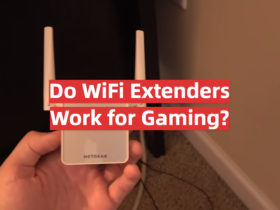

Leave a Reply